Forum Replies Created
-
AuthorPosts
-
Hi,
Thank you for your patience, I didn’t see the error you referenced above but I did see errors on your page for Optima Express, Query Monitor, & Yoast SEO but deactivating these didn’t correct the text element. Since you had the Avia Layout Builder Debugger enabled I was able to check your page with the Enfold Shortcode Parser and it found no errors, so I copied your page to my test site and I found that you had a div closing tag but no opening tag

So I corrected this for you. I examined your other text block element on the page and see that you added div tags around your content:
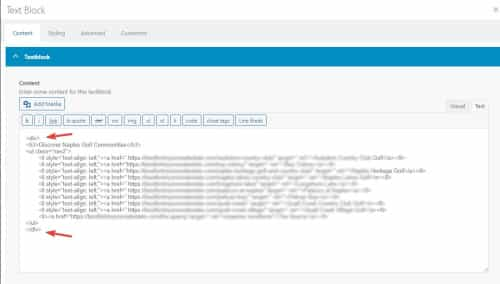
If you add these please be careful that you ensure any extra tags are closed properly, if you didn’t intend to add these then perhaps you copied the content from somewhere and pasted into the “visual” tab of the editor, in these cases please also check the “text” tab to ensure that extra tags are not being added.

Best regards,
MikeHey woogie07,
Please see our documentation: Adding your own Fontello Icons
I don’t think Microsoft Teams is available on Fontello, so you will need to get a SVG image of the icon (black & white only) and create a Custom Icon on Fontello at the top of the page

Best regards,
MikeHey Tiziano,
On the last day that you want to use dablec.com you can delete the theme and enable it on dablec.itBest regards,
MikeHey schweg33,
Thank you for the link to your site, the issue is that each color section is overlaping the color section above it with the negative margin so you can not click the email address.
Try putting all of your columns in one color section.Best regards,
MikeHey daves1997,
It looks like you have this custom css:.main_menu { right: auto!important; left: 75px; }Try removing the: left: 75px; if you want the menu all the way to the left.
Afterward please ensure that you clear your browser cache and any site cache.Best regards,
MikeHey PrivitMarketing,
To display PowerPoint files on your WordPress site you will need to use a plugin, try the SlideShare for WordPress plugin try may be others so try searching the WordPress plugins
If you only want to upload the PPT files to your media library, by default this file type is allowed for upload, but if you are having trouble try using FTP or see this article
Please note that to “display” this PPT files you will need a plugin as above.Best regards,
MikeHi,
We are happy to help, unless there is anything else we can help with on this issue, shall we close this then?Best regards,
MikeHey John,
Thank you for your question, if you are creating a post using the Advanced Layout Builder with the Text Element you will see the “Read More” button in the TinyMCE toolbar:

The “Read More” is used to break the length of your except from your content should you want to manually set the length of the text.
This is primarily used for Classic Editor posts because WordPress will automatically get the beginning post text and create a excerpt from it.
This is not always the case for Advanced Layout Builder posts, for example with using the Blog Element in the grid layout the ALB posts don’t show the excerpt automatically you need to use the excerpt field. But on category pages the excerpt will show and the “Read More” button will show on the frontend.
I hope this helps explain.
If you are creating ALB posts and are not seeing your excerpts try looking in the drop down at the top of your posts screen “Screen Options” and checking the Excerpts box, which will give you a text area below your post area to manually add your excerpt.
If this doesn’t help, please explain further and link to your site so we can see how you are currently displaing your posts and blog page.Best regards,
MikeHey michelleornest,
Thank you for the link to your site, I see that you are using Enfold Theme Options ▸ Header ▸ Extra Elements ▸ Header Social Icons ▸ Display in top bar at the right for this option try adding this code to the end of your child theme functions.php file in Appearance ▸ Editor:function add_social_icons_mobile_menu(){ ?> <script> (function($){ var int = ''; function a() { var isMobile = $('.av-burger-menu-main').css('display'), htmlString = $('#header_meta .social_bookmarks:first').find('li a'), mobileMenu = $('.av-burger-overlay'), socialString = []; if(isMobile == 'none') return; if($('.burger-social').length) clearInterval(int); htmlString.each(function() { var socialClass = $(this).parent('li').attr('class'), socialItems = $(this).wrap('<li class="'+ socialClass + ' av-active-burger-items burger-social"></div>').parent().unwrap(); socialString.push(socialItems); }); $(socialString).each(function() { $(this).appendTo('#av-burger-menu-ul'); }); } $('#header').on('mousedown', '.av-main-nav-wrap', function() { int = setInterval(function() { a(); }, 500); }); })(jQuery); </script> <?php } add_action('wp_footer', 'add_social_icons_mobile_menu');and this CSS in your Enfold Theme Options ▸ General Styling ▸ Quick CSS field:
#av-burger-menu-ul li.burger-social { float: left; } #av-burger-menu-ul li.burger-social a { padding: 10px !important; border-bottom: none !important; } #av-burger-menu-ul li.social_icon_1 { padding-left: 40px }Then clear your browser cache and any cache plugin, and check.
Best regards,
MikeHey woogie07,
You can use css to make the number bolder, try this CSS in your Enfold Theme Options ▸ General Styling ▸ Quick CSS field:#top span.avia-single-number { font-weight: bolder; }After applying the css, please clear your browser cache and check.
Best regards,
MikeHi,
Thanks for the login, I see that you have css in your child theme stylesheet for Add a widget area next to the logo, but you don’t have a custom widget to place in your header.
This is the css that is cauing your header issue, when I remove it and “purge” your caching plugin the header shows correctly.
I added the css back in case you want to save it localy to your computer for future use.
Please try removing it, then disable Enfold Theme Options ▸ Performance ▸ JS & CSS file merging and compression, then “purge” your caching plugin and then clear your browser cache and check again.
Afterwards you can enable Enfold Theme Options ▸ Performance ▸ JS & CSS file merging and compression again.
I recommend disabling this option and your caching plugin while you create your site as the cache can make it hard to see your css changes while you are building your site, after you are done enabling caching would make the most sense.Best regards,
MikeHi,
For “Certain ARIA roles must contain particular children” in reference to the burger menu please try adding this code to the end of your child theme functions.php file in Appearance ▸ Editor:function custom_change_burger_role() { ?> <script> window.addEventListener('DOMContentLoaded', function() { (function ($) { $(".menu-item-avia-special").attr('role','menu' ); })(jQuery); }); </script> <?php } add_action('wp_footer', 'custom_change_burger_role');Best regards,
MikeHi,
Thanks for the login details, but please also include the URL to your site.
As I understand, from the backend you can edit the parallax demo frontpage, but if you try to veiw the frontend you see the “hello world” post?
Please check that the parallax demo frontpage is selected at Enfold Theme Options ▸ Theme Options ▸ Frontpage Settings and nothing is selected at WordPress ▸ Settings ▸ Reading ▸ Your homepage displays.Best regards,
MikeHey madmanbean,
Thanks for the link to your site, but the login is not working because the username is not registered on the site, please check.
It looks like you have some custom css over riding the theme settings, try removing your custom css to allow the theme options to position the menu to the right and the logo to the left as you wish and then try adding your custom css back a little at a time to find the css conflict and either discard or adjust to suit your needs.Best regards,
MikeHi,
The Dev Team says they have made an adjustment that will be in v5.6.4
Below I have linked the /enfold/config-templatebuilder/avia-template-builder/php/class-shortcode-parser.php that you can test with.
Please keep a copy of your current file for fallback.Best regards,
MikeJuly 13, 2023 at 11:56 am in reply to: Youtube video shows on some pages and black box on others #1413226Hi,
Please try to use FTP or your webhost file manager and delete the Enfold theme at
/wp-content/themes/enfold/
then upload a new theme directory and see if this helps.
Please don’t try to overwrite the theme directory.Best regards,
MikeHi,
Glad we were able to help, if you have any further questions please create a new thread and we will gladly try to help you. Thank you for using Enfold.Best regards,
MikeHey Dablec di Tiziano Moletta,
Yes, you can use the theme on your new domain, the license is not locked to any certain domain and you don’t need to change anything anywhere.
The only time you would have an issue is if the theme was used on two domains at the same time, since this is not the case you are all set.
Thank you for using Enfold.Best regards,
MikeHey Alwin,
I would expect that you will not experience and issues reactivating the theme in a number of years, please note the WordPress version you are now using and the PHP version and match these in the future.
At that time I would expect that the future theme will be backward compatible to your current WordPress & PHP versions, and after updating the theme then you can update WordPress & PHP.Best regards,
MikeHey Hans,
Please see the Enfold Theme Options ▸ Layout Builder ▸ Custom Color Palette option.
I’m not sure if it will work for all users, if not you may need to set individually for each user, or try this snippetBest regards,
MikeHi,
Thanks for the login, I followed Guenni007 instructions here and added the drop down language switcher for you, please clear your browser cache and check.
Thank you Guenni007 for your help.Best regards,
MikeHi,
Glad we were able to help, if you have any further questions please create a new thread and we will gladly try to help you. Thank you for using Enfold.Best regards,
MikeJuly 12, 2023 at 11:57 am in reply to: Youtube video shows on some pages and black box on others #1413116Hi,
I checked your page ▸ https://freezeflat.com/freeze-flat-single-strap/
and I tested the video link on my demo site and it works correctly, see link below,
So I thought there was a possible conflict with a plugin, but disabling all of your plugins doesn’t help.
I asked the rest of the team for advice to what could be causing this, Thank you for your patience.Best regards,
MikeHi,
Thanks, I tested your three home page IDs at 320px, 375px & 425px in Windows in Chrome, Firefox, & Edge Dev Tools and my Android device, and each time the correct section is shown, so I don’t know why you are experiencing this.
If you are using a iPhone it can be hard to clear the cache, often you need to also clear the history to fully purge the cache, following these steps for Safari and note Step 4 where you will Clear the History.Best regards,
MikeHi,
Thank you, but I’m getting an error that the password is not correct, please check.Best regards,
MikeJuly 11, 2023 at 5:08 pm in reply to: Using a Custom Field Type on Pages in Post Slider Element #1413058Hi,
Glad we were able to help, if you have any further questions please create a new thread and we will gladly try to help you. Thank you for using Enfold.Best regards,
MikeJuly 11, 2023 at 12:30 pm in reply to: Using a Custom Field Type on Pages in Post Slider Element #1413040Hi,
Do you mean that the mobile you mean the burger menu is not opening, or that it opens but it lands in correctly?
For me the burger menu is opening and it’s landing correctly on a screen width of 425px, what is your screen width for mobile?Best regards,
MikeHi,
We typically don’t recommend importing a new demo over your existing site for the reason of the message that you saw:Importing demo content GYM Demo will overwrite your current Theme Option Settings. It is highly recommended to use a clean installation to import a demo to avoid conflict with existing content and break the import.
the import is not just swaping styles, it is designed to give the user a starting point on a blank fresh install.
Ismael makes a good point about exporting your live theme settings as a backup and then taking the theme settings from your staging site and importing them to your lave site as a way to change the style of your site. Give this a try after making a backup.
Otherwise, since you tested on your staging site of your live install and you checked it carefully and are happy with the results then I would expect the same result for your live site.
Please create a restore point or backup before proceeding so that if for some reason the live site doesn’t produce the same results you can fall back to your current state.
Please use your webhost backup option as many “backup” plugins don’t perform as expected.Best regards,
Mike -
AuthorPosts
