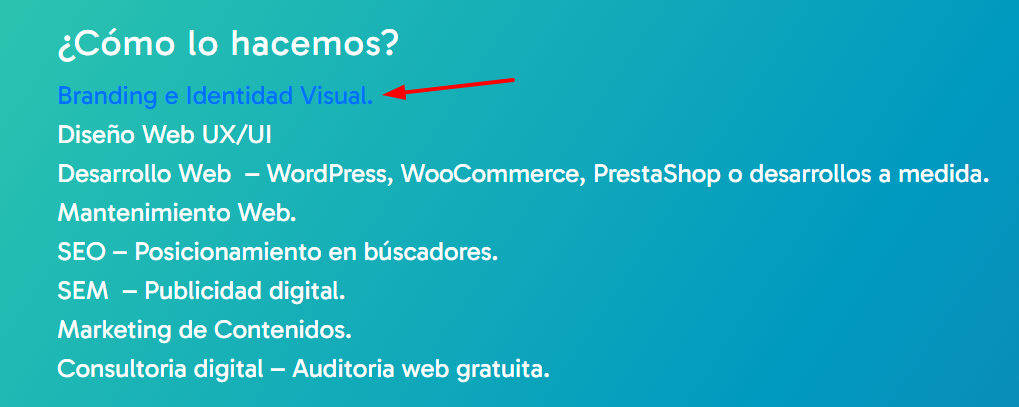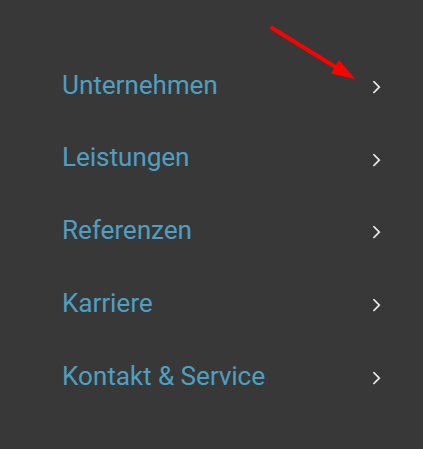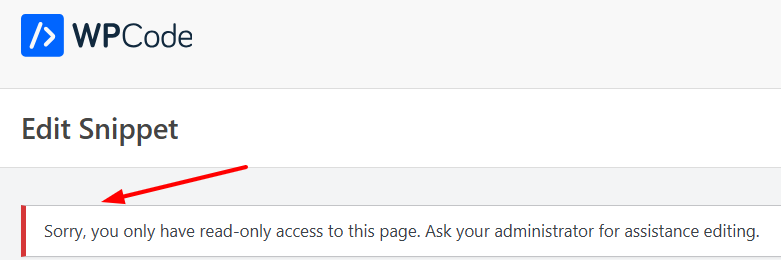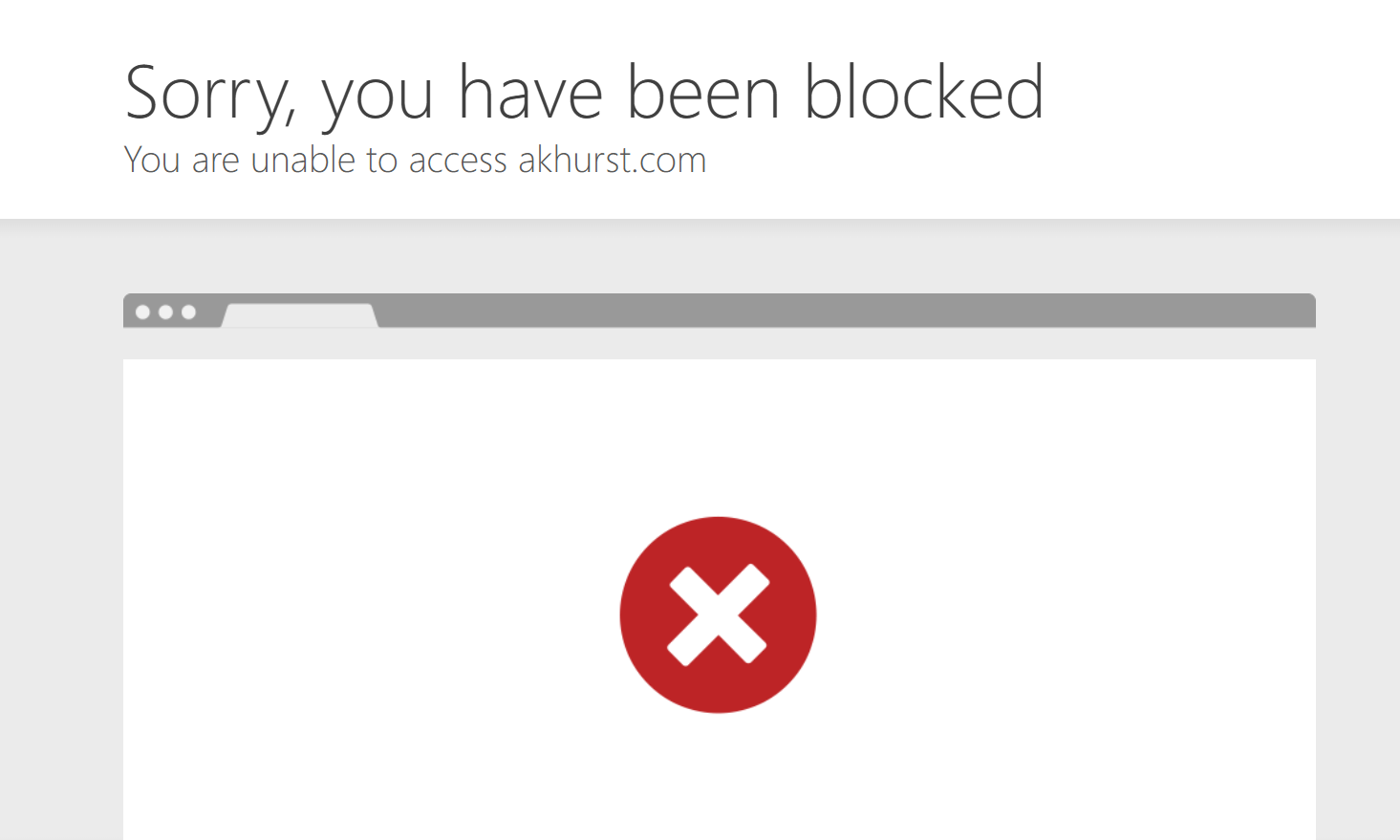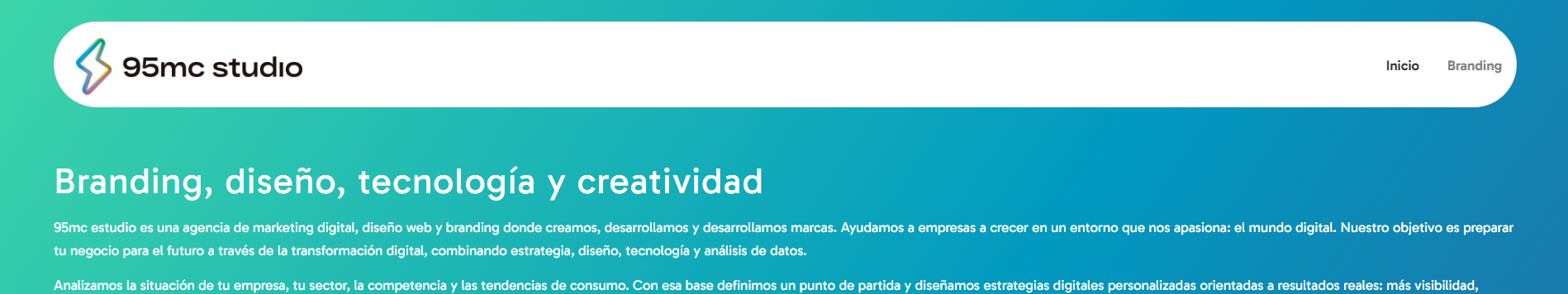Forum Replies Created
-
AuthorPosts
-
Hi,
Glad that Ismael could help, if you have further questions please open a new thread and we will try to help. Thanks for using Enfold.Best regards,
MikeHi,
The code running in the WPCode plugin is running too late, please add it to the child theme functions.php file, it should work correctly then. Since the code is meant to run at “init” = “(add_action(‘init’,’ava534345953_init’, 50);”
which is before the theme and plugins, it now running in a plugin after the theme will not work. I see no other solution.
This solution works on my localhost, your site or login is limited and I can not test there, so you will need to test.Best regards,
MikeHi,
Glad that we could help, thanks also for helping Guenni007, if you have further questions please open a new thread and we will try to help. Thanks for using Enfold.Best regards,
MikeFebruary 1, 2026 at 11:37 am in reply to: Clarification on Enfold Theme License via GPL Times #1494558Hey MOHAMED ELAMINE MEFTAH,
The only place that the theme can legally purchased is here: https://themeforest.net/item/enfold-responsive-multipurpose-theme/4519990
Most pirate sites add backdoors and other malicious code, I would not trust them.
When you purchase a legal license you will have lifetime updates and 6 months of forum support, I recommend upgrading to a full year for just a little more.
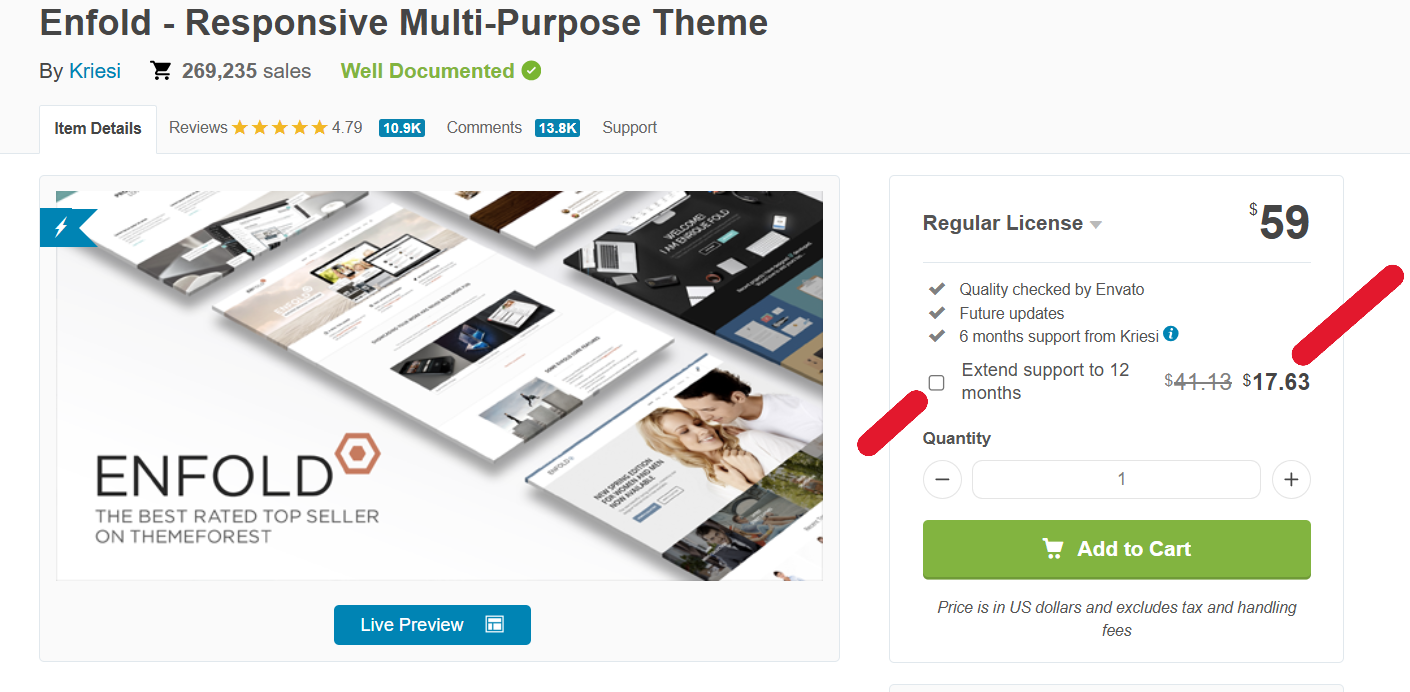
Best regards,
MikeHey timmainz,
Sometimes this is caused by the PHP ZipArchive Extension not enabled on the server, or your PHP settings are too low, try:
max_execution_time 180
memory_limit 512M or your highest available
post_max_size 32M
upload_max_filesize 64M
also ensure that you are uploading the installable WP version from your Theme Forest account, and not the full version with the documentation. There are two different downloads from your Theme Forest account.Best regards,
MikeHi,
Perhaps I’m reading the request wrong, but I think that @Martin is looking for all of the arrows to be the same color, only different than the text. But if he wants each arrow to be a different color, then your solution works great.
Thanks for helping @Guenni007Best regards,
MikeHey MarcusEls,
It depends on which element you are using, there are a few different solutions, a link to your page and a admin login would help. Or review this thread: https://kriesi.at/support/topic/how-to-adjust-the-excerpt-length-in-enfold/#post-1415474Best regards,
MikeJanuary 31, 2026 at 9:45 pm in reply to: Making enlarged images open at full size in lightbox instead of 1030px #1494550Hi,
Glad that Ismael could help, if you have further questions please open a new thread and we will try to help. Thanks for using Enfold.Best regards,
MikeHi,
The code that you have posted above is your Purchase Code, not your Envato Personal Token, they are two different things.
So you have entered the wrong info in the theme field that says: Enter a valid Envato private token.
Please review this page in our documentation and open each toggle to read all of the info. You need to create the Token in your Envato account and Set the required Token Permissions, as per the documentation.Best regards,
MikeJanuary 31, 2026 at 4:24 pm in reply to: Need columns with different width oder table without frame (in text block) #1494545Hi,
It looks like your “Über mich” page is a Draft, you need to Publish it and view the live page, when you view the Preview page WordPress doesn’t load all of the theme files. Give this try.Best regards,
MikeHi,
I had to do some testing on my site because the Theme File Editor is disabled on your site, I also note that the Plugin option is also disabled on your site. Nonetheless the code snippet will work without error if you add it to the child theme functions.php, you are currently adding it you your WPcode plugin that loads it after the theme, thus the error.
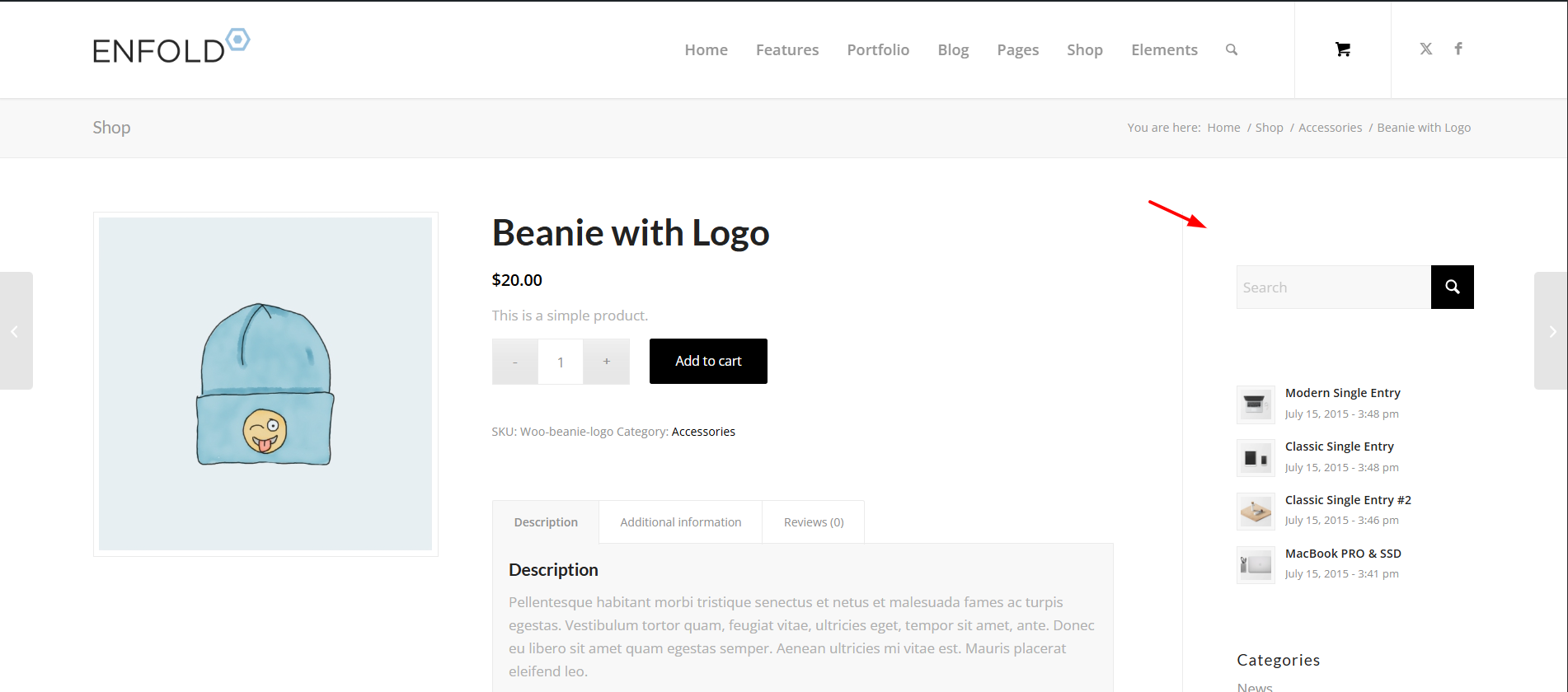
Best regards,
MikeHi,
Glad that Ismael could help, if you have further questions please open a new thread and we will try to help. Thanks for using Enfold.Best regards,
MikeHi,
Glad that Rikard could help, if you have further questions please open a new thread and we will try to help. Thanks for using Enfold.Best regards,
MikeHi,
Glad that you found a solution, if you have further questions please open a new thread and we will try to help. Thanks for using Enfold.Best regards,
MikeHi,
Glad that Ismael could help, if you have further questions please open a new thread and we will try to help. Thanks for using Enfold.Best regards,
MikeHi,
Thanks for your patience, I had a power outage here due to a winter storm, yes I was able to login, but it is late so I will start investigating tomorrow.Best regards,
MikeHi,
Glad that Guenni007 could help, if you have further questions please open a new thread and we will try to help. Thanks for using Enfold.Best regards,
MikeHey Tilman,
In the theme settings you can change the hamburger flyout fullwidth, but it is not based on the width/length of the menu entries. So you will need to adjust to suit if you have very long menu entries. You could also use the full screen mobile menu option if you wish.Best regards,
MikeHey Tilman,
Try this css:.phone-info .av-icon-char { top: -3px; position: relative; }Best regards,
MikeJanuary 25, 2026 at 3:44 pm in reply to: Need columns with different width oder table without frame (in text block) #1494284Hey Johannes,
The login is not working so we can’t see your “About Me” (Über mich) page. Once you correct the login can you also include a mockup image so we can have a better idea of what you want to do?Best regards,
MikeHi,
Glad that you were able to solve this, if you have further questions please open a new thread and we will try to help. Thanks for using Enfold.Best regards,
MikeHi,
Glad that you were able to solve it, if you have further questions please open a new thread and we will try to help. Thanks for using Enfold.Best regards,
MikeHey Kai,
You will only need the regular license. I recommend having the client purchase the license with their own login so that if someday they are not your client they will still be able to access the life time updates. Envato will not transfer licenses.Best regards,
MikeHey Antonio,
Thanks for your patience, try this css:.header_color .header_bg { background-color: transparent; } .html_header_top.html_header_sticky #top #wrap_all #main { padding-top: 0; } .av-logo-container .inner-container { border: 1px solid #e6e6e6; border-radius: 100px; box-sizing: border-box; background-color: #fff; margin-top: 20px; } .logo.avia-standard-logo { padding-left: 20px; } .template-page.content { padding-top: 150px; }Best regards,
MikeHi,
Glad that we could help, if you have further questions please open a new thread and we will try to help. Thanks for using Enfold.Best regards,
Mike -
AuthorPosts