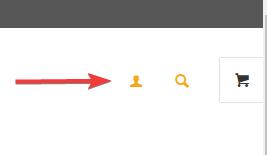Forum Replies Created
-
AuthorPosts
-
Hi,
Yes you can adjust the css to suit, glad to hear you like this.Best regards,
MikeSeptember 17, 2023 at 10:46 pm in reply to: problems with the design of my website in the mobile version #1419424Hi,
To add a screenshot please try using an Screenshot service and pasting the image URL in your post.
To center Olha Karpi on small screens

Try this CSS in your Enfold Theme Options ▸ General Styling ▸ Quick CSS field:@media only screen and (max-width: 425px) { #top #main .av-large-testimonial-slider .avia-testimonial-meta { display: flex; flex-direction: column; align-items: center; } }After applying the css, please clear your browser cache and check.

Best regards,
MikeSeptember 17, 2023 at 10:32 pm in reply to: menu con categorie prodotto sempre allineate orizzontalmente su una riga #1419422Hi,
Try adding this css:.account-menu { z-index: 3; }then clear your browser cache.
Best regards,
MikeSeptember 17, 2023 at 9:17 pm in reply to: problems with the design of my website in the mobile version #1419418Hey yas28,
Do you mean that the titles don’t fit on a single line like this:

you can adjust the font size for mobile at styling ▸ font size and click the icon for the phone and then set the size you wish

To see a better display of your site for mobile when you are editing, try opening your site in another tab and use the Dev Tools Responsive Design Mode

Best regards,
MikeHi,
You can change the font size in the Enfold Theme Options ▸ Advanced Styling for menu items, but the flag is a very small icon, so you can’t make it larger.Best regards,
MikeHi,
Very good then, I sent you the code to fix the errors in another post.
We will close this one then.Best regards,
MikeHi,
I see that the image for your product “Complete Opleiding” was cropped even though the uploaded original image seems to be the same size as the others.
It also looked cropped in the product featured image of the backend, so I downloaded it and renamed it and uploaded it to your product again and then it looked correct in the featured image:

and now it looks correct on the frontend:

Perhaps it was just a hickup, it seems to be working correctly now, please check.Best regards,
MikeSeptember 17, 2023 at 8:31 pm in reply to: Changes not visible after updating portfolio-item #1419402Hi,
I tried adding a images to the portfolio item that you liked to in your post above as the one with the issue, and it showed the difference when I saved it and also when I removed it again. I see that you have a few plugins disabled so I assume that you figured out the ones causing the error.
Did you need any further help with this issue?Best regards,
MikeHi,
Try this CSS in your Enfold Theme Options ▸ General Styling ▸ Quick CSS field:@media only screen and (max-width: 1366px) { #top.page-id-3627 .av-masonry-entry.type-product .av-masonry-image-container { transform: scale(.5); } }adjust the “.5” to suit, “.5” is 50% smaller and 1 would be the original size.
I added the page ID page-id-3627 in the code so it will only work on the one page, you can remove it if you want it to work on all pages.Best regards,
MikeHey Stilecatalini,
I carefully examined your site and came up with a way to center your logo for all device sizes and for it to show in the same place when the menu is open.
This is the logo before the menu is open:

and this is with the menu open the logo shows in the same place:

Add this code to the end of your child theme functions.php file in Appearance ▸ Editor:function show_logo_in_burger_menu() { ?> <script> (function($){ $('#avia-menu').one('click', function(){ jQuery('.logo.avia-standard-logo').clone().wrapInner('<div class="burger-logo"/>').children(0).unwrap().prependTo('#av-burger-menu-ul'); }); })(jQuery); </script> <?php } add_action('wp_footer', 'show_logo_in_burger_menu', 99);and this CSS in your Enfold Theme Options ▸ General Styling ▸ Quick CSS field:
@media only screen and (min-width: 990px) { .logo.avia-standard-logo, .logo.avia-standard-logo a { display: flex; justify-content: center; width: 100%; align-items: center; } .av-burger-overlay-active .burger-logo { top: 30px; position: absolute; justify-content: center; display: flex; width: 100%; } } @media only screen and (max-width: 989px) { .responsive #top .logo { width: 100%; display: flex; justify-content: center; align-items: center; } .responsive #top #wrap_all .main_menu, .responsive #top #wrap_all .av_mobile_menu_tablet .main_menu { top: 11px; height: 55px; } .av-burger-overlay-active .burger-logo img { height: 30px; max-height: 30px; width: 155.17px; } .av-burger-overlay-active .burger-logo { top: 25px; position: absolute; justify-content: center; display: flex; width: 100%; } } @media only screen and (min-width: 768px) and (max-width: 989px) { .responsive.html_header_transparency.html_header_top #top #main { margin-top: -70px; } .responsive #top .logo { height: 80px !important; } }Best regards,
MikeHey Stilecatalini,
Try this CSS in your Enfold Theme Options ▸ General Styling ▸ Quick CSS field:.av-burger-overlay-active { overflow: hidden }to prevent scrolling when the menu is open.
Best regards,
MikeHey Stilecatalini,
Your menu items a white text on a black background, please explain further what you want to change, perhaps a mockup would help.

Best regards,
MikeHey Stilecatalini,
I believe that you mean your burger menu overlay, but you are using a full screen overlay and it doesn’t have a animation from one direction or another.
The menu items in it are from up to down already.Best regards,
MikeSeptember 17, 2023 at 7:25 pm in reply to: Only mobile device page speed insights performance score is low #1419395Hey schweg33,
How small do you want them to be on mobile?
Do you also want the text below then to be smaller?
What screen size do you want them to be the regular size, 768px and up?Best regards,
MikeSeptember 17, 2023 at 7:10 pm in reply to: Related articles and blog Hover Effect “slightly zoom in” possible? #1419392Hey ariane1001,
Try this CSS in your Enfold Theme Options ▸ General Styling ▸ Quick CSS field:.slide-entry-wrap a:hover img { animation: zoom 2s; animation-fill-mode: forwards; } @keyframes zoom { to { transform: scale(1.2) } }After applying the css, please clear your browser cache and check.
Best regards,
MikeSeptember 17, 2023 at 7:04 pm in reply to: Add image link without causing it to highlight upon hover #1419391Hi,
Thank you for your patience, I see that you are using the Code Snippets plugin so I will add the customizations in it,
I also see that you are using the heading setting Logo left, menu below, I disabled the Shrinking Header because it didn’t give enough room for the search box. The following code will only show the search bar on screens larger that 990px when there is enough room.
So first I added the function to add the widget to the header as a code snippet:add_action( 'ava_main_header', 'enfold_customization_header_widget_area' ); function enfold_customization_header_widget_area() { dynamic_sidebar( 'header' ); }Then the custom header widget with a search widget:
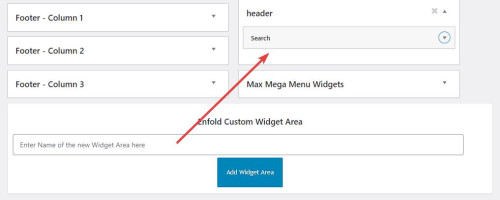
then I added this code to place the widget after the logo in the header:function header_widget_placement() { ?> <script> window.addEventListener('DOMContentLoaded', function() { (function($){ var width = $(window).width(); if ((width >= 990)) { $('#header_main .widget').detach().insertBefore('.av-logo-container .inner-container #menu-item-shop'); } else {} })(jQuery); }); </script> <?php } add_action('wp_footer', 'header_widget_placement', 99);then this css to style and order the header elements:
@media only screen and (max-width: 989px) { #header_main > .widget { display: none; } } @media only screen and (min-width: 990px) { .av-logo-container .inner-container { display: flex; flex-direction: row-reverse; } .av-logo-container .inner-container .widget { display: flex; order: 3; flex-basis: 65%; } #header_main > .widget { display: none; } .av-logo-container .inner-container .widget #searchform { width: 100%; } .av-logo-container .inner-container .widget #searchform .ajax_search_response { background-color: #fff; z-index: 3; } .av-logo-container .inner-container #menu-item-shop { display: flex; order: 2; } }Best regards,
MikeSeptember 17, 2023 at 4:01 pm in reply to: No way to modify buttons in pre-existing full width slider. #1419387Hi,
The project page that you linked to is using the Portfolio Grid element to display your portfolio items in a single column, so it shows each portfolio title and manual excerpt on the left and the featured image on the right:

and when you click on an item you go to the portfolio page that shows more images an details, so you can modify the portfolio pages.
If you don’t want to link to the portfolio pages you have the option Open a preview of the entry (known as AJAX Portfolio)

which will open on the same page and you can show more images.

you can add the images to show in the portfolio item under Ajax Portfolio Preview Settings at the bottom of the screen:

Let us know if this helps.Best regards,
MikeHi,
Glad we were able to help, if you have any further questions please create a new thread and we will gladly try to help you. Thank you for using Enfold.Best regards,
MikeSeptember 17, 2023 at 3:29 pm in reply to: menu con categorie prodotto sempre allineate orizzontalmente su una riga #1419385Hi,
To move your account & search menu items next to the cart icon:
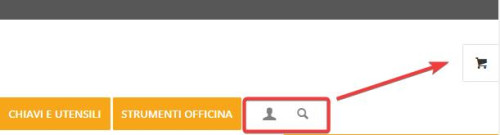
this is only needed for screens larger than 990px, because on mobile it’s already next to the burger menu:

Add this CSS in your Enfold Theme Options ▸ General Styling ▸ Quick CSS field:@media only screen and (min-width: 990px) { .account-menu { position: absolute; z-index: 3; height: 46px; right: 0; width: 150px; line-height: 46px; text-decoration: none; text-align: center; top: 38%; margin: -23px 0 0 0; } .account-menu .cart_dropdown { top: 85%; } .account-menu #menu-item-wc-account-icon { display: inline-block; height: 46px; width: 46px; float: left; } .account-menu #menu-item-search { display: inline-block; height: 46px; width: 46px; float: left; } .account-menu .menu-item-account-icon a { line-height: 46px !important; width: 46px; height: 46px !important; display: inline-block; } .account-menu #menu-item-search a { line-height: 46px !important; width: 46px; height: 46px !important; display: inline-block; } }Then add this code to the end of your child theme functions.php file in Appearance ▸ Editor:
function move_account_search_nexto_cart() { ?> <script> window.addEventListener('DOMContentLoaded', function() { (function($){ var width = $(window).width(); if ((width >= 990)) { $(".menu-item.cart_dropdown ").wrapAll("<span class=account-menu></span>"); $('#avia-menu #menu-item-wc-account-icon').detach().insertBefore('.account-menu .cart_dropdown'); $('#avia-menu #menu-item-search').detach().insertBefore('.account-menu .cart_dropdown'); } else {} })(jQuery); }); </script> <?php } add_action('wp_footer', 'move_account_search_nexto_cart', 99);Best regards,
MikeHi,
Thank you for the link to your site, I see that your image has a white border edge in the image, and as I understand you want a tan inner border to cover this over, try this CSS in your Enfold Theme Options ▸ General Styling ▸ Quick CSS field:.single-post .single-small.with-slider .small-preview img { width: 200px; height: 200px; outline: 10px solid #f4ecdf; outline-offset: -9px; }and remove your css above, then clear your browser cache and any cache plugin, and check.
Best regards,
MikeHi,
Glad we were able to help, if you have any further questions please create a new thread and we will gladly try to help you. Thank you for using Enfold.Best regards,
MikeSeptember 17, 2023 at 12:02 am in reply to: menu con categorie prodotto sempre allineate orizzontalmente su una riga #1419370Hey bassato,
It looks like there is enough room in your menu for more items, Please see the screenshot in the Private Content area.
Or do you mean at smaller screen sizes, if so you should make the mobile menu show until the desktop menu will fit on the screen, such as 1215px with this css:
Try this CSS in your Enfold Theme Options ▸ General Styling ▸ Quick CSS field:@media only screen and (max-width: 1215px) { #top #header .av-main-nav > li.menu-item { display: none!important; } #top #header .av-burger-menu-main { cursor: pointer; display: block!important; } }Please ensure to copy the code from the forum and not an email notification so the symbols are not converted.
After applying the css, please clear your browser cache and check.Best regards,
MikeHi,
Unfortunately it is the youtube player that is landscape and it is in a iframe so it can’t be changed.Best regards,
MikeHi,
Right now your image looks like this:

if you try this CSS in your Enfold Theme Options ▸ General Styling ▸ Quick CSS field:#top .av-masonry-image-container { background-position: unset; background-size: contain; background-repeat: no-repeat; }it should look like this:

but you will need to make sure all of your images are square, unlike this one:

Best regards,
MikeHey gb,
I see some of your links are not correct like:https://youtube.com/shorts/9ZafcCqlvZo?si=2JGuq_VNX95XKV86
they need to have /watch? like
https://www.youtube.com/watch?v=DwGfJaiR330
perhaps youtube doesn’t allow “shorts” to be seen but on there site? Try uploading them as regular videos.Best regards,
Mike -
AuthorPosts