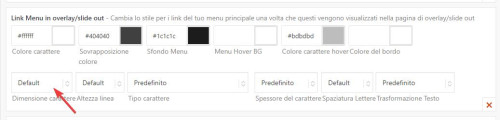Forum Replies Created
-
AuthorPosts
-
Hi,
For your special heading subheadline, when you choose a special heading with a Subheading you will see a option in the font tab to set the font size, there is not a site wide font size for each specific element, but you could create a CET – Custom Element Templates and then use your element on your site. You can also do this for your buttons, or since your buttons are set to use the theme color you can change the color in your styling, but this will also effect other elements, so it would probably be better to create a “read more” CET button instead.
Hopefully this answers your two new questions, but please note that we ask that each thread stays on a specific topic, this helps other users find solutions based on the opening subject line quicker, and makes it easier for Mods to help. For further questions please open a new thread
Please let us know if your original question has been answered and we can close this thread, thanks for your understanding.Best regards,
MikeHi,
Glad Ismael could help, if you have any further questions please create a new thread and we will gladly try to help you. Thank you for using Enfold.Best regards,
MikeHi,
Oh, I see, try this CSS in your Enfold Theme Options ▸ General Styling ▸ Quick CSS field:#top .main_color.iconbox_top .iconbox_content { background: #fff; box-shadow: unset; }After applying the css, please clear your browser cache and check.
Best regards,
MikeHi,
If it’s the built-in font and it’s being loaded from the insecure http, then please check your settings at:
WordPress ▸ Settings ▸ General ▸ Site Address
WordPress ▸ Settings ▸ General ▸ WordPress Address
If this doesn’t correct please include admin login in the Private Content area so we can investigate.Best regards,
MikeHi,
Sorry, I don’t understand what you mean, we are talking about the logo being centered and showing when the burger menu is open, so just like my original screenshots above, on mobile the logo is centered:

and when the menu is open the logo shows centered:

Please note that you should test after clearing your cache and while logged out because the admin topbar that shows when you are logged in will displace the menu and logo.Best regards,
MikeHi,
It looks like you didn’t add the code above to center the logo, I added it for you and now the logo is centered.
This doesn’t include adding a mail icon, please start a new topic for that request.Best regards,
MikeHi,
Glad that this helped, for mobile try adding this css and adjust to suit:@media only screen and (max-width: 767px) { .responsive #top.archive.woocommerce-shop #wrap_all .container_wrap_first > .container { max-width: 60%; } }Best regards,
MikeHi,
1. How can I re-sort the tabs in the tab section without having to create them again?
In the tab section element place your mouse over the double arrow in the tab and drag the tab to a new placement:

the tab number won’t change but the title and content will change.2. I would like to have the symbol boxes without frames, but the symbols in the same size and view as symbol boxes with frames, or can I set the color of the text box to white or another color?
I assume this is your example:

I’m not sure that I understand your question, both elements are the same size, but the first one with no background color looks larger because it blends into the element padding.
If you change second one the background color to white it will look the same:

so I’m not sure what you want to achieve.It dose look like you are using a different font size for the first box:

Best regards,
MikeHey Petra,
Thank you for your patience, we are not able to view the page you have linked to in the Private Content area without a login, please include an admin login in the Private Content area so we can be of more assistance.
To create a menu like on kendrion.com you will need to use a plugin, I have not seen any menus like this so try searching the WordPress Plugin Library.Best regards,
MikeHey Tilman,
Typically not being able to use the space bar to add spaces in the elements is caused by a few different plugins, try disabling your plugins. If that resolves the issue, reactivate each one individually until you find the cause.
If disabling all of your plugins doesn’t solve then please include an admin login in the Private Content area so we can investigate.Best regards,
MikeHi,
Glad to hear that you have this sorted out, and thanks for sharing your solution, perhaps other users will find this helpful. If you have any further questions please create a new thread and we will gladly try to help you. Thank you for using Enfold.Best regards,
MikeSeptember 20, 2023 at 12:08 pm in reply to: menu con categorie prodotto sempre allineate orizzontalmente su una riga #1419692Hi,
Glad we were able to help, if you have any further questions please create a new thread and we will gladly try to help you. Thank you for using Enfold.Best regards,
MikeHi,
I think the issue is because the page has three columns with no max-width, so at 1024px the images only need to fill that space:

where on a large desktop the page width is much more:

so to add a page max width try this CSS in your Enfold Theme Options ▸ General Styling ▸ Quick CSS field:.responsive #top.archive.woocommerce-shop .container_wrap_first > .container { max-width: 1024px; }Best regards,
MikeHi,
For the Team Member element to add more social icons you can add or edit the team member social icons by adjusting the Add/Edit Social Service or Icon Links settings:

If you don’t see the icon you want to see in the icon options:

then you will need to add more icons from fontello, please see our documentation for Adding your own Fontello or Flaticon Icons

You can only use black & white icons and must choose one from fontello, if they don’t have the one you want then need you will need to create it by finding an SVG and converting it on Fontello to create the icon font:
 The icon font will be black and white a colored SVG won’t work. But if you find a png with a transparent background then you can convert it here.
The icon font will be black and white a colored SVG won’t work. But if you find a png with a transparent background then you can convert it here.Best regards,
MikeHi,
Glad to hear that you have this sorted out, if you have any further questions please create a new thread and we will gladly try to help you. Thank you for using Enfold.Best regards,
MikeSeptember 19, 2023 at 5:53 pm in reply to: Problem Slider volle Breite ist nicht an oberen Rand zu bekommen. #1419609Hi,
Glad we were able to help, if you have any further questions please create a new thread and we will gladly try to help you. Thank you for using Enfold.Best regards,
MikeSeptember 19, 2023 at 5:47 pm in reply to: menu con categorie prodotto sempre allineate orizzontalmente su una riga #1419608Hi,
This would have to be done in the woocommerce plugin, according to this post you can not prices with and without tax at the same time without customization or a plugin.
If the suggestion in the post doesn’t help please reach out the woocommerce plugin support as they would know more about this than us.
Please note that we ask that each thread stays on a specific topic, this helps other users find solutions based on the opening subject line quicker. This thread has touched on three topics now and if you are happy with the first solution we should close this thread, for further questions please open a new thread Thank you for your patience and understanding and using Enfold.Best regards,
MikeHi,
Glad we were able to help, if you have any further questions please create a new thread and we will gladly try to help you. Thank you for using Enfold.Best regards,
MikeHi,
Please note that we ask that each thread stays on a specific topic, so please open a new thread
When I checked your staging site shop I was able to get to your check out with no issues, so in your new thread please explain how to reproduce the issue and if it require demo credit card and billing info, please also include that info as we won’t be able to enter our info for testing.Best regards,
MikeHi,
For border color, radius, and icon size try this css:#top #header.header_color .widget input[type=text] { border-color: red; border-radius: 10px; } #top #header.header_color .widget #searchsubmit { border-radius: 0 10px 10px 0; } #top #header.header_color .widget #searchform #searchsubmit { font-size: 30px; }This should also work on your live site.
Best regards,
MikeSeptember 18, 2023 at 6:16 pm in reply to: menu con categorie prodotto sempre allineate orizzontalmente su una riga #1419492September 18, 2023 at 6:05 pm in reply to: Problem Slider volle Breite ist nicht an oberen Rand zu bekommen. #1419490Hi,
Oh I see, for that you want to disable your sticky header, at Enfold Theme Options ▸ Header ▸ Header behavior ▸ Sticky Header I did it for you, please check.Best regards,
MikeHi,
Try adding the CSS in the Enfold Theme Options ▸ General Styling ▸ Quick CSS fieldBest regards,
MikeSeptember 18, 2023 at 11:49 am in reply to: Problem Slider volle Breite ist nicht an oberen Rand zu bekommen. #1419462Hi,
To show the header inage as a background image for the header after scroll, I added this CSS in your Enfold Theme Options ▸ General Styling ▸ Quick CSS field:#top #header.av_header_sticky:not(.av_header_transparency) #header_main { background-image: url(https://wp-experten.com/wp-planer-consulting/wp-content/uploads/2023/09/planer-consulting-photovoltaik-anlagen-header-2.jpg); background-size: cover; background-repeat: no-repeat; background-position: top center; height: 100%; width: 100%; }please clear your browser cache and check.
Best regards,
MikeHi,
To move the search bar to the right try adding right: -15%; to .av-logo-container .inner-container .widget
To change the search hove try adjusting this css:.header_color #search-6 input[type=submit]:hover { background-color: #dc3532; color: #fff; }Best regards,
MikeSeptember 18, 2023 at 3:03 am in reply to: menu con categorie prodotto sempre allineate orizzontalmente su una riga #1419433Hi,
When testing for different devices on your desktop browser you will need to reload the page when you chage the screen width, this will not be an issue for real devices because their screen sizes don’t change in the same way after page load.
Adding a listener to the page only for testing is not a good idea.Best regards,
Mike -
AuthorPosts