Forum Replies Created
-
AuthorPosts
-
Hi,
Try disabling all of your plugins. If that resolves the issue, reactivate each one individually until you find the conflict.
I see that you are using Elementor, it often causing conflicts, Enfold has it’s own built-in page builder and other page builders like Elementor are not recommended or supported.
So this could be your issue with the date not showing, I’m not sure what Ismael did as the workaround, but for it to show on the Thai language you will probably need to customize the WPML translation page for the Thai language.Best regards,
MikeHi,
I have checked your page and found no popups, your “read more” buttons go to the portfolio item, I believe that you are referring to the “next” & “prev” portfolio links on the side of each portfolio item, and some of them lead to portfolio items that are not team members, the only way to change this is to remove these items.Best regards,
MikeHi,
Try this CSS in your Enfold Theme Options ▸ General Styling ▸ Quick CSS field:.avia_mobile .av-parallax.avia-full-stretch.active-parallax { display: none !important; } .avia_mobile #top .av-parallax-section { transform: none !important; }This was disabled because some older iPhones will not display parallax correctly due to a iPhone limitation.
If you have any trouble viewing this on a iPhone then please remove the css and note that this will not work for you.
I have tested this on my test site with a Android device and this works correctly.Best regards,
MikeHi,
Ok, I removed my customizations, unless there is anything else we can help with on this issue, shall we close this thread then?Best regards,
MikeHi,
For your blog page your blog page /nos-references/ I posted this css to correct:@media only screen and (min-width: 989px) { #footer .container, .container.template-blog { max-width: 1560px; } }Perhaps you have a very large screen, so try this:
@media only screen and (min-width: 989px) { #footer .container, .container.template-blog { max-width: 2560px; } }Please ensure to copy the code from the forum and not an email notification so the symbols are not converted.
Or perhap you have a error in your css file, so try adding it to your WordPress ▸ Customize ▸ Additional CSS
After applying the css, please clear your browser cache and check.
Please see the screenshots in the Private Content area.Best regards,
MikeDecember 16, 2023 at 8:10 pm in reply to: Display of active anchor link menu items doesn’t work anymore #1428290Hi,
Thanks for the staging site I have disabled all of your plugins and child theme and I update your theme to v5.6.9 and the menu items are still not getting the correct class added when the section is scrolled into view.
So I copied your page and menu to my test site and there the menu items do work correctly, I believe that your server has disabled jQuery Migrate and or jQuery, because these options are removed in your theme settings under Change WordPress Defaults:

this is what it should look like:

So please check your wp-config for custom rules or ask your webhost if they have any server side settings.Best regards,
MikeHi,
Glad we were able to help, if you have any further questions please create a new thread and we will gladly try to help you. Thank you for using Enfold.Best regards,
MikeDecember 16, 2023 at 6:44 pm in reply to: enfold does not work properly. After update everything is gone. #1428282Hi,
Do you mean that you are creating a welcome page, or homepage and when you go to your site you can’t see it?
This is because in your theme settings you have not selected a frontpage:

Or do you mean that when you save the page some of your elements disappear, this is because you have added HTML characters to some of your title fields and have made an error:

First please note the red error warning, please don’t do this, and follow the link in the message to our documentation and read: Using special characters
Second the reason your page has the error is because you added a opening strong tag and no closing strong tag, so any missing HTML tags can break the page, please be careful.
I found in a different element you made another error with two opening tags and no closing tags:

So please try to remove all of these broken tags, if you can’t save the page to correct the tags, try deleting these pages and start over with a new page and try the solution in our documentation.Best regards,
MikeHi,
Glad Rikard could help, if you have any further questions please create a new thread and we will gladly try to help you. Thank you for using Enfold.Best regards,
MikeHi,
Thank you for the link to your site, but I’m not seeing the black space at the bottom of your site, perhaps you have already found that a page that doesn’t have much content will show a space at the bottom, and to correct you can add more content or use the color section with the height set to 100% of the browser height.
Since I can not see the issue I’m assuming, please let us know if this is solved so we can close this thread.Best regards,
MikeHi,
The page that you linked to becomes a 404 error, so I was not able to examine.
I found a similar situation on your homepage so I will explain from it, on mobile you have the column position set to overlap the top image on your page with this setting:

so there is a space where the height of the column adds to the element that it is in, in this case the color section.
So you could add a negative bottom margin to the column to pull up the next element on mobile:

I did this for you please check.
But please note that you are using parallax animation so the column moves upword as you scroll down so at some point the column will be out of view and the background will show, this is expected with this animation.Best regards,
MikeHey acscreativenew,
Thanks for the link to your site, when I check your column settings for the first row I see that you have selected Same order as defined for desktop,

if you want the image first you should choose Reverse order, I have done this for you.Now the image is on top, please clear your browser cache and check.
Please see the screenshot in the Private Content area.Best regards,
MikeHi,
It looks like you have created duplicate threads, I solved this in your other thread please check.Best regards,
MikeHey lkerbyson1,
Thank you for the link to your page, I check the backend of your page but I found no shortcodes, I do see this error in the browser console:
jquery.nicescroll.js?ver=6.4.2:3183 Uncaught ReferenceError: jQuery is not defined
typically this occurs when a script calls jQuery before it is loaded, this can occur if a caching plugin or theme settings are forcing jQuery into the footer.
I disabled the theme setting Enfold Theme Options ▸ Performance ▸ Load jQuery in your footer
and added the shortcode[freeusregionshtml5map id="0"]to the page that you linked to and the map shows correctly.
Please check.Best regards,
MikeHey villasanarenteriasimon,
You can try this CSS in your Enfold Theme Options ▸ General Styling ▸ Quick CSS field:#top .mejs-overlay-loading { display: none !important; }After applying the css, please clear your browser cache and check.
If this doesn’t help please include the url to the page in question so we can take a closer look.Best regards,
MikeHi,
Unfortunately this author element is behaving as a full width element so moving it breaks the sidebar, so we won’t be able to move it.
So in the few cases that the blog post is shorter than your sidebar you will have a gap, unless you make your sidebar shorter.Best regards,
MikeDecember 16, 2023 at 2:03 pm in reply to: avia_inline_auto inserted into custom footer page #1428266Hi,
Thank you for the link to your page, I have not seen this error before, but typically the inline css does not cause this. WordPress wraps spaces with the “p” tags automatically, but it should not be wraping the inline css.
You say that it is elusive and sometimes goes away after saving pages or styles or something and it’s only on this page, so to solve only on this page with css try this CSS in your Enfold Theme Options ▸ General Styling ▸ Quick CSS field:#top.page-id-13874 #footer-page > p { display: none; }Please ensure to copy the code from the forum and not an email notification so the symbols are not converted.
After applying the css, please clear your browser cache and check.Best regards,
MikeHi,
Glad to hear that you have this sorted out, if you have any further questions please create a new thread and we will gladly try to help you. Thank you for using Enfold.Best regards,
MikeHi,
Glad to hear that you have this sorted out, if you have any further questions please create a new thread and we will gladly try to help you. Thank you for using Enfold.Best regards,
MikeHi,
Thanks for the test page, please check the test page to see if the popup team member element is satisfactory, if so I will explain how to use it for your other pages.
Currently it will only work on the test page.Best regards,
MikeHey ausgesonnen,
Try this CSS in your Enfold Theme Options ▸ General Styling ▸ Quick CSS field:#top #wrap_all .av-video-slide .avia-slide-wrap, #top #wrap_all .av-video-slide iframe { background: #fff; }After applying the css, please clear your browser cache and check.
Best regards,
MikeHi,
Thanks for the feedback, it looks like you have added the team member content into a accordion element under the team member element instead of adding it into the team member description field.
Can you use the team member description field for the content and remove the accordion elements?
Try creating a test page with three team member elements like this and include a admin login for us and we help you create the popups like in the thread.Best regards,
MikeHi,
When I check your page I see a widget to the right side that is about 80px square, is this were you want the slider?
You can try adding the shortcode of the slider into the widget, but your header in ver small.Best regards,
MikeHi,
When I check your site I see a bell icon in the blue overlay, is this what you wanted, or did you want the logo to replace the blue circle?Best regards,
MikeHi,
It looks like you miss the step in the documentation where you choose the CET element:
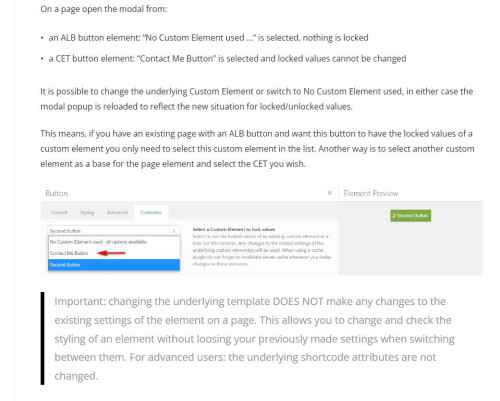
when you see that screen you need to click the “customize” tab and then choose your element in the dropdown like in the screenshot.
If you have further trouble please create a test page and include a admin logon.Best regards,
MikeHey sarawh,
Thank you for your patience and the link to your product page, I tried adding a date and I was taken to the check out, so I assume that I need to make a change in the backend to see the popup, but I couldn’t find the setting. Please set the setting so we can see the popup and perhaps help.
perhaps a screenshot of the setting would help. Thank you.Best regards,
MikeDecember 15, 2023 at 11:45 am in reply to: Include customer recommendations on two different pages with same data #1428199 -
AuthorPosts




