Forum Replies Created
-
AuthorPosts
-
I probably got it
Perfect thank you very much
Thank you!
I was able to solve it, thanks Guenni
July 20, 2022 at 9:06 am in reply to: Design transition from slide show to color selection? #1358864Ich muss mich die Tage mal damit beschäftigen, vielen Dank für deine Hilfe Günni!
July 19, 2022 at 10:43 am in reply to: Design transition from slide show to color selection? #1358755Günni, du bist genial! Es funktioniert und sieht auch sehr gut aus. Super!
Eine Frage habe ich aber noch, woher kommen diese bewegten Wellen? In der Auswahl finde ich die nicht. Hast du die selbst angelegt?July 18, 2022 at 3:59 pm in reply to: Design transition from slide show to color selection? #1358668Okay, sorry I can’t get any further. I’ve pasted the code but haven’t changed anything.
.avia-section.outwards-top-divider .avia-divider-svg-top {
transform: scaleY(-1);
-webkit-transform-origin: center top;
transform-origin: center top;
z-index: 100; /*** if you set it in the alb – you don’t need this rule here ***/
}Now how do I define what it should rotate? My idea would be to go to Color section > Advanced > Developer setting and then change Custom ID. If that’s correct, where do I put the ID in the code? Or am I thinking wrong?
——————————————————–
In deutsch:
Okay, ich komme leider nicht weiter. Den Code habe ich eingefügt, aber noch nichts daran verändert..avia-section.outwards-top-divider .avia-divider-svg-top {
transform: scaleY(-1);
-webkit-transform-origin: center top;
transform-origin: center top;
z-index: 100; /*** if you set it in the alb – you don’t need this rule here ***/
}Wie definiere ich nun, was er drehen soll? Meine Idee wäre in die Farbsektion zu gehen > Erweitert > Entwickler Einstellung und dann die Benutzerdefinierte ID zu ändern. Falls das richtig ist, wo füge ich die ID dann bei dem Code ein? Oder denke ich falsch?
July 18, 2022 at 10:50 am in reply to: Design transition from slide show to color selection? #1358647Wow, Günni, das ist ja der Hammer. Da sieht man erst einmal, was so alles möglich ist. Wahnsinn, ich bin begeistert. Und werde das die Tage mal versuchen, so einfach scheint es ja vielleicht nicht zu sein. Cool, echt cool :-)
Now I know what’s going on :-)
The site will also be in English, but that will come later. However, it is set that the browser language should be set. Yours is English, mine is German.
I have now switched off the plugin, it should work now: http://designplanung.de/projekt-012/I have now tested it with two browsers, it works perfectly. Please try again
Hello,
That’s right, it was the same for me, please try this link again: http://designplanung.de/projekt-012/
Best regards,
Martin-
This reply was modified 3 years, 6 months ago by
Martin.
But the link is correct, I don’t know why it doesn’t show you anything there
http://designplanung.de/projekt-012/Here is a screenshot:
http://designplanung.de/kleinig.jpg
On the right it is in the middle, on the left in the smartphone display it is cut off at the bottom.
-
This reply was modified 3 years, 6 months ago by
Martin.
Oh yes, it works now, thanks!
Thank you, it works on my side!
I’ve now tried it on another site, but it doesn’t work there: https://www.lachmesse.de/kuenstler-einblicke-v2/
Can you tell me why? I actually set everything the same.June 24, 2022 at 10:00 am in reply to: Ausgangstext Slider arbeiten nach Update nicht mehr Hallo, nach dem neuestem Up #1356376Thank you, after clearing the cache it really works again. The developers should look at it, something is not right there yet
June 23, 2022 at 11:44 am in reply to: Ausgangstext Slider arbeiten nach Update nicht mehr Hallo, nach dem neuestem Up #1356272In fact, it works in Chrome too. Just not in Firefox anymore. It worked before the update. The developers should pay attention to this, I use the current Firefox on the Mac with the operating system 10.15.7 Catalina
June 23, 2022 at 8:15 am in reply to: Ausgangstext Slider arbeiten nach Update nicht mehr Hallo, nach dem neuestem Up #1356251Hello Rikard,
I would not have thought that. As I said, I had been working on the sliders and after the update they stopped working. You can find the page here: http://www.designplanung.com/projekt-068/
I’ll send you an access too.Best regards,
MartinAh, thank you, learned something again!
I personally don’t like it either, but the customer is an architect. Anyone who has done anything for architects knows how difficult they are. There is nothing you can do.Hello Guenni,
unfortunately it doesn’t work yet. Or I didn’t get it. I use the Quick CSS:
.responsive #top #wrap_all .alluppercase {
text-transform: uppercase !important
}And how do I tell the text now that it should have capital letters? Do I have to put an HtmL command in front of it? Or how should I tell the text?
Best regards,
MartinHello Ricard,
unfortunately it doesn’t work there, you can’t set capital letters there.
For example: I WANT THIS TEXT HERE TO BE ALL CAPITAL LETTERS…
You can set this for headlines, but not for body text. You don’t want all of the continuous text to be in capital letters, I want individual passages of text in normal size and some in capital letters.Best regards,
Martin:-(
okay, thank you RikardSo that means you can’t control the headlines there centrally? That’s a pity, because there should be some such headlines and if something changes, I have to make the change everywhere. But when you say it’s only possible that way, that’s the only way to do it.
okay
Thank You Rikard, it works!!!!
Hello Ricard,
thank you very much, but this is not a good solution. I don’t want the menu to be at the top all the time. Only if it is truncated horizontally like on a smart phone. For me this is a bug and should be fixed by Kriesi.
regards,
MartinJust call up the pages on the smartphone and turn it sideways. Then click on the menu. It’s barely visible. You can scroll it up, but there has to be a better way.
I would like the menu to be fully visible when I view the page like this.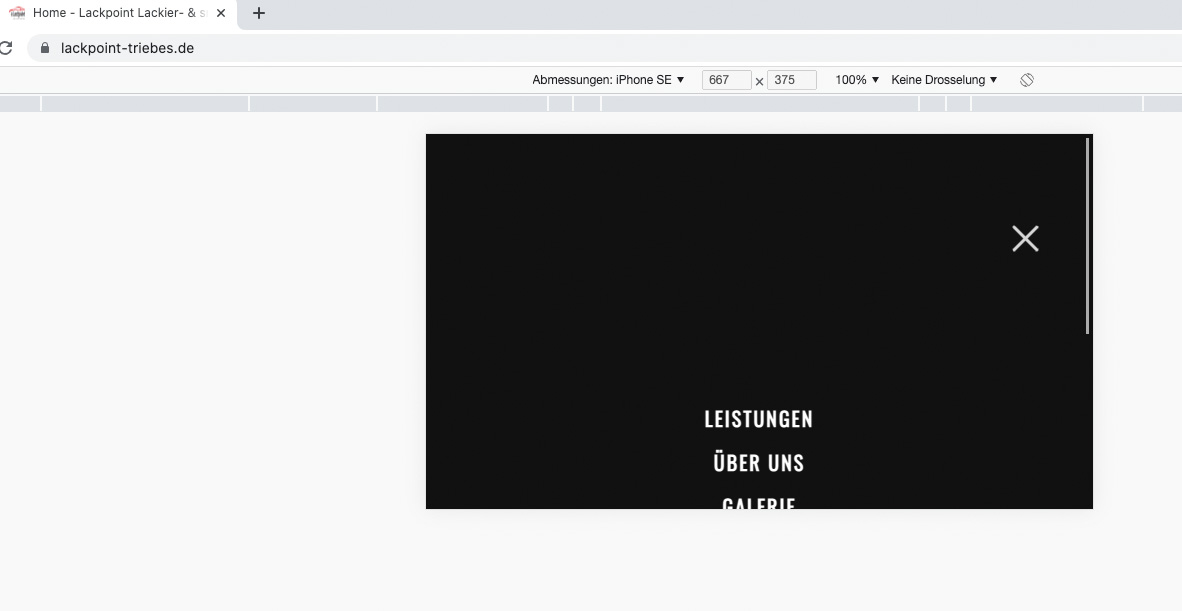
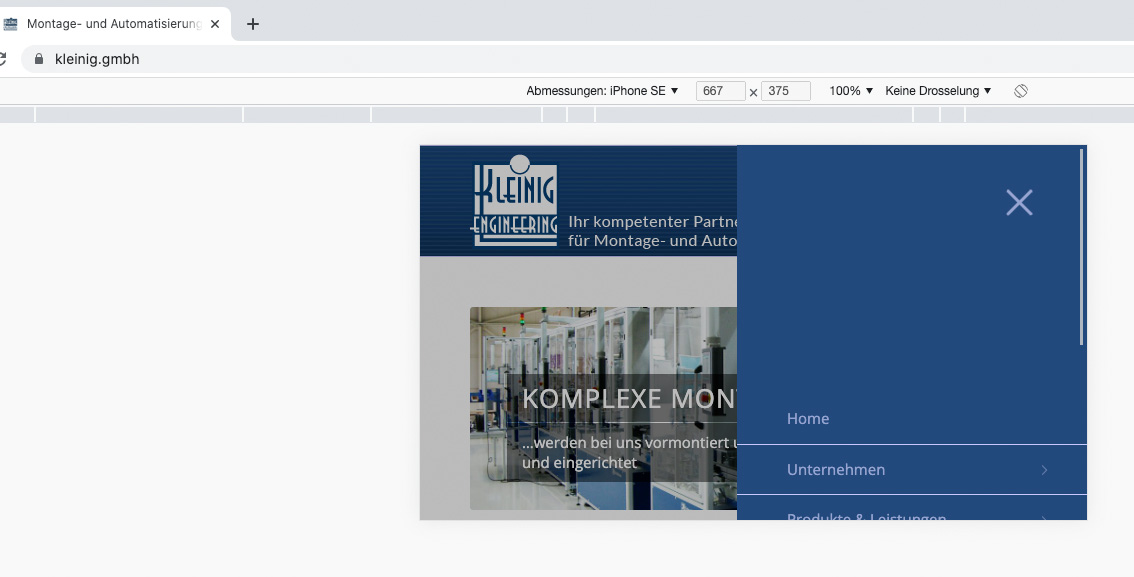
Thank you, now it works. I would have preferred it to be something that you can choose from, but if you can’t, then so be it.
Can you actually create different link optics. So one link with 18 points in black and one link with 13 points in orange?I wrote exactly what I would like. I would like three fonts, one with 18 points in black, one with 16 points in gray and one in orange.
When I then edit a text, I would like to be able to choose between the three defined text types. To do this, I highlight a word or phrase and then choose a different font definition, e.g. the 16-point gray versionDoes that mean that you can’t define font formats? I think you still don’t know what I want. As an example, I would like a normal 18-point continuous text font, then a 16-point gray font, then a 12-point font in orange. I want to create these centrally and then be able to select them in the pages. As is the case with headings 1 through 6. I can also select these and I can define them precisely beforehand.
Forget my question, otherwise we won’t get any further. How can I add another one to my font classes. Now, when I select some text, I have the options: Paragraph, Heading 1, Heading 2, Heading 3, Heading 4, Heading 5, Heading 6, and Preformatted. There I would like to have another selection with e.g. “Caption”. I probably have to do something with the CSS styles. But I don’t know what and where to do what. So I need precise instructions.
-
This reply was modified 3 years, 6 months ago by
-
AuthorPosts
