Forum Replies Created
-
AuthorPosts
-
Hi,
Can you create an administrator account and post it here as a private reply?
Regards,
JosueHi John!
Try with this:
.template-blog .post_delimiter { margin: 0 !important; }Best regards,
JosueIt does, glad you like it :)
Cheers!
JosueHey corly!
Create a element, assign it an ID (example: ‘products’), then in the href attribute of your link simply put it like this:
<a href="http://mypage.com/#products">go to products</a>Best regards,
JosueThis reply has been marked as private.This reply has been marked as private.October 22, 2013 at 7:04 pm in reply to: Enfold – Contact form doesn't send emails and dont show message error #179192Hey!
It appears mail() function is not working, try contacting your hosting provider.
I performed a simple mail test on your server:
mail(' (Email address hidden if logged out) ', 'test', 'test');Didn’t work.
Regards,
JosueThis reply has been marked as private.October 22, 2013 at 6:35 pm in reply to: Transparent Text Box over a Custom Background Image – Possible? #179177Hey!
As far as i know there isn’t, using PNG appears to be the only workaround.
Cheers!
JosueHi!
Is this what you want to achieve?

Cheers!
JosueThis reply has been marked as private.Hey!
I don’t think it’s theme-related, WordPress TinyMCE editor is known for adding extra spaces.
Cheers!
JosueHi mdlhale!
Please post a link to your website, and tell us specifically what you want to change (a screenshot would help).
Best regards,
JosueIt’s hard to know exactly what happened, however if you want us to check it please create an administrator account and post it here as a private reply.
Best regards,
JosueHi,
Can you create an administrator account and post it here as a private reply?
Regards,
JosueGlad we could help. Let us know if you have any other questions or issues :)
Regards,
JosueHey tdproperty!
1. Configure the Post Grid element with this setting:

2. Regarding the excerpt issue, you can try setting a manual excerpt for each post:

Cheers!
JosueYou are welcome Joshua, glad we could help :)
Best regards,
JosueHi flylanddesigns!
It may be a server issue, have you tried contacting your hosting provider?
Regards,
JosueHi BelIblis!
Please see Ismael reply in this topic: https://kriesi.at/support/topic/full-width-colour-sections/#post-176160
Best regards,
JosueYou are welcome, glad we could help :)
Best regards,
JosueHey nvictory!
When editing the menu item, simple check this tab:

If you don’t see it, enable it here first:
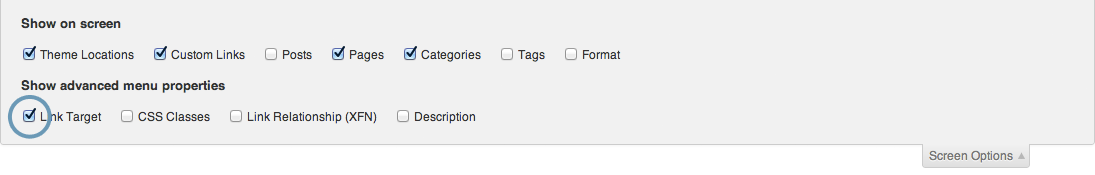
Regards,
JosueHi Johnny!
Please take a look:
Cheers!
JosueHey!
The percentage would need to be applied to the li element then, this code will work:
#top .main_menu .menu li { float: left; position: relative; z-index: 20; width: 12.5%; text-align: center; }However, you would need to change that 12.5% width value if you change the number of elements in your menu (100/8 = 12.5).
Regards,
JosueHi,
Try adding this code to the Quick CSS area in the Theme options page:
.taglist a { display: inline-block; }Regards,
JosueHey!
It’s because the other code is overwriting it, this should be the final one:
#header_main_alternate .container{ width: 100%; margin: 0; } .bottom_nav_header.social_header .main_menu>div, .bottom_nav_header.social_header .main_menu ul:first-child{ height: 25px !important } .bottom_nav_header.social_header .main_menu ul:first-child > li a { padding: 0 39px; height: 25px; line-height: 25px; border: 0 !important } .avia-menu-fx { display: none !important; }The part that handles the width of each navigation element is the padding property (padding: 0 39px), you can try with different sizes (padding: 0 60px, padding: 0 80px, etc).
Best regards,
JosueHi!
Use this code instead:
.team-img-container { float: left; }Result:

Best regards,
JosueHey!
I applied the code while seeing the site and it does what you want:

Regards,
JosueOctober 21, 2013 at 9:07 pm in reply to: Advanced Layerslider & Fullwidth Easy Slider SAFARI BROKEN #178635Hey!
I just performed some test on Safari (OS X Lion), and noted no issues so far:
http://screencast.com/t/k3x5SKy7T5bv
Cheers!
JosueHey Dhuet!
That won’t work, you can’t make the background to be on top of the contents of the div, however what you can do is to make the contents of the div a little bit transparent, try adding this code to the Quick CSS:
#fullscreen_slider_0 > div{ opacity: 0.8; }Cheers!
Josue -
AuthorPosts
