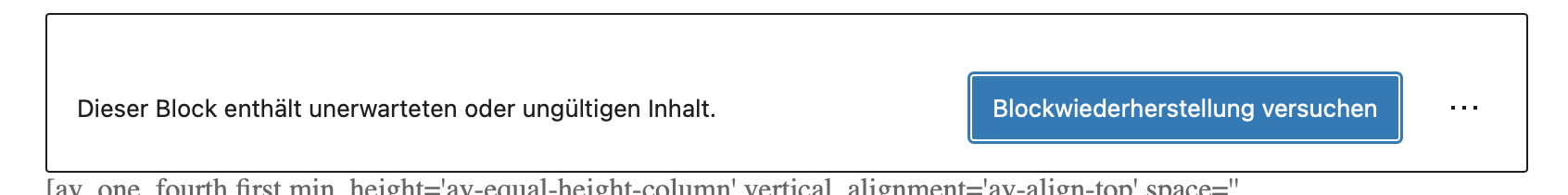Forum Replies Created
-
AuthorPosts
-
Hi there, I have the same problem when using the Release Candidate of Sequoia and Safari. I guess you will fix this soon :).
Best regards,
AgimThanks, can be closed.
Best regards,
AgimThanks a lot!
Hi Mike,
there is no setting for that in the LayerSlider.Because I don’t now how to start a new topic, I ask you another thing which came up after the update to 6.0.
One of our websites is set to stretched layout. After the update everything ist streched and the maximum container width is totally ignored. So I have to go back to boxed layout temporally.Thanks for your help,
AgimHey Mike,
the numbers at the top are just deep links to slide 1, 2, 3.No, I am just wondering that I cannot find a setting to disable the right arrow, when I am on the last slide. I don’t want the user to go from slide 3 to slide 1 by clicking the right arrow. It is an e-learning tool and it makes no sense here.
BTW we are talking about the Layerslider which is integrated in Enfold. Maybe I should ask here: https://layerslider.com/help/
Best regards, Agim
I came across this topic. I am having the same problem. How to disable the “next” arrow when at the last slide. Same how to disable the “back” arrow when at the first slide.
November 13, 2022 at 2:17 pm in reply to: All of a sudden: Page Attributes missing for Posts #1372409Hi Rikard,
sorry, I found the solution in the meantime and wrote it in another thread. But for authors, who want to rearranging attributes for better editing the page, it is a real problem that some attributes get lost by rearranging them. They never come to the idea to get them back under Screen Options.I have to describe this in a tutorial so that authors can fix that behavior on their own.
Best regards,
AgimSorry, I have the solution. Just go to “Customize view” (in german “Ansicht anpassen” on top of the page and check the missing attributes.
Best regards,
AgimHi,
I have the same problem. It is user related. When you log in as a new user, everything is ok. But when you reorder the attributes, some attributes disappear and never come back.
Best regards,
AgimNovember 13, 2022 at 1:05 pm in reply to: All of a sudden: Page Attributes missing for Posts #1372394Hi,
I am having the same problem. But no solution. After reordering the attributes, e.g. “excerpt” or “Author” is missing and I can’t get them back.
Best regards, AgimNovember 12, 2022 at 10:30 pm in reply to: This block contains unexpected or invalid content #1372355I switched from Block editor to Classic editor in the Enfold option. That seems to resolve the problem for now …
November 12, 2022 at 10:09 pm in reply to: This block contains unexpected or invalid content #1372351Solution?
November 12, 2022 at 10:02 pm in reply to: This block contains unexpected or invalid content #1372349Hi,
the problem is, that I cannot make any changes on the page in the Enfold Layout Builder. Please put a layout element somewhere and drag a text element in it and write a text. Then click on preview. You will see that nothing has changed in preview.The only way is to switch to the block editor, click on the “Blockwiederherstellung versuchen” and directly go back to the Enfold Layout Builder. After this the page updates correctly. But I have to do this every time I want make changes on this page.
There seams to be someone has the same problem:
Best regards,
AgimNovember 12, 2022 at 6:33 pm in reply to: This block contains unexpected or invalid content #1372324You just need to change to the standard editor. Then you see the repair button on top.
Thanks for caringNovember 11, 2022 at 12:08 pm in reply to: This block contains unexpected or invalid content #1372193June 23, 2022 at 2:43 pm in reply to: Ausgangstext Slider arbeiten nach Update nicht mehr Hallo, nach dem neuestem Up #1356299I have to confirm that all kinds of slider no longer run automatically on all my browsers safari, chrome and firefox. I hope my clients are patient.
Best regardsEDIT: You have to clear all cache. After that slider run like crazy again ;)
-
This reply was modified 3 years, 8 months ago by
jimboo64.
May 17, 2022 at 6:23 pm in reply to: Settung a minimum height for an embed using the Hype Animations Plugin #1352121This reply has been marked as private.May 17, 2022 at 5:45 pm in reply to: Settung a minimum height for an embed using the Hype Animations Plugin #1352108This reply has been marked as private.May 17, 2022 at 1:57 pm in reply to: Settung a minimum height for an embed using the Hype Animations Plugin #1352077This reply has been marked as private.May 16, 2022 at 1:41 pm in reply to: Settung a minimum height for an embed using the Hype Animations Plugin #1351955This reply has been marked as private.May 16, 2022 at 12:08 pm in reply to: Settung a minimum height for an embed using the Hype Animations Plugin #1351923This reply has been marked as private.May 13, 2022 at 8:27 pm in reply to: Settung a minimum height for an embed using the Hype Animations Plugin #1351708This reply has been marked as private.May 13, 2022 at 8:01 pm in reply to: Settung a minimum height for an embed using the Hype Animations Plugin #1351707This reply has been marked as private.May 13, 2022 at 4:25 pm in reply to: Settung a minimum height for an embed using the Hype Animations Plugin #1351678This reply has been marked as private.This reply has been marked as private. -
This reply was modified 3 years, 8 months ago by
-
AuthorPosts