Forum Replies Created
-
AuthorPosts
-
hello
Great. That is what I needed.
But now I have another unexpected problem. I can’t insert any sliders besides accordion and easy slider.
I created new section and I tried layer slider and even full width slider and they will just not insert. Could you please take a look why?Thank you
Thank you very much. I will try those suggestions,
Hello
Thank you. I have this slider now but I don’t know how to make it work for my design. If I just insert it from the menu to the page, it will show up below my logo and navigation.
I want it to start at the top of the home page so logo and navigation are in front of it just like in the demo. So that layer slider becomes my navigation and logo’s background.Hello
Mostly I have issues with parts of the website. Whole website loads ok and then it takes a while to load blog posts etc. Seems like everything that is slightly animated. So maybe you have any idea why?
I tried many things including most mentioned in that article. I will research CDN too. Thank youBut if I use one of those slider templates I’m not sure how I will incorporate navigation and logo to be part of it. Just like example https://kriesi.at/themes/enfold-2017/
I want nice picture from the top of the page with navigation and logo on it. Is it possible just to import that slider or just home page? Then I would have to create what i below the slider from the beginning.Looks perfect now. Thank you!
Great. That is perfect now. Thank you!
Hi
Sorry. I have just changed it.
ThanksThanks. I have added it in private section.
Thank you. It worked for Fb and Linkedin Icons.
It didn’t show up on horizontal view but I have changed it to
@media only screen and (max-width: 779px) {
.responsive #top #wrap_all #header .social_bookmarks {
display: block !important;
}
}
and now icons show on both view.
I have added user and password i private session.Hello
This Is what is happening when width is set up to 28%. I took screen shots and changed it back to 38%.
There is big white space on the right. There are also too many rows.
Thank you.

Thank you
I did that so the icons are closer to the phone # and email. That helps a little bit but still doesn’t look right.
If I set this up to 100% the phone icon is very far away from phone number, then I have mail icon after phone number and in the row below email address.
Icons should be right next o the phone number and email address.
In one or two rows.Either way is fine.
I’m talking about vertical view.The second issue is that on mobile social icons completely disappear. I don’t have my linkein and facebook.
I’m repeating my first answer. It seems like you didn’t read it. I played with the width value but that is not it. After applying new code (which is different only in the width property) I have the same issue. Thank you
“Thank you but that’s not it yet. I tried with smaller width-28% and that only makes logos smaller but the rest of the column is empty. It would be ideal to have 4 logos in one column and with this code I can only have two. No matter what size they are.”
Hello
I managed to fix the icon facing issue by downloading new font and using that code in the header/extra elements[av_font_icon icon='ue800' font='fontello' style=' ' caption='' link='' linktarget='' size='18px' position='left' color='#808080'][/av_font_icon] <span class=”custom-header-meta”>(630)……….</span> [av_font_icon icon='ue805' font='entypo-fontello' style='' caption='' link='' linktarget='' size='18px' position='center' color='#808080'][/av_font_icon] <span class=”custom-header-meta”>service@,,,,,,t.com</span>
Can somebody help me with mobile issues? Thank you
-
This reply was modified 5 years, 3 months ago by
ilonka78.
Thank you but that’s not it yet. I tried with smaller width-28% and that only makes logos smaller but the rest of the column is empty. It would be ideal to have 4 logos in one column and with this code I can only have two. No matter what size they are.
Hello
That kind of work. I have 12 rows and 2 columns on mobile now so logos are still pretty big. Any way to make them smaller on mobile? Thank you.It solved the issue. Thank you. I didn’t have idea Rev Slider is not part of the Enfold anymore.
We can close it now. Thanks again.Great. Thank you. That worked. I tried the code but I was replacing part of the top notification bar code with this code and that’s why it didn’t work.
So we can close it now.The only thing is I don’t understand why this code (in documentation) doesn’t work. The top bar code in documentation works great.
Hi
I have this
and I want to have this

I was sending you links to enfold documentation instead of print screen before.
The first one (top bar) I achieved by using this code from enfold documentation that I added to my quick css and it worked great
PLEASE USE PASTEBIN.COM NEXT TIME. THANKS
===========================================
Is that clear now ?
Looks like the code you gave me is just a piece of code that I need-
This reply was modified 6 years, 3 months ago by
Ismael.
IT IS NOTIFICATION BAR LIKE I HAD AT THE BEGINNING
I WANT BANNER ABOVE LOGO AND MENU LIKE IT IS IN THIS EXAMPLE. EXACTLY THE SAME.
CODE PROVIDED IN EXAMPLE DOESN’T WORKI’M EXPLAINING THE SAME THING 4TH TIME.
I was given code that doesn’t work as the solution so I went back to what I had at the beginning because i can’t have live website looking like that (print screen is the solution I was given).
PLEASE TRY TO CLICK ON EXAMPLE AND SEE WHAT I WANT TO ACHIEVE INSTEAD OF GIVING ME NO ANSWER.
I STARTED TOPIC FEW DAYS AGO AND WAITING SO LONG FOR ANSWER ONLY TO FIND OUT THERE IS NO ANSWER.-
This reply was modified 6 years, 3 months ago by
ilonka78.
Unfortunately it doesn’t work. The banner text gets moved below the logo instead above the logo
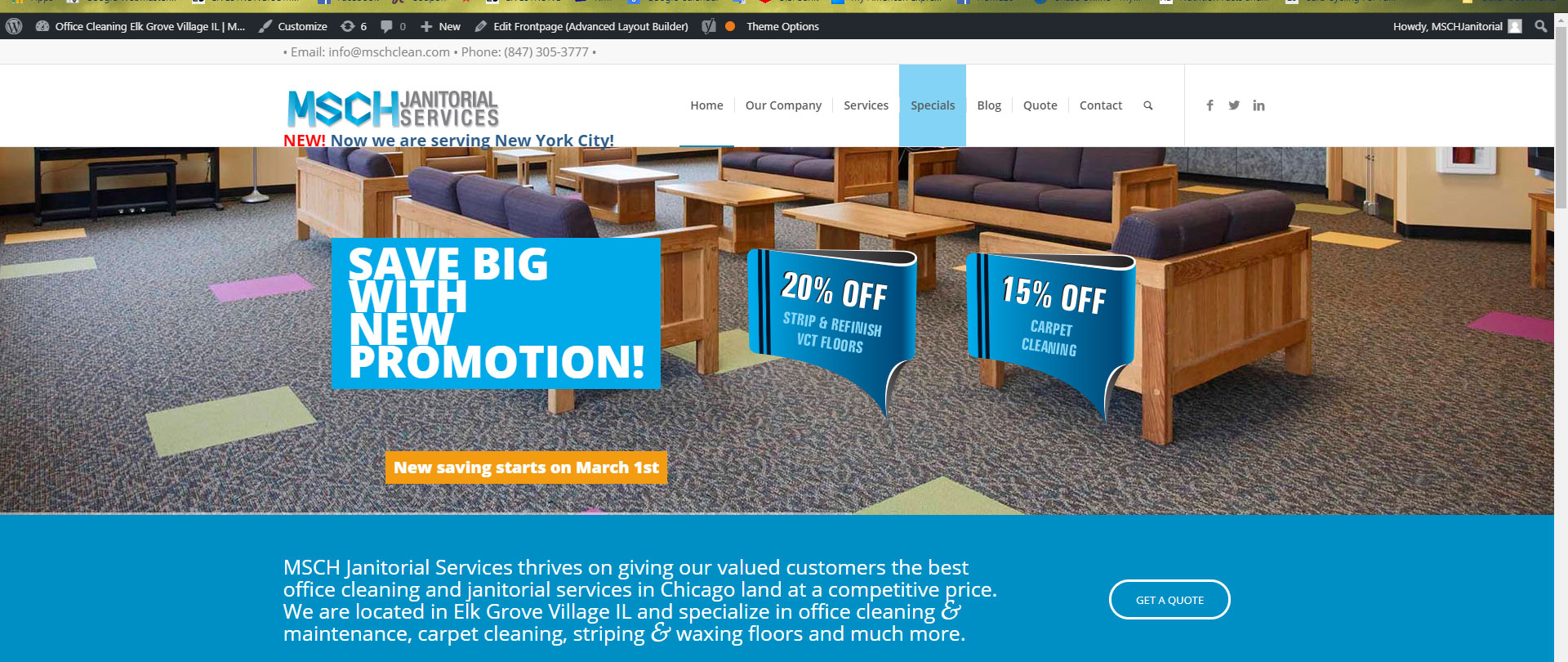
Your example of banner in documentation (please click the link I provided before) shows exactly what I want to achieve but it doesn’t work. Why the code from documentation doesn’t work here?
-
This reply was modified 6 years, 3 months ago by
ilonka78.
yes. Just like in example that it is provided with documentation
It is called banner above the logoI want the same exactly look but code provided in documentation doesn’t work
I would like to change header widget from notification bar on top that I have now (you can just go to the website) to banner above the logoand menu . The same as in this example:
I tried to use css that is provided with example but it doesn’t work.
To get top bar I used that example
and this one works good but I just don’t like that look.
-
This reply was modified 6 years, 3 months ago by
ilonka78.
Where it will show up? Between meta header bar and logo? That would still work for my design. Thanks again
-
This reply was modified 6 years, 4 months ago by
ilonka78.
Hi
So what is the header widget intended to do? I was sure I can activate header widget and add images there.
Thank youGreat. Thank you so much. I would not think that was causing the issue.
It looks great now.Hi
This also doesn’t work.
I will include login info in the private section. Thank youHi
Unfortunately it doesn’t work. Any other ideas? There is something wrong in my code.
One more thing is that when I mouse over first item it highlights and it shouldn’t.Thank you
-
This reply was modified 6 years, 4 months ago by
ilonka78.
That worked! Thank you so much.
Hi
It works perfectly on “Services” page but there is still space on “Service area” page.
I tried to copy that css one more time and use new page id 982 but that didn’t work.Thank you
-
This reply was modified 5 years, 3 months ago by
-
AuthorPosts
