Forum Replies Created
-
AuthorPosts
-
November 30, 2020 at 5:45 pm in reply to: Schema Markup Errors when Turning Blog Post to ALB #1264037
Hi Ismael,
Could you please submit this as a bug? I have been turning blog articles to pages by using ALB for years (as recommended a long time ago by Kriesi) and this error never happened. I first noticed it when Yoast changed their Schema and you guys added the SEO deferring to the SEO plugin.
Something has gone awry. I suggest looking into why there are two “blog” markups created, one is good and without errors and the other one has the errors. This never happened before.
I would not appreciate having to use another plugin for Schema to replace what the theme should provide by default. Switching to ALB is really wonderful for a blog boost as I can turn it to Evergreen while still remaining on the blog. It worked perfectly with no issues (as that information is still there, I can still see the date, author, and thumbnail) but now it fails. I am sure that you did not design allowing switching to ALB to create a markup issue.
Besides, Enfold has a pretty large CSS and JS file that impacts LCP (last contentful paint) and no matter how little code I use for the page, these are large files. Adding more plugins is not recommended.
Thank you.
Please keep me posted of the fix.
Havi
-
This reply was modified 5 years, 2 months ago by
havi. Reason: Found duplicate markup when checking for more info. Added info to help solve it
November 26, 2020 at 12:31 am in reply to: Invisible 301s being created av-blog-meta-category-disabled #1263136Thank you, Ismael. I will test it this weekend on staging and let you know if it works. :)
November 23, 2020 at 9:51 pm in reply to: Invisible 301s being created av-blog-meta-category-disabled #1262482Ismael,
I never opened this ticket for the CSS. I have been extremely clear that there are redirects in the code that BOTS can crawl and identify as 301s given than I have custom category pages and I had to implement permanent redirects.
Enfold category pages are not customizable unfortunately.
Before I disabled Categories from being displayed on Blog Posts, I had 350 hyperlinks to categories that in my case, generated permanent redirects. Not that having that many links to category pages is good as it gives too much importance to the category pages.
I disabled them from displaying but still have 175 links (that generate the same number of permanent redirects) in the code.
Bots do not care if the CSS is hidden.
My question, once more, how do I remove this hyperlink from the code? Is there a way?
Thanks,
Havi
<main class=’content units av-content-small alpha av-blog-meta-comments-disabled av-blog-meta-category-disabled av-blog-meta-html-info-disabled av-blog-meta-tag-disabled’ role=”main” itemscope=”itemscope” itemtype=”https://schema.org/Blog” >
<div class=”av-heading-wrapper”><span class=”blog-categories minor-meta”>Lesiones Personales Abogados </span>
And here’s the report (partial):
Page URL with Redirect Link Initial Redirect URL Final Destination URL Status code Discovered
11 Cosas que tu Aseguradora no Quiere que Sepas | Reclamos Accidente
https://ligadejusticia.com/11-cosas-que-tu-aseguradora-no-quiere-que-sepas/ https://ligadejusticia.com/category/abogado-accidente-bicicleta/ https://ligadejusticia.com/abogado-accidente-bicicleta/ 301 22 Jun 2020 (01:15)11 Cosas que tu Aseguradora no Quiere que Sepas | Reclamos Accidente
https://ligadejusticia.com/11-cosas-que-tu-aseguradora-no-quiere-que-sepas/ https://ligadejusticia.com/category/accidentes-de-construccion/ https://ligadejusticia.com/accidentes-construccion/ 301 22 Jun 2020 (01:15)11 Cosas que tu Aseguradora no Quiere que Sepas | Reclamos Accidente
https://ligadejusticia.com/11-cosas-que-tu-aseguradora-no-quiere-que-sepas/ https://ligadejusticia.com/category/accidentes-de-auto/ https://ligadejusticia.com/accidentes-auto/ 301 22 Jun 2020 (01:15)11 Cosas que tu Aseguradora no Quiere que Sepas | Reclamos Accidente
https://ligadejusticia.com/11-cosas-que-tu-aseguradora-no-quiere-que-sepas/ https://ligadejusticia.com/category/lesiones-personales-abogados/ https://ligadejusticia.com/lesiones-personales-abogados/ 301 22 Jun 2020 (01:15)La 11a Feria del Libro Hispana/Latina en Nueva York | Queens 2017
https://ligadejusticia.com/11a-feria-del-libro-hispana-nueva-york-queens-2017/ https://ligadejusticia.com/category/comunidad/ https://ligadejusticia.com/comunidad/ 301 17 Aug 2020 (01:29)Novena de Navidad Centro Cívico Colombiano New York
https://ligadejusticia.com/20-novena-de-navidad-centro-civico/ https://ligadejusticia.com/category/comunidad/ https://ligadejusticia.com/comunidad/ 301 17 Aug 2020 (01:29)Abogado de Coronavirus COVID-19 • Demanda de Muerte por Negligencia
https://ligadejusticia.com/abogado-de-coronavirus-covid-19-demanda-de-muerte-por-negligencia/ https://ligadejusticia.com/category/lesiones-personales-abogados/ https://ligadejusticia.com/lesiones-personales-abogados/ 301 22 Jun 2020 (01:15)Abogados de Lesiones Por Quemaduras en New York | Accidentes NY
https://ligadejusticia.com/abogados-de-lesiones-por-quemaduras-en-new-york-compensacion-maxima/ https://ligadejusticia.com/category/lesiones-personales-abogados/ https://ligadejusticia.com/lesiones-personales-abogados/ 301 22 Jun 2020 (01:15)Accidente como Pasajero de Taxi en Port Jefferson, Suffolk: $77,000
https://ligadejusticia.com/accidente-como-pasajero…n-port-jefferson-77000-por-dolor-y-sufrimiento/ https://ligadejusticia.com/category/accidentes-de-auto/ https://ligadejusticia.com/accidentes-auto/ 301 22 Jun 2020 (01:15)Hi Ismael,
I see it now. I enabled it in the Live site and it’s working. Let’s leave this ticket open just in case I get an issue notification from the Google Search Console (which is why I had to disable it in the first place)
Quick questions
1. What is hentry vs Creative Work?
2. Why are there two site navigation elements?Thank you!!
Havi
November 18, 2020 at 11:28 pm in reply to: Invisible 301s being created av-blog-meta-category-disabled #1261377Hi Ismael,
Sending you the updated access info to the Staging site.
Thank you!
Havi
Hi Ismael,
I had to refresh staging from the live site so I am sending you the new credentials (Kinsta changes them every time).
Thank you!
Havi
Hi Ismael,
The same way I have always checked it (now I will have to use a different tool as Google is hitting this one down): https://search.google.com/structured-data/testing-tool
I am going to miss it. What are you using to check on it?
Feel free to check on the Staging site enabling and disabling Enfold’s Schema markup. I agree with you. This does not happen on any other of my Enfold sites. But it doesn’t have anything different from the rest.
This is really weird. Were is it going wrong?
Best regards,
Havi
November 17, 2020 at 7:32 pm in reply to: Invisible 301s being created av-blog-meta-category-disabled #1261085Hi Ismael,
What do you mean? Category meta info does not display on either staging or live site. But the link to the category is in the code. That is the problem. If category is not displayed, there should not be a category in the code.
<main class=’content units av-content-small alpha av-blog-meta-comments-disabled av-blog-meta-category-disabled av-blog-meta-html-info-disabled av-blog-meta-tag-disabled’ >
<article class=’post-entry post-entry-type-standard post-entry-3628 post-loop-1 post-parity-odd post-entry-last single-big post-3628 post type-post status-publish format-standard has-post-thumbnail hentry category-accidentes-de-auto category-accidentes-de-construccion tag-abogado-accidentes-transito tag-abogado-lesiones-personales tag-abogados-de-accidentes-de-trabajo tag-accidentes-de-construccion’ ><div class=’blog-meta’></div><div class=’entry-content-wrapper clearfix standard-content’><header class=”entry-content-header”><div class=”av-heading-wrapper”><span class=”blog-categories minor-meta”>Accidentes Auto, Accidentes Construcción </span><h1 class=’post-title entry-title ‘ > Cómo Elegir el Mejor Abogado de Accidentes y Lesiones Personales Para Tu Caso <span class=’post-format-icon minor-meta’></span> </h1></div>
The reason I disabled the display of the Category Meta is because my categories are displayed much nicely on ALB pages and there is a redirect from /category/page to /page This creates hundreds of redirects and it impacts SEO negatively.
How can I get rid of the invisible to the human eye but not to bots redirect?
And for some reason I am not receiving your notifications. The last one I got was 11/2 and for a different topic. Could you please check if there’s something wrong?
Thank you!
Havi
November 8, 2020 at 9:56 pm in reply to: Invisible 301s being created av-blog-meta-category-disabled #1259133Hi Ismael.
Sending you access to the Staging site. I disabled compression and cleared the cache (Staging is not cached) accessed the page with Chrome incognito mode and the url with /category/ is still there.
This happens on all my sites no matter what editor you use Classic or Block.
Thank you!
Havi
October 29, 2020 at 10:47 pm in reply to: Invisible 301s being created av-blog-meta-category-disabled #1256898Hi Victoria!
Definitely. Sending it to you on the private content.
Best regards,
Havi
Hey Victoria!
I went to one of my older tickets and replied with some information and then the box to create a ticket that always shows up at the bottom of the page reappeared. I didn’t take a screenshot from before and I don’t know why it happened and stopped happening. But I’m glad it did!
Thank you!!
Havi
Hi Rikard!
It was a cache issue. I had to disable all of Enfold optimizations, then clear the server cache and the browser’s cache.
Meanwhile, I cannot add another support ticket and I have not just 4 active licenses, but some of my clients have their own active licenses as well. And I am having a “ghost” redirect. av-blog-meta-category-disabled so the category does not show but the code still has the category to page redirect active. (little summary, I like the category pages to look better than the standard WP category pages, so I create ALB pages and redirect /category/xyz to /xyz If I leave categories enabled on the posts, hundreds of 301s are created So I have to disable them. But they are still in the code and not visible on the blog post.
Thank you in advance for your help on both these issues!
Warm regards,
Havi
Hi Victoria,
Made a video. I cannot add an image to the posts, buttons are unresponsive and ALB doesn’t render. Check it out! It’s something with the child theme because if I switch to the Parent theme, everything works but I cannot figure out what.
Please, let me know if you have any ideas on how to solve this. Also, your credentials are the same. They have not changed. :)
Thank you!
Havi
-
This reply was modified 5 years, 6 months ago by
havi. Reason: Added info on issue on Child Theme
August 20, 2020 at 10:39 pm in reply to: Hovering over Image on Safari pushes description downwards #1239663Hi Victoria!
You were right on the money. Thank you! It was the Pinterest Pro function from the ESSB plugin. All I had to do was turn it off and the problem disappeared. Leaving the solution here, just in case somebody else finds the same problem.
I am going to send it to the ESSB developers so they are aware of the issue. It was so weird that it only happened on Safari!
Warm regards,
Havi
PS: We can close this ticket now. :)
Hi Victoria,
I deleted the staging environment, created a brand new one from Live. Updated to 5.5, updated to latest Enfold version. The same problem occurs. All wordpress buttons are unresponsive and there are strange rectangles inside of the classic and ALB editors.
I created s user for you before updating. Sending you the credentials.
This is very strange. Hosted on Kinsta.
Please, let me know if there is anything you want me to try.
Best,
Havi
Hi Victoria,
It won’t update. I am going to delete the staging environment and create a fresh one. Hopefully the issue clears up. I will create a user for you before moving to 5.5 ;)
Will keep you posted!!
Thank you!!
Havi
Hi Victoria,
The reason you see it working is because I fixed it with my own custom CSS as you can see on my reply #1199916 above.
But as I said, there should be a more elegant solution on the settings. The header shouldn’t suddenly change to Stretch 100% when you edit the Title / Breadcrumbs settings. At least, in all the years I have been using Enfold, that never happened. The settings should stick. Not be overridden by another section’s settings. But I never used the Block Editor/ALB combo before.
Is there a setting I am missing?
Thank you!!
Havi
Hi Victoria,
Thanks. Yes, those are the lines I was referring to (left them on that page just for you to see).
Wouldn’t that CSS override the style of every section? What if I were to create one with borders?
I found a different workaround since I wrote this ticket but I think this is a bug. Not a feature. Is there any additional information I can provide that can help fix it on the next release? I’ll be glad to help.
Best,
Havi
Hi Jordan,
That’s incorrect. I re-enabled it and it still would have the wrong dimensions. This is a bug. Look at how the title and breadcrumbs are hidden on the travel template and it keeps the size?
Havi
Hi guys!
So many years with Enfold, I had to figure it out ;)
I found the CSS to fix it, but I am sure it shouldn’t work with added CSS. Is there a more elegant solution with the settings?
Thank you!! Look forward to your wisdom!
Warmly,
Havi
Here’s the CSS I added:
.html_header_top #top .av_header_stretch .container {
width: 83%;
padding: 0;
max-width: 100%;
}April 1, 2020 at 7:00 pm in reply to: How Can I Remove the Thumbnail from Displaying on Related Posts? #1199836Hi Mike,
Tried it. I had to use both the removing of the thumbnail rendering plus the CSS (or the default pencil would appear when you hover over the image and it was strange behavior) but it looks awful either way as the boxes have different sizes according to the title length.
I think it would be best if maybe you would consider it as an option for a new Enfold release? Show titles and no thumbnails?
How can I change the number of related posts that render from 6 to 4? This would help load less images (lower the number of HTTP requests) per post as well.
Thank you so much!
Havi
March 25, 2020 at 6:51 pm in reply to: How Can I Remove the Thumbnail from Displaying on Related Posts? #1197803Hi Mike,
It did work as a CSS and it’s not displaying them but it still loads the thumbnail. Do you know how I can avoid loading the thumbnail? My goal is to speed up the page load and reduce the DOM size.
Changing the number of related posts from 6 to 4 could help too if avoiding the thumbnail load is too difficult or too complex.
Thank you!!
Havi
PS: Sending you the URL to webpagetest.org so you can see the waterfall: https://www.webpagetest.org/result/200325_QY_c20fbb611ddb6ea09446c4b28fcf71e3/1/details/#waterfall_view_step1
January 31, 2020 at 12:45 am in reply to: Cookie Consent Schema Markup of WebPage/BlogPosting #1180119Hi Ismael!
Yes, you were right. That was the first thing I did (clean up that code) but I missed one div. Back to the original topic: Do I have to apply the exact same fix to all of the sites I manage? Or was this fixed on 4.7.2?
Thank you!!!
Havi
January 19, 2020 at 10:18 pm in reply to: Cookie Consent Schema Markup of WebPage/BlogPosting #1176136Hi Ismael,
Do I have to apply the exact same fix to all of the sites I manage? I think this is a bug.
My other sites do not have staging areas so I will not update Enfold for them. I don’t want to ruin the markup. I also found some kind of hiccup on the live site and got a notification from Search Console “no Logo” seems to happen only on this post where the sidebar shows up on the bottom?: https://staging-conversionsciencesdev.kinsta.cloud/visualizing-your-marketing-and-sales-process/ (happens both on the live and staging sites same post)
Please help!
Thank you!
Havi
January 18, 2020 at 2:42 am in reply to: Cookie Consent Schema Markup of WebPage/BlogPosting #1175736Guys,
Markup cannot be tested and getting a search console error: Logo missing url on markup.
I’m removing the changes from the live site but you can see them on the staging site.
Reviewed further and it seems to happen only on this post – also, the sidebar shows up on the bottom?: https://staging-conversionsciencesdev.kinsta.cloud/visualizing-your-marketing-and-sales-process/ (happens both on the live and staging sites)
Havi
-
This reply was modified 6 years, 1 month ago by
havi. Reason: Found more info
January 16, 2020 at 7:57 pm in reply to: Cookie Consent Schema Markup of WebPage/BlogPosting #1175169Hi Ismael!
It worked like a charm! Should I create a folder called includes on the Child Theme and drop the modified loop-index.php file in there? Or do we want this to stay only until the next Enfold release?
Thank you!!
Havi
January 16, 2020 at 1:04 am in reply to: Cookie Consent Schema Markup of WebPage/BlogPosting #1174723Hi Ismael,
Sending them your way!!
Thank you!
Havi
January 14, 2020 at 6:49 pm in reply to: Cookie Consent Schema Markup of WebPage/BlogPosting #1173560Hi Ismael!
It did remove the markup for the cookie consent but a new one showed up.
Before code:
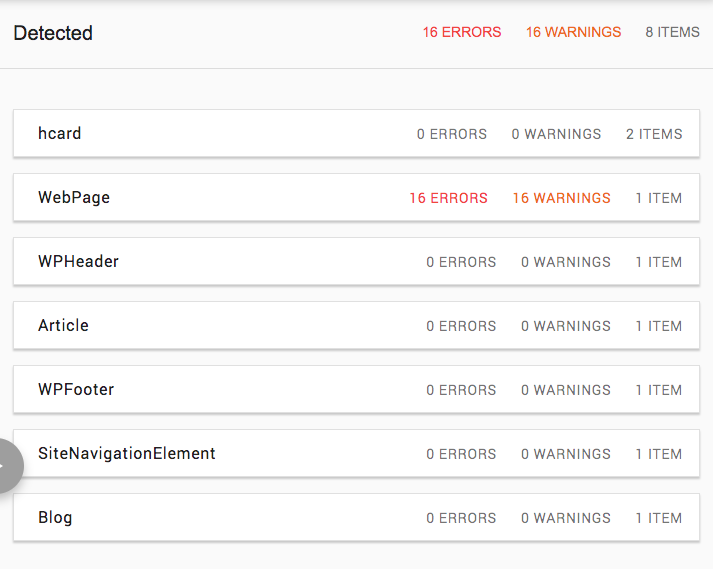
After adding code to functions.php
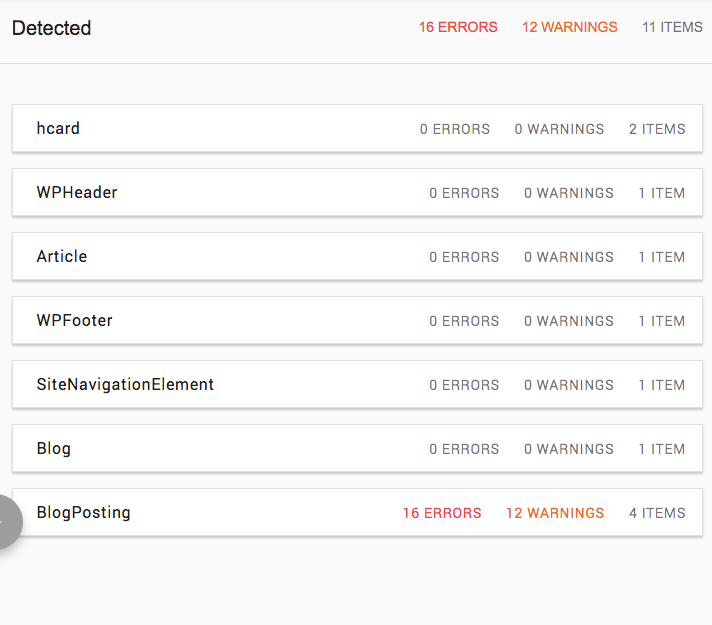
Thank you!!
Havi
January 11, 2020 at 1:15 am in reply to: Cookie Consent Schema Markup of WebPage/BlogPosting #1172322Hi Ismael!
Actually, it doesn’t happen on the pages but on the blogs. Pick any blog post and it throws the error.
Sent you a link on the Private Content Section
Thank you!!
Havi
Hi @Yigit
It works! But I cannot find what the modifications are to add them to the live sites. Not on CSS, not on the widget, Where’s the shortcode? if they are on the code, could you please tell me where so I can apply the fix to this live site and all the other sites?
Thank you in advance!
Havi
-
This reply was modified 5 years, 2 months ago by
-
AuthorPosts
