Forum Replies Created
-
AuthorPosts
-
September 16, 2019 at 8:38 pm in reply to: Thumbnails of webp images are not displayed / Google squoosh application #1138908
Fantastic, it works perfect.
Thank you very much for the help!!!!!
Best regards,September 14, 2019 at 5:56 pm in reply to: Thumbnails of webp images are not displayed / Google squoosh application #1138369Hi Ismael, Thank you very much for answering.
Yes, the image usually looks good, the problem is with the thumbnails, and in the categories. Links below.
Thank you. Have a nice day.
wow it was complicated to configure, the videos already work,
What nonsense invented by the European Union, xDDDThanks a million Ismael, Victoria and co. And sorry for the confusion, there was the murky thing. xDD
good afternoon!!
Hi, thanks for the reply,
Then I understand that it is for this reason that I have not received data in Analitycs for a week and that the videos cannot be played.
So the user cannot accept everything with the ok button only? Is it necessary for the user to accept all cookies one by one?
Thanks greetings.
September 10, 2019 at 2:51 pm in reply to: Thumbnails of webp images are not displayed / Google squoosh application #1136563Hello,
Sorry, Teh web is online now.
Thank you
GreetingsHello :)
But, what I have is a problem with the videos, I haven’t said anything about cookies.
Read the first message, please. That the problem is with youtube videos. In the first message there is a link to the videos page and a screenshot.
Thanks and regards :)
Hi, I have it that way. but now they open in another window and the image does not appear to show. It has been sudden.
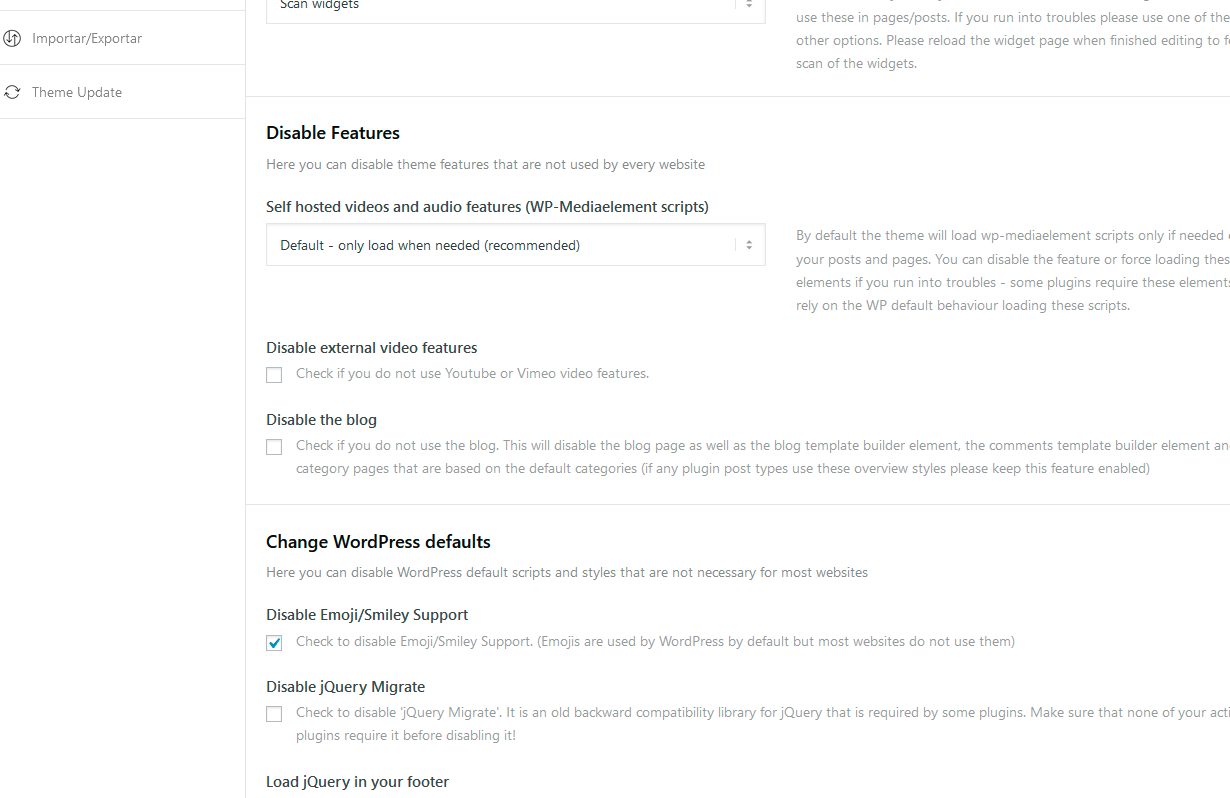
Best regards,
Oooooh thanks you very much Victoria!!! work perfect. wiiiiiiii ^^ +100
Hey the website is. https://bit.ly/2SkduYn :) i normally set background for entire site on Enfold settings/general settings/body background
Thanks!!
January 26, 2019 at 11:20 pm in reply to: Change the image size of the"entries with sidebar" #1059263Hello, I have solved it in a different way from the ones proposed by the forum since they did not work for me
In functions.php (Child Theme) i add this
/* add new image size*/ function ava_image_sizes() { add_image_size('entry_with_sidebar', 809, 403, array('center', 'center')); } add_action( 'after_setup_theme', 'ava_image_sizes', 11 );and then i Regenerate Thumbnails with the Alex Mills plugin. Regenerate everything and do not skip the regeneration if the correct miniature size exists. Regenerate everything
And work for me,
Thanks to me! o you are wellcome :)
yes pelase, Thanks!! :)
Hi
Hello, yes I am using the latest version, the database was broken when updating the theme and several plugins. I wanted to go back to the previous version because I had not noticed the database.but I have already repaired the database and everything works OK I have repaired it by editing the file “wp-config.php” adding the line “define (‘WP_ALLOW_REPAIR’, true);” and accessing the url http://misite.com/wp-admin/maint/repair.php to repair.+
Thanks!!!
July 23, 2018 at 11:22 pm in reply to: add the rel=”nofollow” attribute to buy buttons on product pages #988960Buauh, thank you very much!!!!!!
Now it is totally Nofollow:
<button type=”submit” class=”single_add_to_cart_button button alt” target=”_blank” rel=”nofollow”>COMPRAR</button>I was going crazy to try a thousand plugins and things
a million thanks!!!! +10
Hello Jordan!
work perfect. Thanks!
Best regards,
Yeah! Thank you Mike! This code has worked
RewriteRule ^(.*)/([0-9]+)/$ http://domain.com/$1/ [R=302,L]It works perfectly
Thank you very much for everything, for all the solutions. +10
Best regards
GanuHi
I have tried like this:
1 – it works but slows down a lot the page, does not load it at all.# BEGIN WordPress <IfModule mod_rewrite.c> RewriteEngine On RewriteBase / RedirectMatch permanent /([a-z0-9\-]+\/)[0-9\/]+ /$1 RewriteRule ^index\.php$ - [L] RewriteCond %{REQUEST_FILENAME} !-f RewriteCond %{REQUEST_FILENAME} !-d RewriteRule . /index.php [L] </IfModule> # END WordPress2 – like this: it works but (slows down the page, does not load it at all.)
#BEGIN 404 RewriteEngine On RedirectMatch permanent /([a-z0-9\-]+\/)[0-9\/]+ /$1 # END 4043 – like this: (does nothing)
RewriteEngine On RewriteRule ^/page/$1?$ / [R=301,L]4 – and (does nothing)
does nothingRewriteEngine On RewriteRule ^/page/([0-9]+)$ / [R=301,L]And i have disabled all plugins to test
Any idea to try?
Thanks
Best regards
GanuHi, Mike
Like this? Example:
# BEGIN WordPress
<IfModule mod_rewrite.c>
RewriteEngine On
RedirectMatch permanent /([a-z0-9\-]+\/)[0-9\/]+ /$1
RewriteBase /
RewriteRule ^index\.php$ – [L]
RewriteCond %{REQUEST_FILENAME} !-f
RewriteCond %{REQUEST_FILENAME} !-d
RewriteRule . /index.php [L]
</IfModule>
# END WordPress…
Thanks
Best regards,editing..
-
This reply was modified 8 years, 2 months ago by
Astrobiologic.
Hello Mike, thank you
Great, the rule works, but the load time of the page is greatly increase, the images take much longer to load, is appreciable that happens when I activate this rule in the .htaccess, some images do not load (very few) Revolution Slider too. and the blog does not finish loading. I think that in general when setting this rule I slow down the load of everything at least 20 or 30% approx. It is complicated to calculate because it is irregular in each load.
Is there any variation of this code that I can try? because in reality if it works, it just gives me problems does not load the web well, or does not finish loading
Thank you
Best regards,
GanuHi Nikko Thanks
I disable pagination to show all the content on a single page on mi blog:
Because if we put the urle with /page/2/ or placing any number, the page is always displayed the content. should show page not found.
http://www.dinosaurios.tienda/noticias-informacion-sobre-dinosaurios/page/100/
http://www.dinosaurios.tienda/noticias-informacion-sobre-dinosaurios/page/1000/
http://www.dinosaurios.tienda/noticias-informacion-sobre-dinosaurios/page/1000000/when trying to access these pages that do not exist. Should not the message “page not found” be displayed?
Thanks
Best regards,
GanuOk, thanks John :)
So. Is it possible to hide the content of the remaining pages? That only the blog entries appear on the other pages? 2,3,4,5 … hide everything except blog entries
Best regards
work perfect, thank you :)
Ok :) Thanks here is
Hey
In case someone happens to the same thing
Here the solution:It looks like there’s a conflict with our plugin and the theme you’re using. I’d recommend switching to the AddThis Website Tools plugin, which has similar features as the Share Buttons by AddThis. However, this new plugin has some additional advanced options that aren’t available within the Share Buttons by AddThis plugin.
Once you’ve installed the plugin, go to Advanced Options and look for “Excerpt Filters”. From there, try unchecking each of the options to see if disabling the options will resolve the issue.
http://screencast.com/t/VUkKFPameVKtLet me know if that works!
Thanks,
—
Technical Support Engineer
AddThis | Oracle Data CloudClose ticket please :) and thanks
-
This reply was modified 8 years, 10 months ago by
Astrobiologic.
Yigit! Thanks thanks and thanks!!!!!!! Work perfect.
Cheers!
As you can see in this emulator.
http://gesdi.com/responsivator/?site=www.dinosaurios.tienda//When we get resolutions like: 1280 × 800 Desktop or 1024 × 768 Large Tablet (landscape) The menu covers the logo
how can I solve that?
Thanks
Hi!
The first option did not work for me,
The second one has worked only in some resolutions, but it breaks the menu that appears in an open side.Can not tell the menu that when the menu touches the logo?
Thanks
Hello, I already have that option selected. It does not work for me
There is no code that serves me like the ones that have been given to this user? https://kriesi.at/support/topic/header-menu-over-logo/
thanks
I agree, I just contacted Addthis support now, if they give me a solution I’ll tell you about it here. Thank you
i dont solved the problem. the last enfold update make this bug on blog button
how to solved?
-
This reply was modified 8 years, 2 months ago by
-
AuthorPosts
