Forum Replies Created
-
AuthorPosts
-
Good, thanks a lot Josue, you can close the ticket.
SimeonHey Josue
I did that (.svg) and I think that worked, what do you think?
Cheers
SimeonHey Josue,
I have no feedback from the client until now, but here my feedback for the moment:
– In Chrome it looks okayish (not perfect)
– In Safari and Firefox and Opera it’s even a bit worseI just don’t get it why it does that!
Great Thing! you helped me a lot with this. It worked perfectly
Thanks and have a good day.
SimeonHey Josue,
Don’t you see this, when you scroll down a bit?
See screenshot here:
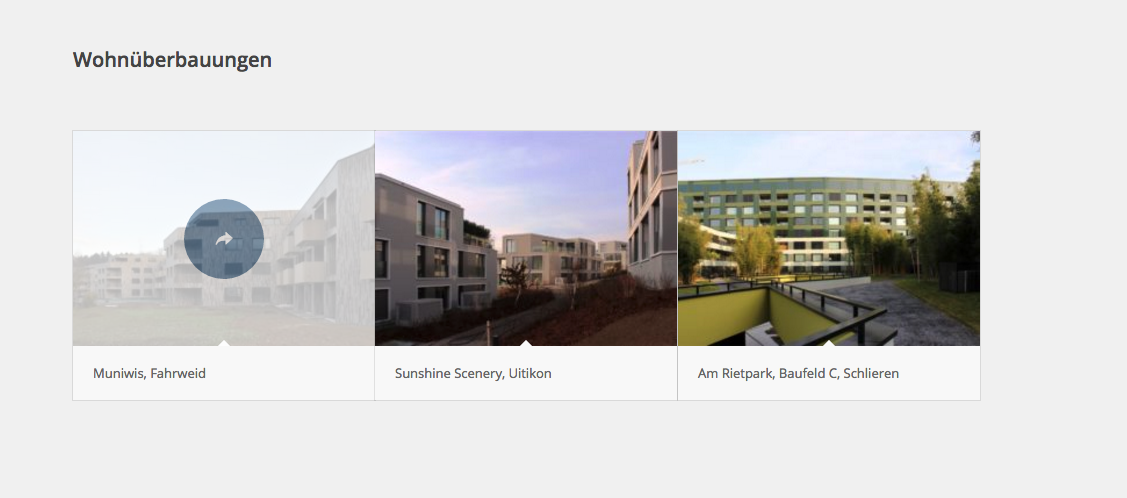
It’s a portfolio, not a gallery, but that’s what I mean.
Thanks for help
SimeonHey Josue
Thanks for the tipp, i will try that, ask the client what he thinks and come back to you if needed.
Simeon
okay, i informed the client accordingly. Strange thing and i don’t get the reason, but…
Thanks and a good day.
Simeonaha! original size was smaller than the portfolio size! now i made it 496px and its the same size as the others.
Thank you for the help!
SimeonOn mobile its perfect. But on desktop it’s still not the total sharpness… is it not possible with enfold?
Hi Ismael,
I did upload it 558×120 px and I think it’s better now, is it?
Can you also check on the retina display?Thanks and have a good day.
SimeonHi Yigit
I use Chrome on 10.11.4 (not retina) and the logo is still blurry here (chrome and safari). Firefox looks a bit better, but its also not as sharp as it could be!
Also on Windows (IE, Sarafi, Chrome) it looks blurred…See the screenshot i uploaded on our server in private content.
Hey Ismael, The problem solved itself when i updated WordPress to the newest version.
Another Problem with elements occured to me just now!
When i enter a line-break with the enter-key in a text-blox in the avia layout builder, it doesn’t take it.
I can do a single line-break, but when i want to enter another to make a real gap, it doesn’t take it.Do you understand what i mean? Thanks for quick help.
simeonhere you see the page mentioned.
Hi Rikard
i Updated WordPress and now its visible.
Thanks and have a good day.Simeon
I already updated to 3.6.1 and the menu item is still missing. The file is in his place:
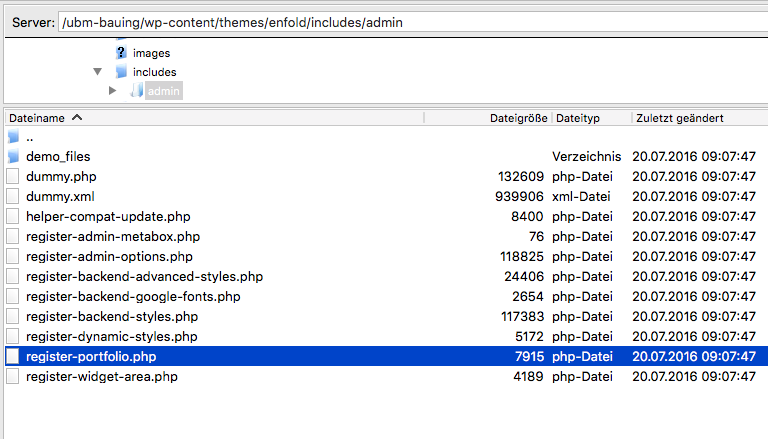
What is happening!?
Hey there,
My logo is also blurry, also when i select “full size” when selecting it. I have uploaded it 2x bigger than i use it on the website, still blurry.
I also tried uploading it even bigger or the actual size. It looks always blurry, or when i uploaded it really big, it was not blurry but rather pixelated.
Please help me here!!
so sorry, i don’t really know what that was or is. Can you try again with the credentials in the private content
Thanks
Can you try it again, the details were correct but there was an error elsewhere…
if its not working you can try the link in private content for the login.
Thanks
Hey Ismael,
I mentioned this issue above on May 12, 2016 at 11:28 am, but i have now started a new topic, so please look into it.
Also after the update to 3.6.1. the problem was still there.Cheers
SimeonHi Ismael
It really seems like the WYSIWYG-List-Problem is gone now. It doesn’t add new tags in the list.
The Problem that i don’t see the portfolio menu entry is still there and has to be solved!
Please provide a solution to this.The custom shortcode is for the “blog-tab” you see on the homescreen which shows a set of blog-entries of the image background.
So this should have nothing to do with it.Best regards,
SimeonHere the details for FTP.
Thanks for your support!
SimeonIn the Directory you specified the register-portfolio.php is there.
We only did css changes and as you said a change in the custom shortcode.I did an update of the theme via wordpress backend, so it would have overwritten any other changes we did in the parent-theme. Also when i switch from the childtheme to the parent-theme in backend, the portfolio menu item is still not visible.
Thanks for your help!
SimeonHello, please look at it, i have disabled a important function in the backend, so that you can have a look what’s wrong, and noone is looking at it until now. Many thanks for quick support here!
Simeon
So the update is made, portfolio entries are not visible in backend anymore!
Please check as soon as possible, because the client is filling up the website ( not now, because he can’t without the portfolio entries).Thanks for quick help.
SimeonHey there, i will now do an update of the theme and then i need your help, because last time the backend menu item “portfolio entries” was not visible!
When are you available today? I will redo the update and then you can see the error. But i don’t want to leave it too long like this, because the client is filling up the website, so he will be stopped until we find the problem or i restore the backup.
Thanks for a quick info and i will start the update.
Hey Rikard, thanks for the info.
I see the point. Now I have made the update, but after the update the “portfolio entries”-item wasn’t anymore in the backend menu…!!
So i had to move back to my backup. Are there no more Portfolio entries in the new update?Thanks for your quick support.
SimeonJune 24, 2015 at 10:20 am in reply to: Ajax Portfolio gives "Page not found" in languages (only for specific users) #463868Sorry, just checked with the user again this morning and it now works. As i have no clue what it could have been, i let it be as it is.
Thanks for all your support and ideas. Hopefully the problem never occurs again.
June 24, 2015 at 9:40 am in reply to: Ajax Portfolio gives "Page not found" in languages (only for specific users) #463838Not sure how to do that, because the default wordpress theme surely doesn’t have a ajax portfolio and will just display me a [shortcode snippet], right?
June 23, 2015 at 10:51 am in reply to: Ajax Portfolio gives "Page not found" in languages (only for specific users) #463241Can anyone help me with this matter? It’s still open.
-
AuthorPosts
