Forum Replies Created
-
AuthorPosts
-
Thank you Guenni007, I preferred the static fonts. It works good now.
Thank you for your efforts and assistance. Also for the zipped font file!
I have now uploaded only the required static fonts. Everything is now working properly!
@Ismael: I never wanted the Condensed font, so I did not set it.One last question (in this case ;-): If I were to use a variable font, where would I need to insert the CSS snippet? Can I do this in Quick CSS?
Thank you for your answer. I don’t want to adjust the letter spacing, that’s ok.
I prepared a few screenshots for you. I hope you see the difference of the green and orange marked text. In the last pic I tried the real “condensed” font which is way more narrow than the (from me) supposed condensed.
The question is, if I have to choose the uploaded font only in “Allgemeines Styling / Schriften” or also in the “Erweitertes Styling” at the single elements, that the website uses only the uploaded fonts?Font too narrow

Font ok, but Google online font
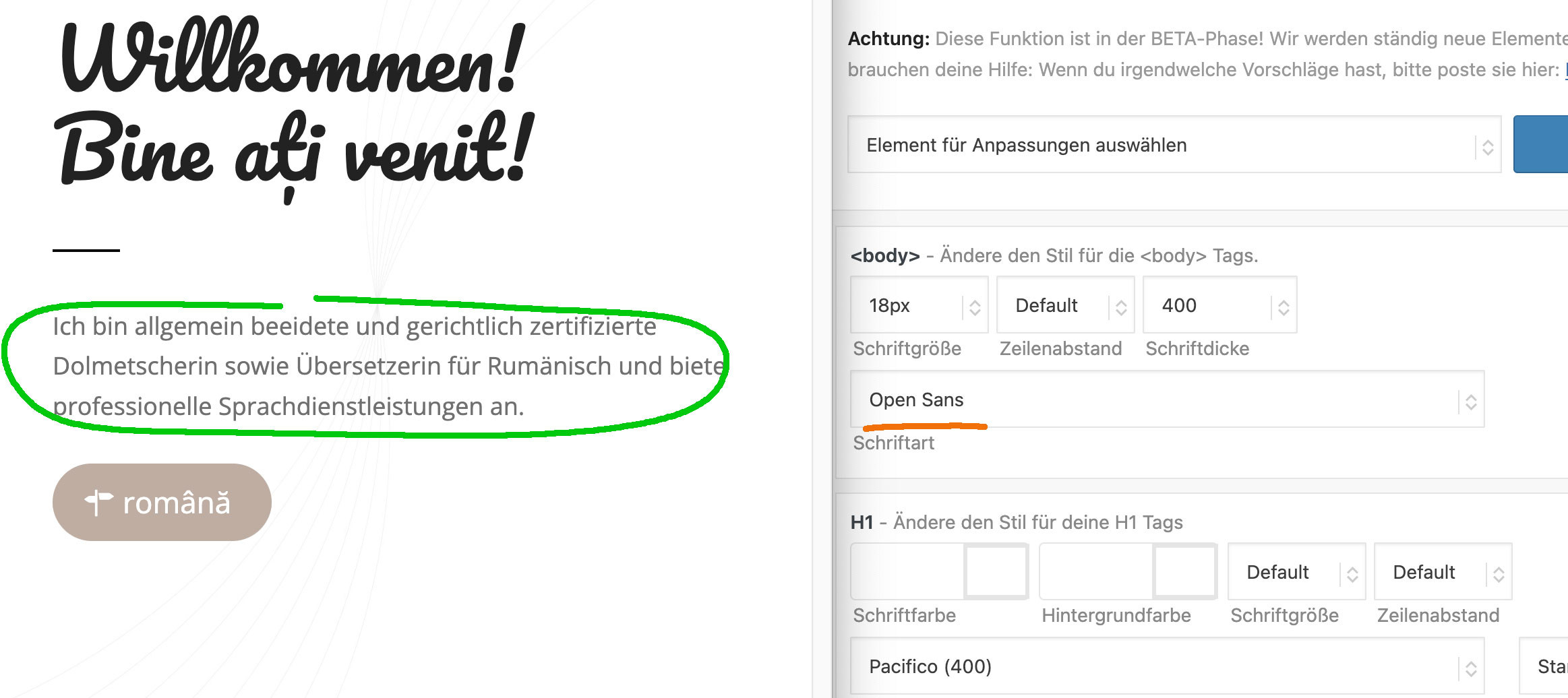
only heading too narrow
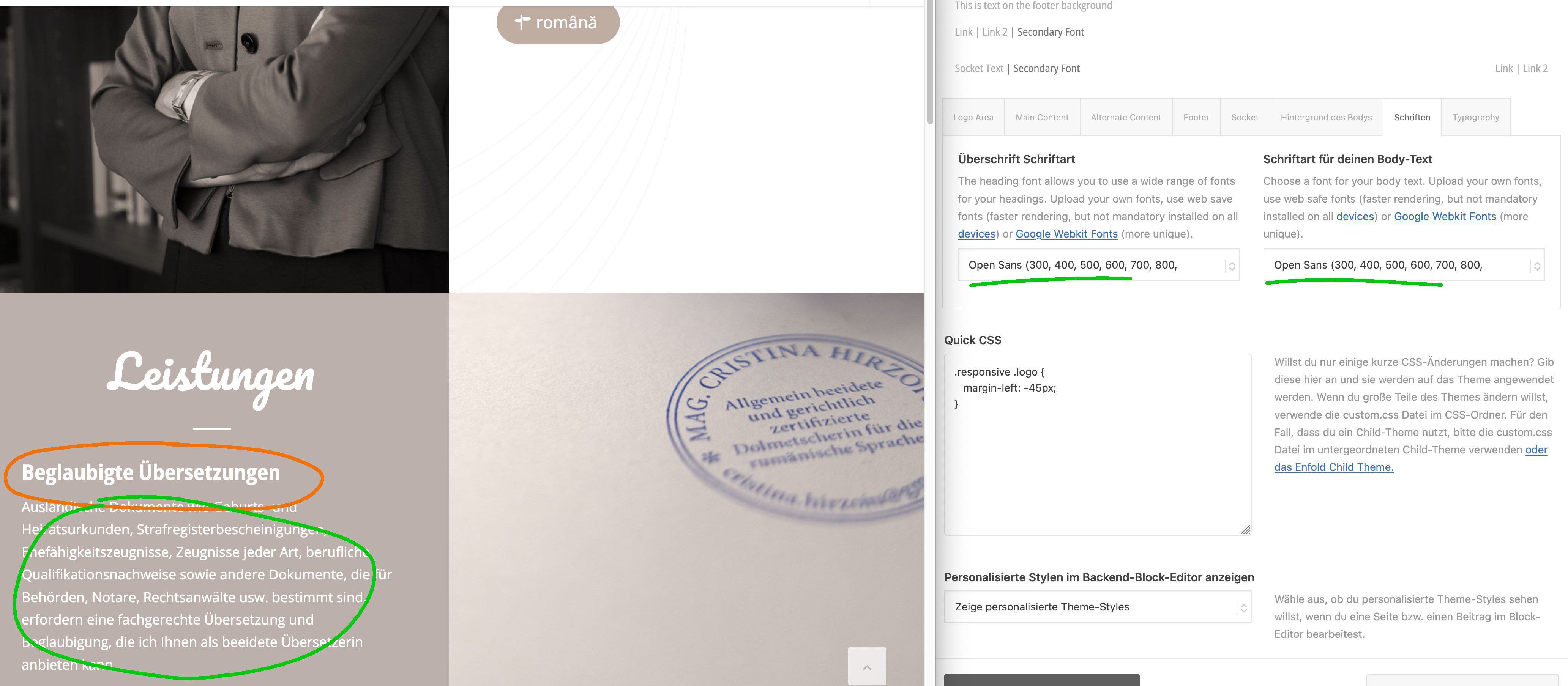
How it has to bee, but Google online font
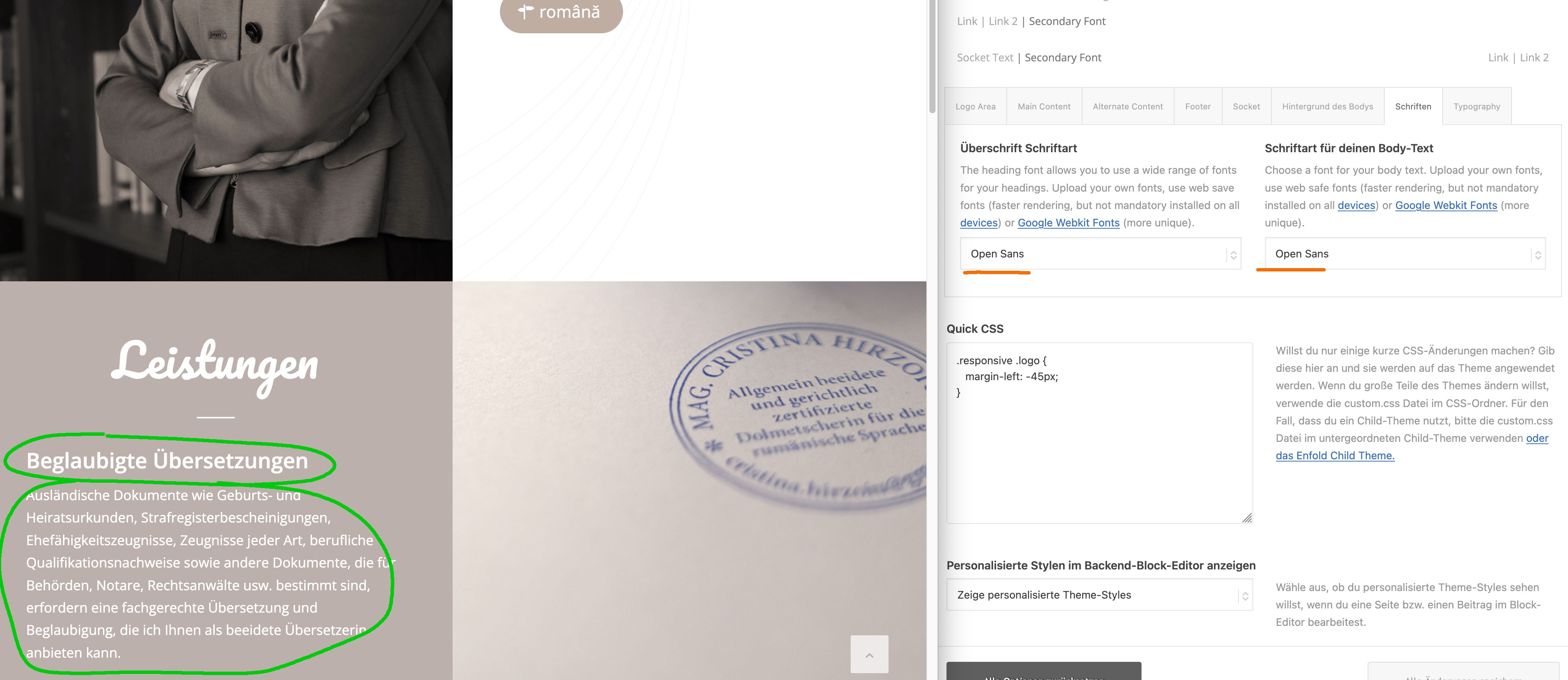
the real condensed, just for comparison
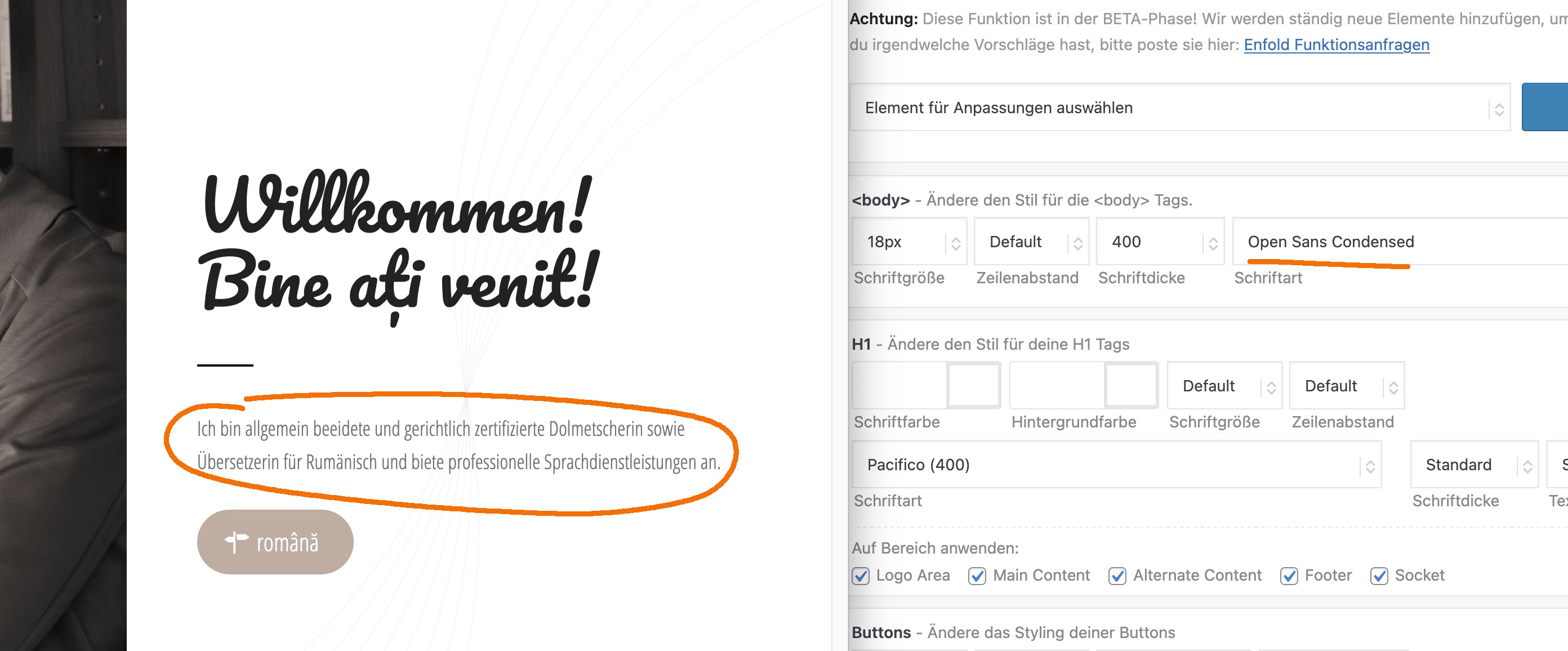
-
This reply was modified 7 months, 1 week ago by
edendesign7.
Perfekt! Vielen Dank!
Hi Mike,
You are genius! That was the reason. I placed the bar at the bottom, everything is ok now.
Why we don’t see the bar is another question, but not so important now.
Thank you for your help!
greetings, alexYou can close it.
ThanksThank you so much! That works perfect!
Thank you!
Works out perfect!That works perfect!
Thank you!Hi Yigit,
Thanks for your idea, but this is exactly what I did. Then the font gets smaller BUT also 100% width. I would expect, that the text block remains on the left side how it was defined in the slide-show settings. The text on the whole width doesn’t look good: https://countrylife.at/pix/breakpoint.jpg
Greetings,
alexThank you for the code! I will play with the %.
here is a screenshot of the problem… https://countrylife.at/pix/breakpoint.jpgHi Ismael,
Sorry! I always mix up columns and rows… (I speak german). I meant ROW. There is a green gap under the wooden plank. The section should only have 35 pixels height (so no green background would be visible). And I don’t know, how I can minimize the row to 35 pixel height.
(Maybe we are in the wrong thread now, because it’s not a column)
I could add the wooden plank to the upper sections background. That would solve the problem. But I would be interested, what’s the problem in this case.
Thank you,
alexThis reply has been marked as private.Hi,
I’m really sorry. I had the problem with another page and solved it with the update from 4.8 to 4.8.1. BUT today I installed already 4.8.1 and I have the same problem, but only between 2 color sections of 3. (?) I colored the <br> gap in green: https://www.wb-quarterhorses.at/web/
Hope, you can help.
Greetings,
alexThis reply has been marked as private.This reply has been marked as private.Hi at all,
I have just done the work and created a PDF document with all fonts available in the Enfold font selection. I just listed all the screenshots, so it’s not very sharp but for a quick overwiew/selection it should be enough. You can find it here: https://edendesign.at/down/Schriftenliste_Googlefonts_Wordpress_Enfold.pdf
I hope that this has been of some help to you.greetings,
alexHi at all,
I have just done the work and created a PDF document with all fonts available in the Enfold font selection. I just listed all the screenshots, so it’s not very sharp but for a quick overwiew/selection it should be enough. You can find it here: https://edendesign.at/down/Schriftenliste_Googlefonts_Wordpress_Enfold.pdf
I hope that this has been of some help to you.greetings,
alexEverything ok again.
Thank you for your help!Thank you, I just created the Envanto Token and copied it in the WP form to get the updates. Have to wait 12 Hours now. Then I can update the Theme and make the next steps. I hope it will work.
Wow! That works now. Thank you!!
Hi Rikard,
Thank you for your helpful answer! It works halfway. ;-)
The font is black now, the background is still alternating. Actually I like this, but for my learning, it would be very interesting, how I edit the table row in an uniform color.
If you have a second hint, I would apreciate.
greetings, alex -
This reply was modified 7 months, 1 week ago by
-
AuthorPosts
