Forum Replies Created
-
AuthorPosts
-
I found the problem
There is a conflict with the plugin:
Which is a nice conditional role plugin for menu capabilities.. You might need to look into this! THANKS!“If Menu”
Looks like a little custom css fixed it..
#top div div.product .woocommerce-tabs ul.tabs li a { white-space: nowrap; }July 16, 2019 at 3:04 pm in reply to: Iconfont Manager – Fontello fonts not working after update ? #1119168You can close it thanks.
July 15, 2019 at 8:21 pm in reply to: Iconfont Manager – Fontello fonts not working after update ? #1118921Yes – I had to go and re-select them all.
Thanks!July 15, 2019 at 2:01 pm in reply to: Iconfont Manager – Fontello fonts not working after update ? #1118776Hi – yes that is the one. It is strange that all of a sudden all of the imported fonts icons vanished.. now I have to go back and select them again.. ?
July 10, 2019 at 8:16 pm in reply to: Iconfont Manager – Fontello fonts not working after update ? #1117574This reply has been marked as private.There it is!
Thanks.That fixed it.
I reported this bug to Woocommece.
Thanks!Just contacted Woocommerce support and they said it was most def. a theme issue..
Especially when I change themes,.. and it works then..Like I stated before, it only happens on ‘enfold’ theme…
From woocommerce support :
Thanks for this, however I just tested this on my staging site:
I disabled ALL plugins except for “follow up emails and woocommerce”
I also have a child theme with nothing in the functions page, so no custom hooks. No template overrides either..
Still getting same error ( see private area for error ) when trying to manually send a “follow up”
I then switched over to another basic theme ( twentyseventeen ) and executed the email and it worked perfectly..
If ALL plugins are disabled and this is out of the box enfold .. It 99.9% shows me that it is the theme.. ??
-
This reply was modified 7 years, 1 month ago by
eberswine.
I have tried all of this.. The error directly associates your “template” – “function” ..
Fatal error: Uncaught ArgumentCountError: Too few arguments to function avia_wc_widget_product_image_size(), 5 passed and exactly 6 expected in /wp-content/themes/enfold/config-woocommerce/config.php:2299 Stack trace: #0/wp-content/themes/enfold/config-woocommerce/config.php
Server Info: Apache
PHP Version: 7.2.12-1+ubuntu18.04.1+deb.sury.org+1So I set up a staging site and switched to a different theme, and it worked, no errors. So we isolated the error having to do with one of your woocommerce templates…
details below:
-
This reply was modified 7 years, 1 month ago by
eberswine.
Thanks for this!
There it is! Perfect!!
There it is!! Much thanks.
Great, that works.
What about a condition for only showing on Single Portfolio pages ?
if page_template = “portfolio” {??
From the link above – I basically would want to come up with a template or “add action before content” to display a “global page title” design that I could use on portfolios pages.
Perfect — I thought it was in the “page template” but now I see it using the advanced layout, thanks
The Portfolio preview text and gallery images are not showing up like the link I provided from the demo site above..
I provided login details as well..
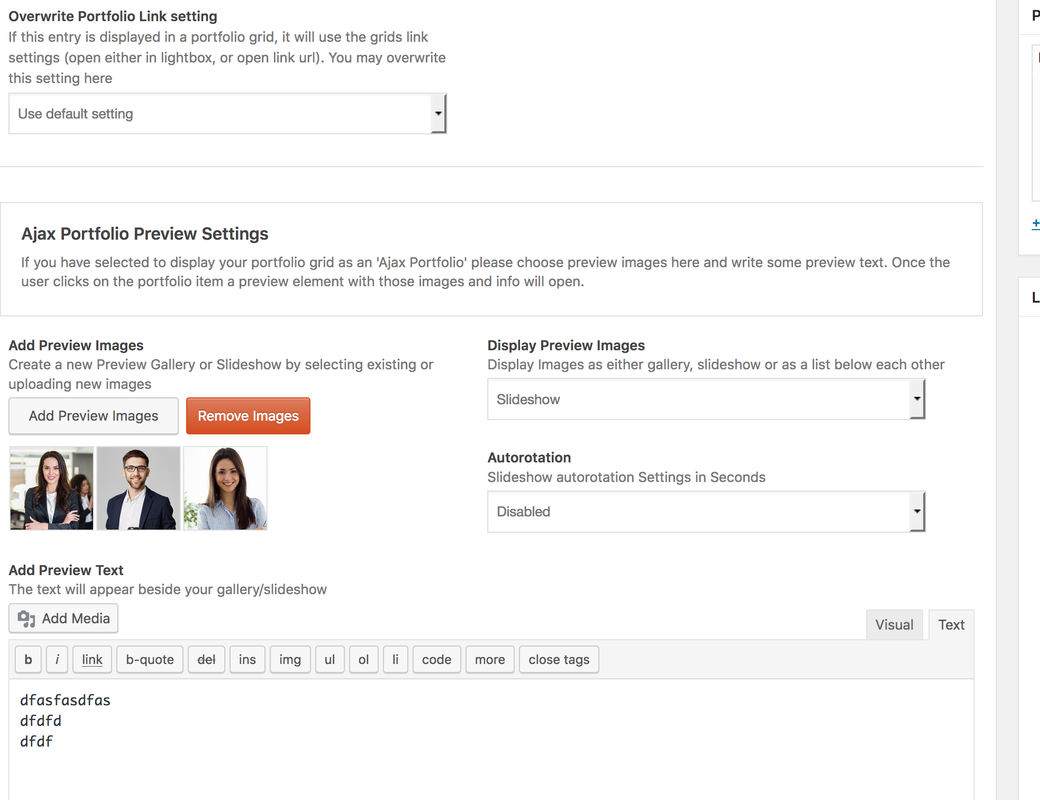
below is login info.
February 9, 2018 at 4:25 pm in reply to: SSL Mixed content for child theme .styles.css file ? #910308Must have been cache.. thanks
Thanks.
For some reason the images didn’t copy over.
Oh well, I got the settings. thanks!
Ok, set up a user for you to look, thank you.
Also — yeah, I know , seems really low.. I am getting really upset with Hostgator..
http://support.hostgator.com/articles/cpanel/php-settings-that-cannot-be-changed
yeah, so I installed the database reset plugin.. and tried again:


I updated my php time out and memory.. but still no luck.. ? I think hostgator has time_execution at 30 seconds ( and you cant change )…
-
This reply was modified 9 years, 1 month ago by
eberswine.
For some reason, you don’t have it in your dropbox ??
September 14, 2016 at 9:17 pm in reply to: Password Reset LINK in email going to Lost Password page loop #686595This is solved. It was a Server Caching issue.
Thanks.
September 9, 2016 at 4:44 pm in reply to: Password Reset LINK in email going to Lost Password page loop #684254Any help on this ? Not sure where to go from here…
Actually it is because of a diff. plugin.
sorry, user error…
I have this problem as well, and I debugged and fixed this!
The problem is when you have your “admin” area HTTPS
I was noticing while editing, that the editor or backend was loading an insecure JS.
IT was Google Fonts from the /themes/enfold/config-layerslider/LayerSlider/wp/scripts.php
So I changed the scripts.php ( line 109 )// 3rd-party: Google Fonts wp_enqueue_style('google-fonts-indie-flower', 'http://fonts.googleapis.com/css?family=Indie+Flower', false, LS_PLUGIN_VERSION );to
// 3rd-party: Google Fonts wp_enqueue_style('google-fonts-indie-flower', 'https://fonts.googleapis.com/css?family=Indie+Flower', false, LS_PLUGIN_VERSION );and it worked great!!
PS: to enfold staff, please update in future release!
-
This reply was modified 7 years, 1 month ago by
-
AuthorPosts
