Forum Replies Created
-
AuthorPosts
-
Thanks Yagit,
I popped it in a max-width 767px media query and changed it to 70% and added some padding below and that has worked a treat.
Please mark this as resolved.
Thank you again.
-
This reply was modified 10 years, 9 months ago by
DigitalEssence.
Two more of our recent projects.
The Tweed Valley Bike Patrol
A charity organisation who provide first aid and mechanical assistance to local riders.
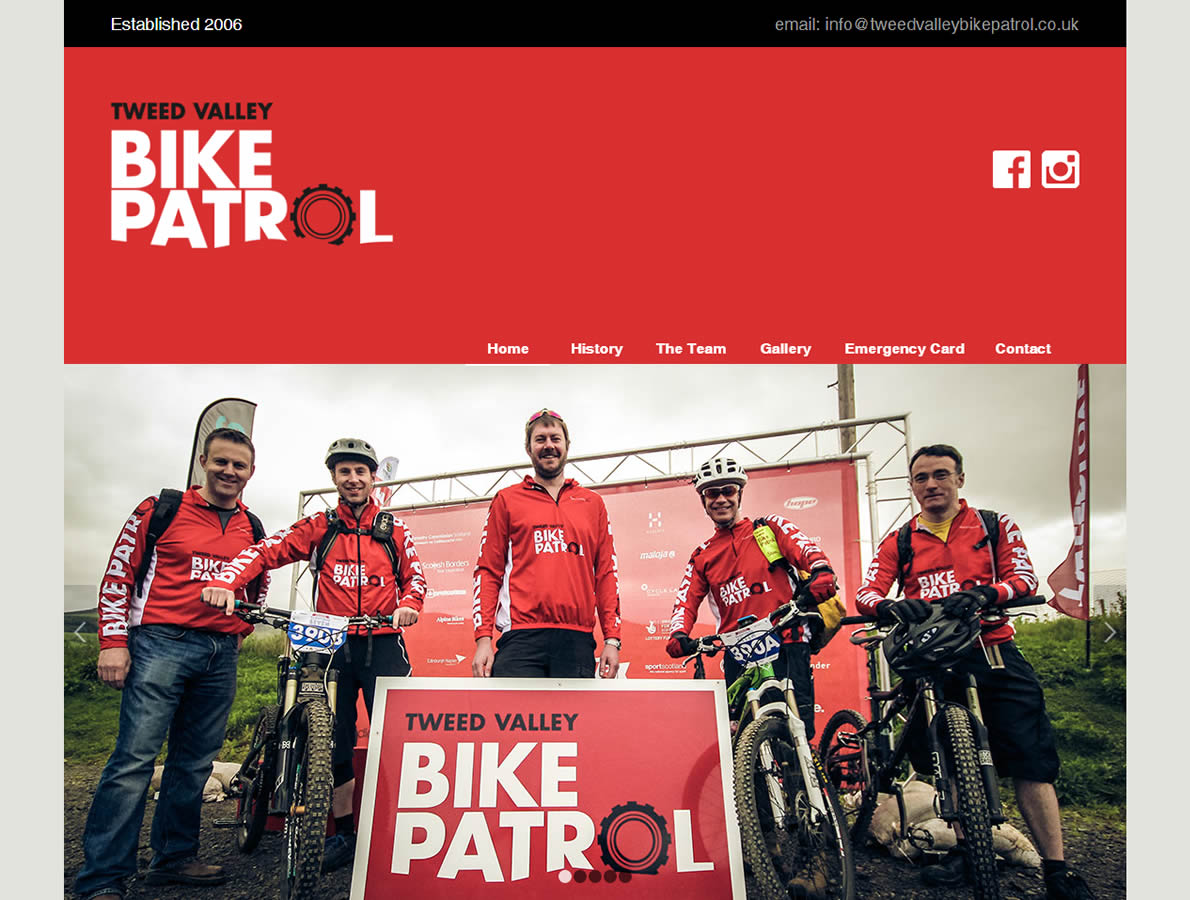
http://tweedvalleybikepatrol.org/
Sew Shed
Sewing classes in Peebles. Uses Woocommerce and smartcoupons plugin
 May 12, 2015 at 8:07 pm in reply to: How do I add a full width element under the main page/sidebar layout #443324
May 12, 2015 at 8:07 pm in reply to: How do I add a full width element under the main page/sidebar layout #443324Hi,
yes do please mark this as resolved.
And for anyone else wondering how to do this. I used the following in my functions.php file
<?php add_action('get_footer', 'sponsors_logos'); function sponsors_logos() { $content = 'mark up I want to add just above the footer goes in here'; echo $content; } ?>May 12, 2015 at 6:39 pm in reply to: How do I add a full width element under the main page/sidebar layout #443249I’m just going to use the get_footer hook and add the content in a function.
May 12, 2015 at 6:06 pm in reply to: How do I add a full width element under the main page/sidebar layout #443234Cancel that. I have just worked it out by using a colour section which has given me a full width section under the page/sidebar framework.
But I now have another problem.
Before addding the colour section my widget wasn’t showing in the sidebar. I have now added the colour section and the widget is now sitting below it.
Custom excerpt…
of course!
Thanks for that. Sorted.
Hi,
I was just about to open a ticket on this subject as well.
If you look at: http://digitalessence.net/blog/
The blog post titled: Innerleithen Music Festival is the only one where I have used the advanced layout editor and as the OP states, the excerpt isn’t visible on the Blog page, only a read more link.
Hi,
here are our latest two sites using Enfold:
The Restaurant & Larder at Kailzie Gardens:
http://kailzie.com/Innerleithen Music Festival
http://innerleithenmusicfestival.org/April 4, 2015 at 11:47 am in reply to: 3.1.1 upgrade has put sidebar in woocommerce product pages #423426Hi Elliott,
thanks. That has indeed fixed the issue.
I would just like to say that this sidebar wasn’t showing prior to the upgrade and that the Enfold upgrade added them to my site. This seems to be backed up by the other user as well.
Thanks.
Hedley
April 2, 2015 at 6:14 pm in reply to: 3.1.1 upgrade has put sidebar in woocommerce product pages #422672Hi Elliott,
This ticket is about the sidebar in woocommerce product pages. The button was another issue that I have resolved.
April 1, 2015 at 5:10 pm in reply to: 3.1.1 upgrade has put sidebar in woocommerce product pages #422033This reply has been marked as private.March 31, 2015 at 11:09 am in reply to: 3.1.1 upgrade has put sidebar in woocommerce product pages #421040This reply has been marked as private.March 25, 2015 at 6:31 pm in reply to: Removing the sidebar on a blog page makes the poss vertically align #418055Hi,
I’d like the blog to align to the left (as it does with a sidebar present) but without a sidebar present.
I tried the css you posted but it didn’t work.
We’ve decided to go with a sidebar anyway but for future sites, and as we think this is a bug/issue, we would like to know why it changes to center aligned when the sidebar is removed.
March 25, 2015 at 12:01 am in reply to: Removing the sidebar on a blog page makes the poss vertically align #417471Hi Elliott,
that’s not quite what I mean.
Have a look at: http://digitalessence.net/downloads/KGR_sidebar_issue.jpg
March 24, 2015 at 1:24 pm in reply to: 3.1.1 upgrade has put sidebar in woocommerce product pages #417044Hi Ismael,
I’ve removed all plugins apart from WooCommerce Version 2.3.7 and the issue is still present. Enfold is on 3.1.1
I am running a child theme but have removed all css (kept the minimum required to run a child theme) and have removed all php coding but it is still present.
March 20, 2015 at 2:29 pm in reply to: 3.1.1 upgrade has put sidebar in woocommerce product pages #415268Hi Ismael,
The setting is already set to no sidebar:
http://screencast.com/t/7RJqCIcUALR4
And it wasn’t present before the upgrade to 3.1.1
Also, have you been able to look at the disappearing buttons in the product loop? They were present before the upgrade and now have gone.
March 19, 2015 at 5:29 pm in reply to: 3.1.1 upgrade has put sidebar in woocommerce product pages #414664In addition to the sidebar being added. The View options button on the product loop has also disappeared.
If you look at: http://screencast.com/t/NOP0e2dnk
There used to be a button there until I upgraded to 3.1.1
I’ve just tested removing all of my css using the web developer tool and the button is still missing so it’s down to that.
March 19, 2015 at 5:04 pm in reply to: 3.1.1 upgrade has put sidebar in woocommerce product pages #414635Hi,
it’s
http://ridelines.digitalessence.net/product/level-1-noviceimprover/
and user/pass details are at the top of this thread.
I’ve just reinstalled the new 3.1.1 and done a before and after screenshot. http://tinypic.com/r/o8i5ac/8
March 19, 2015 at 12:15 am in reply to: 3.1.1 upgrade has put sidebar in woocommerce product pages #414051Thanks Pete,
You are spot on. But I’ve rolled back as I’m seeing far too many odd things tonight and it’s hampering development.
Will leave the upgrade until I get time to test it on a dev site.
Thanks,
will this make it’s way into a future update?
March 12, 2015 at 12:45 pm in reply to: Can't target the background colour of Woocommerce .products li #410409Boom!
you guys are stars.
Thank you.
I now need to compare my code which didn’t work with yours and see why I’m so rubbish at this game.
March 6, 2015 at 11:54 am in reply to: Can't target the background colour of Woocommerce .products li #406929Hi Yigit,
this hasn’t made any difference.
My problem is:
If I use the following code:
#product-catalogue .products li:nth-child(odd){border: 2px solid blue!important; background-color: #000!important;}
The odd li elements have a blue border but the background-color doesn’t make any difference.
So I can target the nth odd child’s font, colour and border but not the background.
March 3, 2015 at 4:59 pm in reply to: Can't target the background colour of Woocommerce .products li #405242Hi Andy,
thanks for your css but it’s not what I’m after.
I’ve uploaded a screenshot of what we are looking for:
http://screencast.com/t/VOAmnKZ8eD
Thanks.
February 22, 2015 at 7:14 pm in reply to: Can't target the background colour of Woocommerce .products li #400249Hi Andy,
It’s the ul li elements as per this screenshot: http://screencast.com/t/eUB6ZI52
I can target the font-size, border and it seems any other selector but not the background.
This code:
#product-catalogue .products li:nth-child(odd){border: 2px solid blue; background-color: #000!important;}puts a blue border round the odd elements but doesn’t change the background.
Thanks.
February 22, 2015 at 3:21 pm in reply to: Woocommerce – Need to move stars/review to after shop_loop_item_title #400211Thanks Elliott. That’s done it.
February 21, 2015 at 9:13 pm in reply to: How do I have a codeblock full width of the boxed layout but not anything else #400123Hi Elliot,
thanks for that, that did the trick.
Please mark this as resolved and thank you once again for your help.
Cracking theme and superb support.
February 20, 2015 at 6:57 pm in reply to: Enfold – Remove the name of images when in lightbox #399816Try this
.mfp-title {display:none;}Hi,
I’m no expert (by a long shot) so could be giving you completely wrong info but…
1. Where can I find the picture sizes, which are used in ENFOLD?
functions.php has the following:
$avia_config['imgSize']['widget'] = array('width'=>36, 'height'=>36); // small preview pics eg sidebar news $avia_config['imgSize']['square'] = array('width'=>180, 'height'=>180); // small image for blogs $avia_config['imgSize']['featured'] = array('width'=>1500, 'height'=>430 ); // images for fullsize pages and fullsize slider $avia_config['imgSize']['featured_large'] = array('width'=>1500, 'height'=>630 ); // images for fullsize pages and fullsize slider $avia_config['imgSize']['extra_large'] = array('width'=>1500, 'height'=>1500 , 'crop' => false); // images for fullscrren slider $avia_config['imgSize']['portfolio'] = array('width'=>495, 'height'=>400 ); // images for portfolio entries (2,3 column) $avia_config['imgSize']['portfolio_small'] = array('width'=>260, 'height'=>185 ); // images for portfolio 4 columns $avia_config['imgSize']['gallery'] = array('width'=>845, 'height'=>684 ); // images for portfolio entries (2,3 column) $avia_config['imgSize']['magazine'] = array('width'=>710, 'height'=>375 ); // images for magazines $avia_config['imgSize']['masonry'] = array('width'=>705, 'height'=>705 , 'crop' => false); // images for fullscreen masonry $avia_config['imgSize']['entry_with_sidebar'] = array('width'=>845, 'height'=>321); // big images for blog and page entries $avia_config['imgSize']['entry_without_sidebar']= array('width'=>1210, 'height'=>423 ); // images for fullsize pages and fullsize slider2. Which size is the best size for pictures before I upload them to wordpress?
Depends on the largest image size required and if you want large lightbox detailed images to show
3. Must the original picture have the same ratio as the destination ratio inwordpress.
This depends on the crop set above. This link n the WordPress Codex: http://codex.wordpress.org/Function_Reference/add_image_size lists the different types of crop and also explains how to add extra custom image sizes to your theme.
http://havecamerawilltravel.com/photographer/wordpress-thumbnail-crop shows you how each type of crop is displayed as it doesn’t work exactly as one would think.
Like I said, I’m no expert so if a Moderator comes along and says I’ve just told you a pile of rubbish then I’m sorry!
-
This reply was modified 11 years ago by
DigitalEssence.
February 18, 2015 at 12:26 pm in reply to: Is it possible to change the WooCommerce image pulled by Product List? #398042Ismael,
thank you.
That is sooo going in my bolierplate child theme functions.php
Please consider this issue well and truly closed.
February 18, 2015 at 12:00 am in reply to: Product List doesn't show link to product page. But Product Grid does #397896Aha.
I knew about WC product codes but had forgotten about them!
That looks like exactly what I need. Thank you.
Now just need to target the markup with CSS and I’m done.
Thank you.
-
This reply was modified 10 years, 9 months ago by
-
AuthorPosts
