Forum Replies Created
-
AuthorPosts
-
Hi
I made a new FTP account, please try this one.
Best regards
I just updated to Enfold 4.5.1 but still no Instagram Feed :-(
Did you checked the FTP access again?Best regards
VelliI just checked it with the credentials above – no problem. maybe there is a country blocker by 1und1, dont know. Can you try it via VPN? From which country you want to login? austria?
This reply has been marked as private.Sorry, my mistake …
I already made a PM with the FTP account in this ticket. Anyway, once again ;-)
I cant use the other Instagram Plugin because of the GDPR …Regards
VelliAny clue how can i fix this? My customer is not very happy with the “No images available at the moment” message …
Hello Ismael
I tried it a few times – but it won’t work …
I get an error of “Missing Username”, but its in the Usernamfield, and its correct …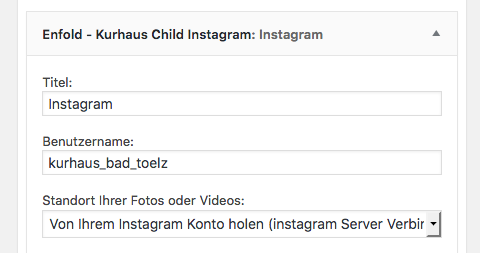
and that IS the username … (https://www.instagram.com/kurhaus_bad_toelz/)Sure. See link below in private content
September 4, 2018 at 11:05 am in reply to: All updated but i still get an "Can't communicate with Instagram" Error #1005413do you really need a FTP access??
anyway, here we go:thanks you!
i had to fix some more styles but this start helps me a lot.something like this

omg … shame on me!
sorry for this stupid question …January 27, 2016 at 1:18 pm in reply to: Define the height of the logo area for desktop and responsive #572829Hi Ismael.
Thanks, that works. But it needs also a padding fixing:
padding-left:0; (otherwise the logo move right)
padding-bottom:0; (needs space to the navigation bar, or logo will be cut)best regards
alexJanuary 26, 2016 at 11:24 am in reply to: Define the height of the logo area for desktop and responsive #572022hi ismael
thank you. This works fine for the default header, but not for the shrinked header. how can i set the height for the shrinked header?regards alex
January 24, 2016 at 6:17 pm in reply to: Define the height of the logo area for desktop and responsive #570836Sorry for the late answer – i had some other projects with higher priority ;-)
Thanks begrafiks – this works great!
Header Settings -> Tab “Transparency Options”
Not the best location for this setting, but it works ;-)Velli
-
AuthorPosts
