Forum Replies Created
-
AuthorPosts
-
Thank you, Yigit – you are always so helpful! I was unaware this had been added to Advanced. Thank you for the tip!
jim
April 7, 2017 at 4:35 pm in reply to: Grouped products – no order options, no product images #774069Magically, grouped product ordering options have reappeared on the site. Thank you all for your help.
April 6, 2017 at 3:40 pm in reply to: Grouped products – no order options, no product images #773266Thanks – so Woo changed how they present single product images and shows the damn thumbnail now! LOL. That’s progress hahaha. Thank you, @mensmaximus – you are a big help.
John Torvik: my grouped product ordering options are still not showing. Any ideas on how to get them to show? or do I have to change to variations? Is grouped product design no longer supported in 3.0?
Please see the product link in private data for what i mean – there should be four items showing to select from – there is nothing. It’s a problem LOL!
Perfect as always, Rikard! Thank you so much!
hey josue and team – having this issue again, theme up to date.
here’s the error message when pushing files: atal error: Maximum execution time of 30 seconds exceeded in /home4/southcoastau/public_html/wp-includes/class-wp-image-editor-imagick.php on line 352
what’s going on? super urgent on the client end, i hope a team member can help out quickly on this. thank you so much.
September 28, 2016 at 3:46 pm in reply to: Differing search results when keywords have apostrophes #692757Hey Andy – here’s a screen grab of what it tells me – 3.8.
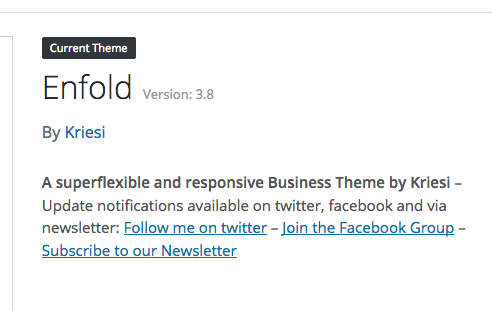
login info attached.
September 26, 2016 at 5:59 pm in reply to: Differing search results when keywords have apostrophes #691848Hi Andy – it’s been on version 3.8 since i started this thread – so i’m not sure where to go with this.
September 21, 2016 at 5:59 pm in reply to: Differing search results when keywords have apostrophes #689950Hey Rikard, thanks for looking into this for me. Before I head into the useless world of WordPress forums, allow me to ask a couple more questions of you:
1. yes, the last two strings do the same thing – i was simply stating that wrapping the search term in quotation marks didn’t do anything
2. what is odd is that searching “gray” pulls up articles to May of 2016, but nothing newer – why would that be?
3. searching “gray’s” pulls up ALL new articles PLUS the articles from May of 2016 and previous – why would this be?I have another site using Enfold that I tried a similar test on. I searched for Larry’s and Larry. The same results came up, no differentiation at all. Try the links in the private content and see what I mean.
This ACN site is not behaving properly and I’m wondering if it’s a bad theme installation, or a bad WP install? It’s a Pagely-hosted site, so I don’t have a lot of access to things.
Thanks for looking at this for me.
September 2, 2016 at 4:58 pm in reply to: Strange white-out of slider and other elements when using back button #681392Yigit – yes, it was a crappy social sharing plugin that was doing it. Thanks for taking the time to look at this!
jim
wow, Yigit, once again, you are a GENIUS. thank you, sir!!!
I see.
Well, the theme changed, because until quite recently, it showed fine page-wide.
So now i have to modify their corporate identity to conform to a theme change?
Somehow they’re not going to be super happy about that LOL. Any other ideas?
Hi Rikard – basically i have to keep adding that script to functions.php over and over to get the site to load.
nothing has changed with the hosting. it’s fine / stable.
it really is theme-related.
right now, it is working. when it fails again, I will return to this thread and ask for more help. thanks for taking the time to reply.
DOH! sorry, in private
hey ismael – just an FYI, that script broke the site and i had to load a fresh functions.php file up.
but you’re right – decreasing the number of images loaded per load helps! thank you!
Note: there is also a very disconcerting white “flashing” effect as the page loads – which has not been there before. any ideas?
Thank you, Yigit. is this something that will be fixed on the next release? I’m worried about overwrites on the file.
any insight into this? thanks again for your help.
hi rikard – thank you. posted in private.
thank you, Yigit. truly amazing help, as always. we appreciate you very much!
thank you, yigit! you are amazing, as always!!!
thanks, yigit. here you go.
done, thank you, jordan.
Hi Yigit – yes, the logo link – you got it.
i tried your solution on functions.php inside the enfold folder on the server, and nothing happened. it still links to the pages.liveauc.com subdomain where it resides. we need it to go to the link in private content.
any ideas?
March 3, 2016 at 4:33 pm in reply to: Pagination Issue using WooCommerce Product Grid element #592691Thanks for the heads-up, Rikard. Hopefully it makes it into an update! if not, I will perform this mod with each Enfold update.
take care and thanks to the team for helping me with this (important-to-me) problem!
March 2, 2016 at 4:40 pm in reply to: Pagination Issue using WooCommerce Product Grid element #592174Ismael – as usual, you are a TRUE GENIUS.
as noted earlier, i use Pagely managed hosting, so the only files I can even touch via SFTP are in wp-content; everything else is locked down.
this worked. will it be included in a future theme update, or will i need to continue to update it each time?
THANK YOU for helping me with this, i very much appreciate it.
February 29, 2016 at 8:51 pm in reply to: Pagination Issue using WooCommerce Product Grid element #591091Hi Yigit.
We have an impasse here, i’m afraid. the support people at Pagely say the issue is with the theme. You say the issue is with the core WP software. In the meantime, my customer cannot use pagination on their products. Please see an example of it in the private link.
The site is at 4.4.2 and the theme is at 3.4.7, as you noted.
Where do we go from here? with manged hosting, I cannot change core WP files.
Thanks, Vinay! Yes, no revisions in screen options – that was the first thing i checked – the test version of the site i built has it fine (hosted on my HostGator reseller account); but now that the site has moved to Pagely for a deployment, that feature is missing. I’m wondering if Pagely has this feature disabled by default for some security reason. I will put in a ticket with them to find out.
Thank you, sir! I appreciate your help very much.
December 23, 2015 at 4:40 pm in reply to: Change background color on menu/navigation section only? #557048rikard – you ROCK! that worked perfectly!
thank you again. merry christmas!
December 22, 2015 at 7:48 am in reply to: Change background color on menu/navigation section only? #556368thank you, rikard – that worked perfectly.
one more request: any way to eliminate / remove the rule just below this navigation section? thank you, sir!
December 21, 2015 at 8:59 pm in reply to: Change background color on menu/navigation section only? #556166in the private data
-
AuthorPosts
