Forum Replies Created
-
AuthorPosts
-
August 30, 2019 at 9:37 am in reply to: Portfolio element and publication date (can't be changed) #1132219
Hi Ismael,
I made a check on another site made which it didn’t use the same hosting at mine and I have exactly the same problem.
Just to avoid eventually a host problem.Btw did you try to make a fresh installation using an original WP Italian installation?
Could be a WP language version problem?This week end I will try on my host make a English version install, will let you know
Caiser
-
This reply was modified 6 years, 5 months ago by
Caiser_Souze.
August 28, 2019 at 6:00 pm in reply to: Portfolio element and publication date (can't be changed) #1131705Hi Ismael,
thanks for you reply
> This is not happening on our own installation.
So this happened only to me?For a temporarily work around no problem… just interested to resolve this problem sooner or later…
If you need any other information please let me knowCaiser
August 27, 2019 at 9:37 am in reply to: Portfolio element and publication date (can't be changed) #1131258Hi Ismale here you log info.
If you create a page (discovered this now) or a Portfolio Element working with the Advanced Editor you will notice that is impossible to change the date (before or after save/update the page)
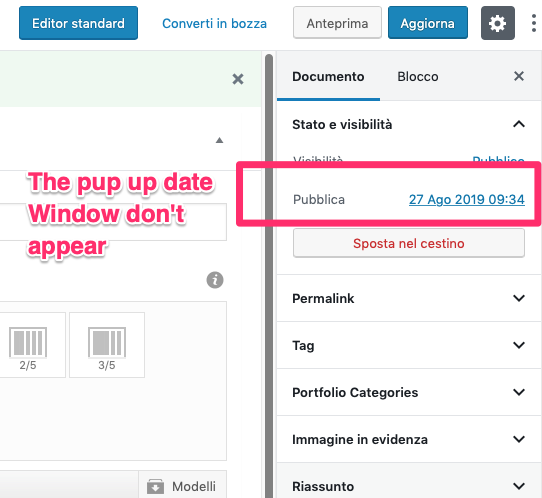
Let me know if you need anything else. Thanks so much for support.
C
August 26, 2019 at 10:41 am in reply to: Portfolio element and publication date (can't be changed) #1130896Hi Ismael,
after a testing on a fresh WP 5.2.2 + Enfold4.5.7 Installation in a test site purpose I continue to have this problem.
In this case no plugins are used and no demo used. Just the basic installation.
When a portfolio items is created and saved with the Advanced Editor I can’t change the date, the date pup-up window don’t show up.-
This reply was modified 6 years, 5 months ago by
Caiser_Souze.
August 26, 2019 at 10:07 am in reply to: Portfolio element and publication date (can't be changed) #1130890Hi Ismael,
thank you for your answer.
Deactivated all plug and tested.
I noticse this happened to me only when the advanced editor is activated (in portfolio items) so is not a related plug problem.
Will make other test today ad keep you informed about this strange issue.-
This reply was modified 6 years, 5 months ago by
Caiser_Souze.
In my situation @ismael code works!
Thanks!Hi Nora,
I had the same problem with the sticky submenu and burger menu.
Uncommenting the code works too :)Tank you Ismael !
-
This reply was modified 6 years, 7 months ago by
Caiser_Souze.
February 3, 2018 at 6:52 pm in reply to: Place an image (png) over a Portfolio Entry (Masonry Portfolio grind) #907257Hi Basil,
thanks so much for your help. So sorry but with :before I didn’t solve it.
I have all the times.av-inner-masonry-contentclass in front of my png label… I didn’t find the right solution… or the right css.At the end I added a class specifically for this in the php of the theme in the mansonry helper. Now it works perfectly.
No idea why i didn’t was able to solve it only with CSS, mistake by my part…Have a nice week end
Caiser
-
This reply was modified 8 years ago by
Caiser_Souze.
February 2, 2018 at 11:18 am in reply to: Place an image (png) over a Portfolio Entry (Masonry Portfolio grind) #906780Hi Basilis,
many thanks for your answer!
Here the screen shot. You see on the back the png image (orange line)… but is not over the preview image…http://www.caisersouze.com/Enfold-mansonry-etichetta.png
Edit: before don’t works for me :( … I miss something…
the image look always under or cutted…-
This reply was modified 8 years ago by
Caiser_Souze.
October 3, 2016 at 10:45 am in reply to: Remove in burger and mobile menu flags languages (Enfold 3.8) #694490Yess! Sorry for late reply!!!
Works!September 20, 2016 at 6:45 am in reply to: Remove in burger and mobile menu flags languages (Enfold 3.8) #688950Hi Jordan,
thanks for reply here you will find all the informations.:
Btw, can you tells me ho I can change or add the menu sub text. I become crazy and don’t know how change this…Let me know.
Caiser
September 16, 2016 at 10:15 am in reply to: Enfold WPML with custom font Latin, Cyrillic and Arab #687364Hi Rikard, earlier than thought.
In my custom css I simply add the font name of all 3 version. So if a font in unavailable with this character set it use the cyrillic or the arab font. It was so easy. Didn’t expect this. For me case close and solved. Again Thanks so much for your suggestion and support.
CaiserSeptember 16, 2016 at 9:30 am in reply to: Enfold WPML with custom font Latin, Cyrillic and Arab #687345Hi Rikard, I apologise for the late reply.
I will give a try between today or Monday.
I will give you a feed back a bit later next week when the project will be more clear.Thanks so much for your support!
Caiser
Thanks for your input Rikard! Now I will start to customise the theme, then I will see.
Well… it’s easy take a look at this demo
http://rnbtheme.com/home/
The mobile menu slide from the other side.
Can I do this this in Enfold by my self customising something?Caiser
-
This reply was modified 9 years, 8 months ago by
Caiser_Souze.
Hi Andy,
thank you so much for your help.
The reference to the other post work like a charme. Solved.
The replacement of the menu didn’t work but I solved it with#top .avia-font-entypo-fontello, body .avia-font-entypo-fontello, #advanced_menu_toggle:before{ content: "\E811"; }In this case I used fontello fonts. Works perfectly.
Thanks again for your help!Caiser
January 8, 2015 at 11:45 am in reply to: How to have the logo link to another url, rather than default home page #376713@Ismael many thanks for the instructions (works perfectly for me)
CaiserDecember 19, 2014 at 10:48 am in reply to: Disable portfolio preview hover anim and lightbox pop up effect #370490Hi Andy
your trick was already done, but I will maintain the overlay icon but disable the rotation of it during the ‘ease’ apparition.After a long research I found it:
a:hover .image-overlay .image-overlay-inside{ -webkit-animation: avia_pop_small 0s 1 cubic-bezier(0.175, 0.885, 0.320, 1.275); /* Safari 4+ */ -moz-animation: avia_pop_small 0s 1 cubic-bezier(0.175, 0.885, 0.320, 1.275); /* Fx 5+ */ animation: avia_pop_small 0s 1 cubic-bezier(0.175, 0.885, 0.320, 1.275); /* IE 10+ */ }Solved at same time the lightbox animation problem. I found all CSS and customised it lil I wish.
Many thanks for your help Andy. For me the topic is closed.Have a nice day.
Caiser
December 17, 2014 at 6:54 pm in reply to: Disable portfolio preview hover anim and lightbox pop up effect #369659Hi Andy, many many thanks for your reply.
Ups I didn’t realize that I posted the wrong links1. The icon
http://kriesi.at/themes/enfold/portfolio/
Screen image here: http://www.caisersouze.com/downloads/Enfold_icon_001.png2. The lightbox
http://kriesi.at/themes/enfold/portfolio-item/single-portfolio-23-gallery-3/
When you click enlarge the lightbox open and when you go to next image the tradition have this kind of efx
Screen image here: http://www.caisersouze.com/downloads/Enfold_lightbox_001.pngHope is more clear now
Caiser
December 16, 2014 at 4:13 pm in reply to: Different header type for different page, how? (With new version of Enfold) #368949Yigit, thanks you so much!
Your css code lines works like a charm!
For me the question is solved.Have a nice day
Caiser
December 16, 2014 at 11:31 am in reply to: Different header type for different page, how? (With new version of Enfold) #368844Hi Yigit, I have to give a try, I deeply change the original theme using a child theme that this code seem to don’t work.
I will give you an answer this afternoon. Many thanks for your answer!
CaiserDecember 15, 2014 at 6:17 pm in reply to: Different header type for different page, how? (With new version of Enfold) #368421I apologize for the delay Yigit.
I didn’t receive a mail notice about your answer and I saw only today that you kindly answer to me. Propably deleted by my spam filter :( Really sorry.The problem is that on the home page I will have a different kind of menu (Logo left, Menu Below) and in all other web page site I will the menu with logo right and the menu left. I was able to change the menu on the old version hanks to Dude answer.
Did you know ho I can do it in case in another way?Thanks so much for your help
Caiser
April 11, 2014 at 9:26 am in reply to: Several problems with Chrome > Hover + Lightbox (E v 2.6.2) #250151Hi Josue,
many thanks for your fix tip! At first glance this works!
You can try live http://www.caisersouze.com/wp_works/pagina-di-esempio-2/Did you have any idea now about the hover white background effect problem?
Can be solved on the same way?Caiser
Edit: + a new gallery was created for a better test http://www.caisersouze.com/wp_works/news-gallery/
For me your solutions it works!-
This reply was modified 11 years, 10 months ago by
Caiser_Souze.
April 8, 2014 at 4:05 pm in reply to: Portfolio grind links open on a external blank window, how? #248818Oh yes!
Sorry that I didn’t found this thread before.
Probably wrong research terms.
Thanks so much! Resolved.
Caiser-
This reply was modified 11 years, 10 months ago by
Caiser_Souze.
April 8, 2014 at 8:39 am in reply to: Several problems with Chrome > Hover + Lightbox (E v 2.6.2) #248696Hi David,
thank you for you reply!No plug-ins are installed exept bbPress
MediaElementjs is probably a google/youtube plug of some video that were copied and past on some pages, but not plug-ins or add-ons on the child theme that I created. I deleted all video now.
For point 2 & 3 is sometimes you see the hover efx (white semi transparent background) and sometimes not at random, like the lightbox problem… Is probably with Chrome in your situation you don’t see this “bug”…
If you need more info let me know.
I still a bit lost in this case…
Caiser
-
This reply was modified 11 years, 10 months ago by
Caiser_Souze.
Ohhh yess! :)
Thank you so much.
Hi Peter, many thanks for reply!
Heee it looks that I have an sintax error in the first part but I can’t identify where…
—
add_filter(‘avf_builder_boxes’, ‘register_meta_boxes’, 10, 1);
function register_meta_boxes($boxes)
{
$boxes[] = array( ‘title’ =>__(‘Header Type’,’avia_framework’ ), ‘id’=>’header_type’, ‘page’=>array(‘page’ , ‘post’), ‘context’=>’side’, ‘priority’=>’low’),
return $boxes;
}
—
Caiser
-
This reply was modified 6 years, 5 months ago by
-
AuthorPosts
