Forum Replies Created
-
AuthorPosts
-
January 27, 2023 at 2:34 pm in reply to: Issue with adding tickets to cart (Enfold + EventCalendar/Ticket + WooCommerce) #1395584
Hi Ygit
I just tested your latest fix and it works on my staging site.
Thank you.
Best regards
BeatriceJanuary 25, 2023 at 4:30 pm in reply to: Issue with adding tickets to cart (Enfold + EventCalendar/Ticket + WooCommerce) #1395196Hi Ygit,
Thank you very much for your support. I look forward to updates.
Best regards
BeatriceJanuary 25, 2023 at 9:24 am in reply to: Issue with adding tickets to cart (Enfold + EventCalendar/Ticket + WooCommerce) #1395093Hi Ygit
Thank you so much for your reply and your solution which I have implemented by myself. Will you include this fix in your next Theme update for all users? Otherwise I cannot update the Theme anymore.
Best regards
BeatriceJanuary 22, 2023 at 4:04 pm in reply to: Issue with adding tickets to cart (Enfold + EventCalendar/Ticket + WooCommerce) #1394705Hi Ygit
Do you have any news on my issue?
I would very much appreciate your help.
Best regards
Beatrice
January 18, 2023 at 4:23 pm in reply to: Issue with adding tickets to cart (Enfold + EventCalendar/Ticket + WooCommerce) #1393944Hi Ygit
I have received the file and have already exchanged it on the server of the live site. The Ticket Shop works again, but I would very much appreciate if I could use the latest version of Enfold. You can still test everything you need on the staging site with the latest version of Enfold.
Thank you very much for your help in advance.
Best regards
Beatrice
January 18, 2023 at 3:49 pm in reply to: Issue with adding tickets to cart (Enfold + EventCalendar/Ticket + WooCommerce) #1393935I don’t see anything in my inbox. I put the e-mail in the private content field.
January 18, 2023 at 3:37 pm in reply to: Issue with adding tickets to cart (Enfold + EventCalendar/Ticket + WooCommerce) #1393931yes of course!
January 18, 2023 at 3:30 pm in reply to: Issue with adding tickets to cart (Enfold + EventCalendar/Ticket + WooCommerce) #1393927I don’t see any private notes… Sorry
January 18, 2023 at 3:21 pm in reply to: Issue with adding tickets to cart (Enfold + EventCalendar/Ticket + WooCommerce) #1393923Hi Ygit
Can you give me Enfold version 5.0.1, therefore I can reinstall that version again until we found a solution.
Best regards
Beatrice
January 18, 2023 at 10:15 am in reply to: Issue with adding tickets to cart (Enfold + EventCalendar/Ticket + WooCommerce) #1393874Hi Yigit,
Do you have any news on this? My client needs the ticket shop working again as soon as possible.
Best regards
Beatrice
January 16, 2023 at 6:06 pm in reply to: Issue with adding tickets to cart (Enfold + EventCalendar/Ticket + WooCommerce) #1378920Hi Ygit
In the Private Content box you will find the FTP Login for the live site and the staging site. The staging site is in the root directory in the folder staging.scshoeb-events.ch
Best regards
Beatrice
January 16, 2023 at 3:11 pm in reply to: Issue with adding tickets to cart (Enfold + EventCalendar/Ticket + WooCommerce) #1378885Hi Ygit
I use Events Tickets plus and WooCommerce for that button and pop up and Events Calendar pro and Events Calendar Filter bar for the calendar. I have deactivated the other plugins despite the ones mentioned and it does not work either.
Best regards
Beatrice
January 16, 2023 at 1:29 pm in reply to: Issue with adding tickets to cart (Enfold + EventCalendar/Ticket + WooCommerce) #1378859Hi Ygit
We have now to e-mail trails with the same issue, please check also my previous e-mail.
I added the two logins also in this e-mail trail.
You can check the bookings button with the Twenty Twenty one theme on the staging site: https://staging.schoeb-events.ch/events/
Best regards
Beatrice
January 16, 2023 at 12:56 pm in reply to: Issue with adding tickets to cart (Enfold + EventCalendar/Ticket + WooCommerce) #1378851You already have one, you can find it in the private notes.
January 16, 2023 at 11:34 am in reply to: Issue with adding tickets to cart (Enfold + EventCalendar/Ticket + WooCommerce) #1378829Hi Rikard
Thank you for your help. The WooCommerce settings have been checked. Unfortunately I do not have this settings on my tickets/general settings page.
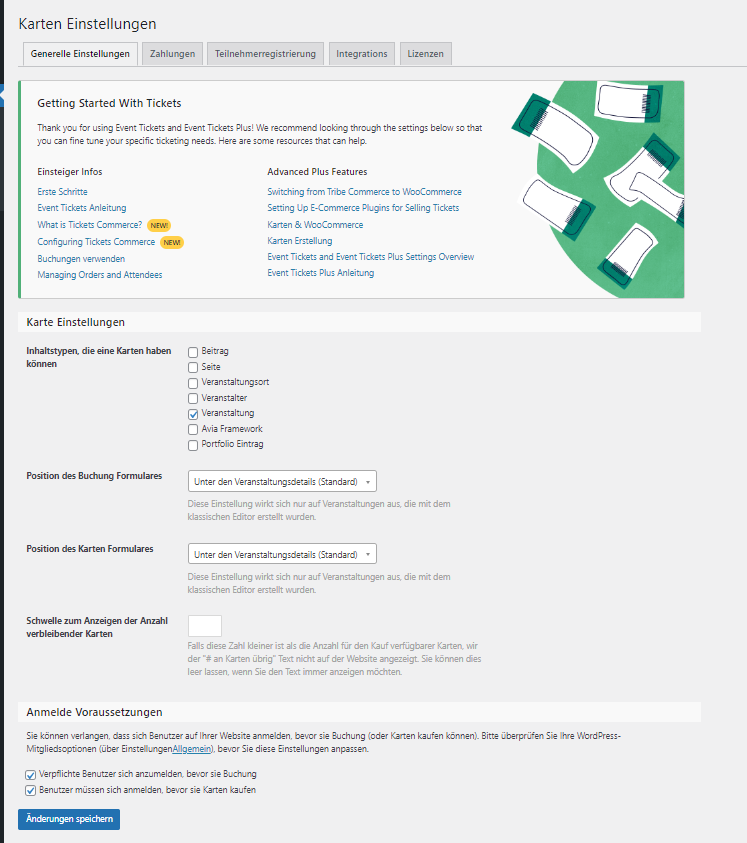
Sorry, Best regards
Beatrice
-
This reply was modified 3 years, 1 month ago by
Baby-Bea.
Hi Rikard
I have moved the site to a staging site and have activated the Tweny Tweny one Theme and I can do a booking on a desktop computer with no issues.
Best regards
Beatrice-
This reply was modified 3 years, 1 month ago by
Baby-Bea.
Hi Rikard
Thank you for your answer. The problem is that the get tickes button does not work on a desktop computer when a user is logged in. On my computer and the clients computer it does not work as expected.
Can you please verify this once more?
We do not want logged out users to book.
Best regards
BeatriceHi Rikard
Thank you for your fast answer. In the private content section you will find the WP login credentials.
Best regards,
Beatrice -
This reply was modified 3 years, 1 month ago by
-
AuthorPosts
