Forum Replies Created
-
AuthorPosts
-
June 8, 2020 at 6:13 am in reply to: CSS issue (bilingual website with WPML): 1 language is fine, the other is not #1220363
Oh wow, thank you so much for the time spent on this issue Mike!
This did help a lot.Have a good day and thank you again!
June 5, 2020 at 10:22 am in reply to: CSS issue (bilingual website with WPML): 1 language is fine, the other is not #1219724Hello Rikard?
June 1, 2020 at 8:28 am in reply to: CSS issue (bilingual website with WPML): 1 language is fine, the other is not #1218361Hi Rikard,
Well ok, that is a step, so now you are at the same level than me when i started this threat.
Any idea why the homepage is looking different in English than in French (they both should look like the French one)?
Thank you.May 28, 2020 at 11:37 am in reply to: CSS issue (bilingual website with WPML): 1 language is fine, the other is not #1217315Hi Rikard,
I do not understand how you have a difference between logged and not.
I empty the cache of my browser, closed it, reopened it, logged out, try another browser, then another computer and even tried on mobile.
It always appears to me like the screenshot above.
I also deactivate the cache and the minification plugin (then empty the cache on Cloudflare) and i still see the website the same way.May 27, 2020 at 6:26 am in reply to: CSS issue (bilingual website with WPML): 1 language is fine, the other is not #1216800Hello Rikard,
sure, here it is. It appears also that the banner is not visible anymore.
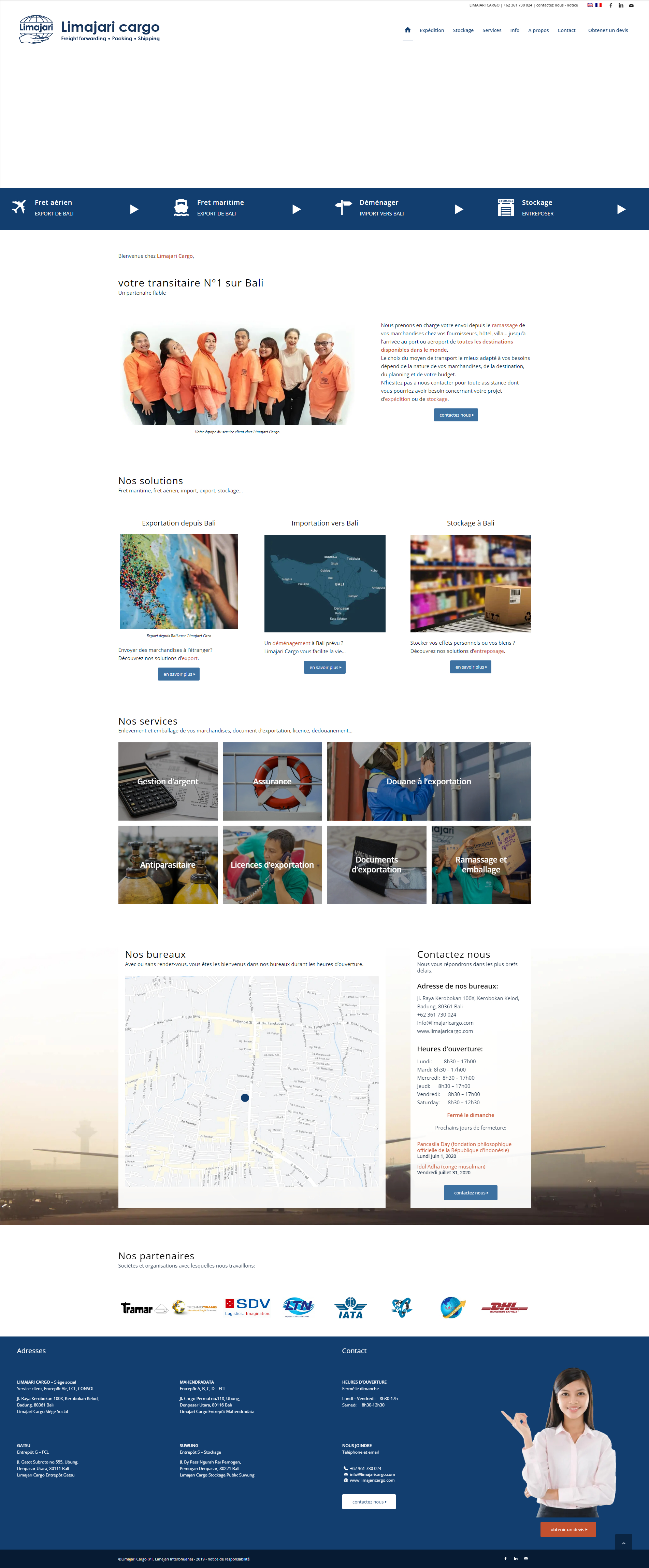
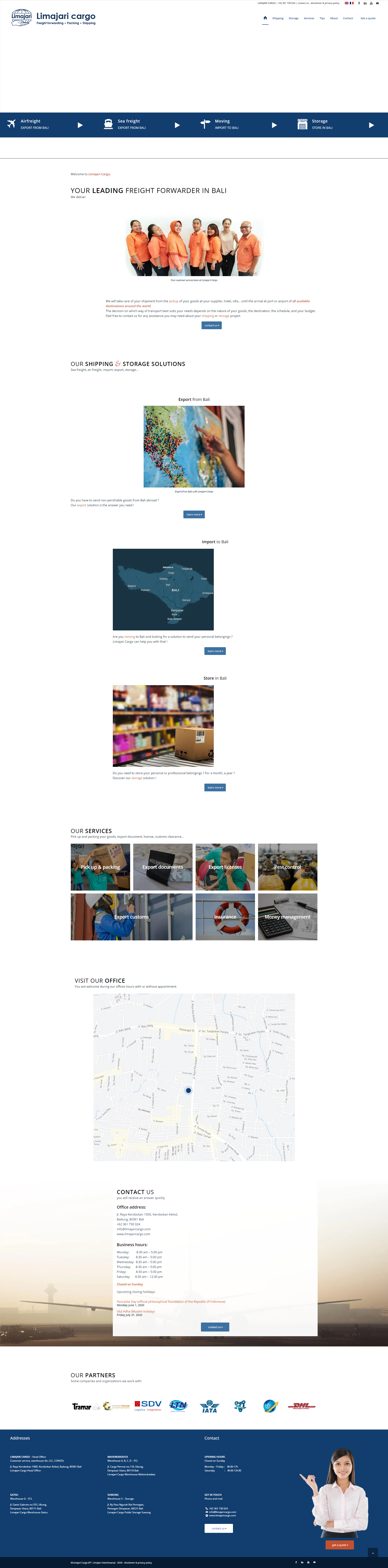
Thank you!
Hi Ismael,
Thank you very much. I am surprised cause I tried that already.
I’m not sure to understand why disabling WP super cache as well? Is it to temporary bypass the cache?Hi Rikard,
Argh… sorry about that, I have given admin privileges to that account now…
Yes I tried to disable the minify plugin, then the lazy loading, then both… but it still does not work (also emptying the cache every single time I did something).
Again, thank you for assisting me. Could you see if there is something wrong? Maybe my multiple change affect the Database.
Btw, I’m using the child theme (should not affect anything, just saying…). thank you!I’m also using Cloudflare but it is currently in developer mode
-
This reply was modified 6 years, 2 months ago by
Adriendriver.
Hi Rikard,
Sorry about that, I put back the credential here.
And yes, I do use the following:
Minify:
-Fast velocity MinifyCache:
-WP super cache (I was using W3TC before)Lazy loading:
-Easy lazy loaderWebp:
– Webp ExpressThank you for your help!
-
This reply was modified 6 years, 2 months ago by
Adriendriver.
Hi Intell,
Curious to know… how did you fix it?
Hi Ismael,
Thank you for your answer. In the meantime, the WPFoms team did resolve the issue.
So basically, the point was that some fields under conditional logic (means those field would be displayed depending the answer of a previous field) were not displayed.
The WPForms told me to uncheck the box of “Disable jQuery Migrate” (settings > performance ). I did and now everything is back to normal.Case closed. Thanks
-
This reply was modified 6 years, 2 months ago by
-
AuthorPosts
