
-
AuthorPosts
-
March 30, 2018 at 10:57 pm #935466
Hi,
Sorry to ask such a simple question but I’ve been cutting and pasting form Enfold support answers for a few hours and can’t get this to work. Am trying to change this https://kriesi.at/documentation/enfold/register-additional-google-fonts-for-theme-options/ to make:
H1: Montserrat weight 900 (black)
H2: Open Sans weight 800 (extra-bold)Thanks!
March 31, 2018 at 5:35 am #935519Hey searhard,
The instructions on that page is to add the fonts to Enfold, but Montserrat & Open Sans are already in Enfold.
To set these fonts to these headings, please go to Enfold Theme Options > Advanced Styling > and choose your heading and assign the font and weight.
If you find your having a little trouble with the special heading element, try adding custom css to WordPress > Customize > Additional CSS, such as this:h1.av-special-heading-tag { font-family: 'Montserrat' !important; font-weight:700; } h2.av-special-heading-tag { font-family: 'Open Sans' !important; font-weight:700; }Best regards,
MikeOctober 1, 2019 at 12:30 pm #1143684this doesnt work. We have font weight setup in advanced style panel. But the font still looks thin. any alternate solution?
October 1, 2019 at 12:36 pm #1143690Hey,
@vinayb Please make sure you have included font weights you would like to use in your font folder – https://prnt.sc/pdb6uaBest regards,
YigitOctober 1, 2019 at 3:05 pm #1143780these are extra font styles which are not included in the integrated font portfolio.
So you can download them or if you don’t care about GDPR embed them. And then use them.By the way if you activate the option on Enfold: Layout Builder : Customize heading styling – to: “Show and allow to edit stylings”
you got that additonal Options on your ALB Elements. There you can choose on most ALB Elements the heading Tag ( thats what your link for is obsolet)
On headings ALB this is the fact for a long time.Now : if you don’t like to embed the fonts – you can download them from here for example:
https://google-webfonts-helper.herokuapp.com/fonts/montserrat?subsets=latin
https://google-webfonts-helper.herokuapp.com/fonts/open-sans?subsets=latin
There is also a good description on how to host them locally – or you can read here on nice documentation: https://kriesi.at/documentation/enfold/typography/#how-to-upload-custom-fontsOctober 1, 2019 at 3:44 pm #1143791by the way that page offers zip files which you can directly upload to Enfold and have if you whish all web-font formats you need.
On Google you only load ttf files which you had to tranform yourself.
Download the normal weight and the italic weight as seperated zip files.
But my advice is to rename the zip you download. – Because: that file-name will be taken as font-family name.
If you download there f.e. the 900 Font
Montserrat Black : as a black font it will be shown on Enfold as 400 : normal font style of the 900er.
It’s not Enfold, it’s the writing itself. For example, you can open these files with a font editor (Font Lab Studio on Mac), then you can see that the font itself was created that way.
So to have more nomenklatur clearness rename the zip file for Example to Montserra-Black:
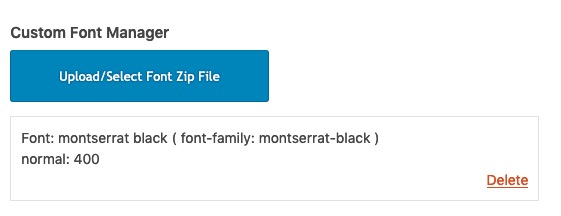
-
AuthorPosts
- You must be logged in to reply to this topic.
