
Tagged: block editor, classic editor, enfold, Gutenberg, Yoast
-
AuthorPosts
-
November 21, 2019 at 2:27 am #1158675
Hi guys,
I have switched the Editor to the Block Editor (from the Classic one) under Theme Options. Cleared all caches and when I attempt to create a new post, I get a black screen.
What am I doing wrong? What are the steps to follow? I tried installing the Classic Editor plugin and switching Enfold options to Block, that showed Classic Editor | Classic Editor and ALB Editor under each page (yep for some reason Classic editor showed up twice)
I would really like to start building posts with the Block Editor. Yoast has a lot of great markup for this editor but not for the Classic one anymore and I want to take advantage of it.
Your guidance is more than welcome (testing on Staging until I get it right) ;)
Thanks,
Havi
November 22, 2019 at 4:04 am #1158983Hey havi,
Please send us a temporary WordPress admin login and login URL so that we can have a closer look. You can post the details in the Private Content section of your reply.
Best regards,
RikardNovember 22, 2019 at 6:09 pm #1159258Hi Rikard!!
Sending you the credentials. It’s s Staging environment so, feel free to activate the Classic Editor Plugin, if you want to see what it looks like and the same goes for the selected Enfold editor. I can always refresh the Environment from backup or from the Live site if things go really bad ;) But I don’t think so. The only thing I saw is pages going blank.
Also, Kinsta does not cache this environment but there’s a cache button on the Admin area if you want to clear the natural caching of Nginx.
Let me know how I can help!
Thank you!
Havi
November 24, 2019 at 11:29 pm #1159711Hi,
Thanks for the login, I see you are getting this error:Failed to load plugin url: /wp-content/plugins/easy-social-share-buttons3/lib/modules/pinterest-pro/assets/tinymce-essb-pp.js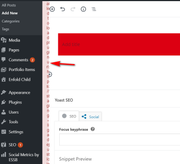
So I disabled it and enabled the block editor, and now it works.
Please see link in Private Content area.Best regards,
MikeNovember 25, 2019 at 1:15 am #1159732Thank you, Mike!!
This is a bummer… I will have to bring this up to the ESSB plugin developers… let’s see if they can fix it.
Quick question… am I dreaming or I am now able to use the ALB inside of Gutenberg? Meaning, I can switch to the Advanced Layout editor? (btw, Gutenberg is horrible – lol – you really have to get used to it)
I’ll keep you posted of the ESSB Plugin reply (just in case other people use it too)
Havi
November 25, 2019 at 11:49 am #1159798Hi,
Thank you, when you open a post or page you do have the option to switch to ALB within Gutenberg, just as you did within the Classic Editor, but I advise not to switch back and forth between Gutenberg or the Classic Editor & ALB, they are not interchangeable.
You can add ALB shortcodes to Gutenberg or the Classic Editor.
I agree about Gutenberg.
Please try disabling all of your plugins and any custom functions and scripts, and then enable ESSB to see if you have the same error as in the screenshot, sometimes these errors are actually from another plugin.Best regards,
MikeMay 20, 2021 at 6:12 am #1301319Hi,
Is it possible to use access the features provided by the ALB (e.g. fullwidth slider or icons) when in block editor mode?
I would like to make use of reusable blocks while still being able to use all of the great Enfold features.Thanks,
AngelaMay 20, 2021 at 11:49 am #1301352 -
AuthorPosts
- The topic ‘How do I Enable the Block Editor in Enfold?’ is closed to new replies.
