
-
AuthorPosts
-
November 14, 2019 at 5:03 am #1156627
I’ve found a few articles on this but they seem to pertain to not this version of Enfold (4.6.2). I can only see the homepage on site when logged in as an admin. I also can not edit homepage, it locks up and I get a spinning wheel. Once I log out it sends me to a search page saying “Nothing Found.” I’ve backed up the site, updated WordPress, updated plugins and removed plugins that were not being used/inactive. Any help would be greatly appreciated.
November 15, 2019 at 1:07 am #1157026I can only get the homepage to work if I go in to Enfold<Enfold Theme Settings<Theme Options Choose Custom Error 404 Page<Redirect to selected page….Select Home page as my 404. Maintenance mode is still deactivated. I need a response on the proper solution to this. Client is very frustrated as he has invested much money keeping his site working.
November 15, 2019 at 4:17 am #1157051Hi,
Sorry for the problem. First off, please try to update to the latest version of the theme (4.6.3.1): https://kriesi.at/documentation/enfold/how-to-install-enfold-theme/#theme-update. After that, please select the option which is not a page (at the very top) in the list of pages to redirect to and save. After that please select to not have a redirect, that should remove all redirects. Also make sure that you clear the cache from your caching plugin or disable it altogether.
Best regards,
RikardNovember 15, 2019 at 6:13 am #1157071Is the only way to fix the issue is to update the theme? Or can it be fixed with the version I have?
November 15, 2019 at 7:21 am #1157084I’ve updated to the latest Enfold version. I’ve followed your instructions and I am still gettin the same results. The homepage is still “Nothing Found” search page. Client is getting desperate.
November 15, 2019 at 7:49 pm #1157273I’ve given credentials to the site in question in the first email. I’ve done everything that I can think of, I am not a programmer and wouldn’t know where to begin if something is wrong with an Enfold file. Is there any way this can be looked at as soon as possible? If it requires me to pay for support, I do not mind. The client would just like this up as soon as possible, it’s his main business site. Thank You in Advance.
November 16, 2019 at 3:35 pm #1157479Hi Ibanez470,
https://cl.ly/5b319f405d37 In your theme options a home page is set to be the 404 page, please change it.
Best regards,
VictoriaNovember 17, 2019 at 5:00 am #1157586Yes, I realize this, it’s the only way I can get the homepage to work while signed out of WordPress. Homepage only appears when logged into WordPress. This needs to be resolved as soon as possible.
If I take the redirect off, I get a homepage that looks like a search page that says nothing found.
November 17, 2019 at 8:17 pm #1157678Hi,
I have removed your 404 redirect from the theme options, and cleared your cache and tested many of your links returning “home” each time with no errors, please clear your browser cache and check.Best regards,
MikeNovember 17, 2019 at 9:07 pm #1157685How exactly did you do this may I ask? I’ve tried every option and it didn’t work.
November 17, 2019 at 9:26 pm #1157687Hi,
If the 404 option has been set, first change the “Select Your Custom Error 404 Page” to “Select Page”, so that the selection is none:
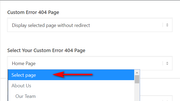
Then when you change the “Custom Error 404 Page” to “No custom 404 page selected” and the option above is hidden, it is not set to any page:
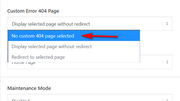
It looks like you changed the settings back to the way they were?Best regards,
MikeNovember 18, 2019 at 9:29 pm #1157956OK, I see what you are saying but look at how it is set up right now, it’s set to the above screen shots you have provided. When I log out of WordPress to check the homepage I get the “nothing found” again. The only way I can view the homepage is if I have Custom Error 404 Page set to “Display selected page without redirect. Can you go back in and change it back to the way you had it, I can review again? Sorry for this confusion but I am completely not understanding why this is happening.
November 19, 2019 at 1:16 pm #1158144Hi,
I see, sorry perhaps I didn’t check by logging out?
Anyways, I checked WordPress > Settings > Reading > Your homepage displays and found this error:

and your WordPress > Settings > Privacy > Select a Privacy Policy page is not set:

Please try setting your privacy page and then set your homepage in the Your homepage displays, perhaps this is a new override in WordPress 5.3?Best regards,
MikeNovember 20, 2019 at 3:28 pm #1158500Mike,
That was it. I assumed that the Enfold theme was setting the homepage and overwriting the WordPress Homepage setting, it is not. I thank everyone that took a look.
Cheers!
November 21, 2019 at 6:55 am #1158721Hi,
Great, I’m glad that Mike could help you out. Please let us know if you should need any further help on the topic or if we can close it.
Best regards,
RikardJanuary 16, 2020 at 3:18 pm #1175029Hello, I have the same problem, my homepage appaear like 404 error and in my homepage in the back office there are Inactive Maintenance Mode Page (Changer) but it’s already inactive. Before to right here I have tested what Mike prpose, but it doesn’t work for me. Can you have a solution please? Because the homepage is not visible in google and it’s of course a problem for me and my client !
January 17, 2020 at 3:26 am #1175231Hi,
@johanOGP thanks for the link, I see that you are using Enfold v4.5.7, please try updating to v4.7.1 if that and the steps laid out above still don’t help you then we will need a admin login to investigate.
Please open a new thread so we can assist, and include your admin login in the Private Content area, but as this is not your thread your login info will not be private if posted here.
Please include a link here to your new thread so it will be easier to find, thank you.Best regards,
MikeJanuary 17, 2020 at 1:24 pm #1175374Hi, Thank you for your prompt response, I will try to updating Enfold and then I’ll come back to tell you if it worked or not. Have a nice day !
January 17, 2020 at 2:20 pm #1175436Hi,
Very good. By the way, if you have trouble updating and try to update via FTP, please don’t overwrite the theme folder with the new version, please follow these steps:The easiest and safest way to update is to download the newest version from Theme Forest and rename your current theme folder to “enfold-old” via ftp then upload the new “enfold” folder and check that your site is working correctly.
Should for some reason you wish to roll-back to the old version, it’s easy to do, simply rename the new “enfold” folder to “enfold-new” via ftp and then rename “enfold-old” to “enfold” then refresh your page.
Once you are happy you can delete the “enfold-old” folder via ftp, (not the WP theme page)
Please don’t try to overwrite the theme folder, as this will leave old files behind and cause errors.Best regards,
Mike -
AuthorPosts
- You must be logged in to reply to this topic.
