
-
AuthorPosts
-
October 13, 2019 at 1:29 am #1147473
Hi,
On the 10 of October I asked the following question:
I am working on the demo ENFOLD PHOTOGRAPHY PORTFOLIO. The main menu has a double line text ( i.e. HOME, where the heart is). How to change the text in the second line? I cannot find the way. ( I need to translate the website in few languages). Do I need to add few lines in CSS as suggested in a previous post on the forum?
Please provide an answer or relevant detailed information so I can carry on with my work.
Thank you
RegardsOctober 13, 2019 at 11:10 am #1147552October 13, 2019 at 11:31 am #1147564Hi Victoria,
Done!
Thank you a lot from your prompt answer, now everything works well
Thanks again
Regards
DaniloOctober 13, 2019 at 2:01 pm #1147575Hi Danilo,
Great, I’m glad that Victoria could help you out. Please let us know if you should need any further help on the topic or if we can close it.
Best regards,
RikardOctober 16, 2019 at 3:33 am #1148258Hi Richard, hi Victoria, thanks for your help.
I have a few other questions below (for the second one I have also created a different topic
#1148241 so everybody can immediately see it on the title in case of interest).
Thank you in advance for your help again.
Regards
Danilo1) how to add a short text line on the right side of ALL in the portfolio page (top left side at the right of the logo)
2) would like to customize the contact page using an alternative map from mapbox, so not to deal with google API keys and customize the style of the map.
I add this HTML code. but it seems not working. (the map coordinates are the default, not related to my location)
Any suggestions?. Please advise.<!DOCTYPE html>
<html>
<head>
<meta charset=’utf-8′ />
<title>Display a map with a custom style</title>
<meta name=’viewport’ content=’initial-scale=1,maximum-scale=1,user-scalable=no’ />
<script src=’https://api.tiles.mapbox.com/mapbox-gl-js/v1.4.1/mapbox-gl.js’></script>
<link href=’https://api.tiles.mapbox.com/mapbox-gl-js/v1.4.1/mapbox-gl.css’ rel=’stylesheet’ />
<style>
body { margin:0; padding:0; }
#map { position:absolute; top:0; bottom:0; width:100%; }
</style>
</head>
<body><div id=’map’></div>
<script>
mapboxgl.accessToken = ‘pk.eyJ1IjoiZ2RsbndzIiwiYSI6ImNrMW11Ym9jMjAzMjQzZ25xam1oMmhwcnoifQ.JSIPcNr0kAA5KYkzqoZW_g’;
var map = new mapboxgl.Map({
container: ‘map’, // container id
style: ‘mapbox://styles/mapbox/dark-v10’, //hosted style id
center: [-77.38, 39], // starting position
zoom: 3 // starting zoom
});
</script></body>
</html>October 20, 2019 at 3:11 am #1149529Hi,
Sorry for the late reply, I tested your MapBox code above and after fixing the curly quotes it worked for me in a code block element. Please test by creating a new page and put all of this code in a code block element, as is, and publish. I’m not sure if you will need to remove your current code to remove any conflicts.<script src='https://api.tiles.mapbox.com/mapbox-gl-js/v1.4.1/mapbox-gl.js'></script> <link href='https://api.tiles.mapbox.com/mapbox-gl-js/v1.4.1/mapbox-gl.css' rel='stylesheet' /> <style> #map { position:absolute; top:0; bottom:0; width:100%; height: 100vh;} .avia_codeblock_section {height: 100vh;} </style> <div id='map'></div> <script> mapboxgl.accessToken = 'pk.eyJ1IjoiZ2RsbndzIiwiYSI6ImNrMW11Ym9jMjAzMjQzZ25xam1oMmhwcnoifQ.JSIPcNr0kAA5KYkzqoZW_g'; var map = new mapboxgl.Map({ container: 'map', // container id style: 'mapbox://styles/mapbox/dark-v10', //hosted style id center: [-77.38, 39], // starting position zoom: 3 // starting zoom }); </script>Best regards,
MikeOctober 21, 2019 at 3:02 am #1149677Hi Mike,
Thank you for your useful information. Now the map is visible at the right size and my custom style
:-)
I still have a question pending… how to add a short text line on the right side of ALL in the portfolio page (top left side at the right of the logo)In the forum someone might have already asked this question in the past, I cannot see it.
Please let me know
Thank you
Regards
DaniloOctober 22, 2019 at 9:57 am #1150092Hi,
Do you mean that you would like to add text to the sidebar header under the logo for portfolio pages? For this you would create a header widget.
Or do you mean you want to add text at the top of the page above the portfolio sort bar?
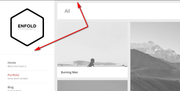
Best regards,
Mike -
AuthorPosts
- You must be logged in to reply to this topic.



