
-
AuthorPosts
-
September 5, 2019 at 6:12 pm #1134568
Mary Slusser
GuestI do general maintenance a website for a customer. I am not a highly experienced, I only add content, forms, images etc. I am getting an Ajax error, informing me to turn on and also when using Inbound forms, it will allow me to only go so far before showing an error icon. Godaddy informs me there is an issue/conflict with Avia and PHP. I read that that I should download and install your new version, will this resolve those issues?
We are hosted through GodaddyThank you
September 7, 2019 at 4:33 am #1135198Hey Mary Slusser,
I see that you are running an old version of the theme, could you try to update to the latest version (4.6.1) to see if that helps please? The update to 4.6.x has to be done manually from the version you are running, please refer to my replies in this thread: https://kriesi.at/support/topic/enfold-4-5-theme-update-update-failed-download-failed-a-valid-url-was-not-pro/#post-1021541
You can either update manually via FTP: https://kriesi.at/documentation/enfold/how-to-install-enfold-theme/#theme-update, or use a plugin to upload the theme zip file: https://wordpress.org/plugins/update-theme-and-plugins-from-zip-file/
If that doesn’t work then please try to delete the whole theme folder, then replace it with the new version. Make sure that you have backups of the site before starting updating.
After you have updated then try to activate the Classic Editor in the main page of the theme options.
Also please read this after you have updated: https://kriesi.at/documentation/enfold/theme-registration/
Best regards,
RikardSeptember 10, 2019 at 10:03 pm #1136793Mary Slusser
GuestThis reply has been marked as private.September 10, 2019 at 10:12 pm #1136798Hi,
Did you need additional help with this topic?
Best regards,
Jordan ShannonSeptember 14, 2019 at 2:18 am #1138255Mary Slusser
GuestThis reply has been marked as private.September 14, 2019 at 10:14 pm #1138410Hi,
Sorry I couldn’t login because I don’t see a user name for the site only the url & password, please include.
But there seems to be a misunderstanding because fixing plugins is outside our scope also, you could try contacting the developers of the site.Best regards,
MikeSeptember 15, 2019 at 5:44 am #1138454Mary Slusser
GuestThis reply has been marked as private.September 15, 2019 at 5:45 am #1138455Mary Slusser
GuestThis reply has been marked as private.September 15, 2019 at 5:58 am #1138456Mary Slusser
GuestThis reply has been marked as private.September 15, 2019 at 3:53 pm #1138527Hi,
Sorry, this is not correct, the Leads Plugin is not installed with Enfold. Enfold doesn’t install any plugins with any of the demos, there are a couple of demos that we recommend these plugins for some functions:-
WooCommerce
The Events Calendar
BBPress
WooCommerce BookingsYou can view all of the demos and recommended plugins in the theme options under Demo Import.
It looks like your “Leads” plugin is a part of a larger group of plugins called “Marketing” as seen in your Admin toolbar:
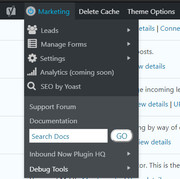
These were installed by someone or your webhost, but are not a part of Enfold.I hope this helps, Best regards,
MikeSeptember 15, 2019 at 7:56 pm #1138556Mary Slusser
GuestThis reply has been marked as private.September 15, 2019 at 8:33 pm #1138567 -
AuthorPosts
- The topic ‘Enfold’ is closed to new replies.
