
Tagged: Language
-
AuthorPosts
-
August 13, 2019 at 11:15 am #1127135
I have looked high and low, searched from the top to the buttom and installed a handful plugins (among others Loco and Polylang), trying to find answers to two simple problems.
1. I would like to change the “category” name shown in the url address of my website (shown in Private Content) to Danish language
2. I would like to the word/concept name “Tags” to Danish languagePlease help.
Thanks
August 15, 2019 at 1:25 pm #1127912Hey sosuoj,
1. You need to use some plugin that has the functionality to change permalinks.
https://www.formget.com/wordpress-permalink-plugins/2. Could you please attach some screenshots of the issue?
Best regards,
VictoriaAugust 19, 2019 at 11:08 am #1128859Hej Victoria
Thank you for your reply.
1. I’ve installed the plugin which lets me change the name of the category/permalinks. However, when I in the wordpress settings menu choose /%category%/%postname%/ I get a page with the message “Sorry, the post you are looking for is not available. Maybe you want to perform a search?”
The posts belong to a main category and a one or 2 subordinate categories, so I’ve tried just choosing one main category, but I get the same message still the “Sorry, the post……”
Do you know/you you guess at what I’m doing wrong?
2. I’m not sure how I can attach files to my message.
I would like to translate the word/concept Tags, so that when I choose the have tags shown on posts it reads:
Nøgleord: sundhed, seksualitet, livskvalitet, SOSU
http://sosu.laeringslab.dk/noegleord/sosu/
instead of
Tags: sundhed, seksualitet, livskvalitet, SOSU
http://sosu.laeringslab.dk/tag/sosu/August 20, 2019 at 8:20 am #1129150Hi,
To add screenshots to this thread please use an image host such as https://postimages.org/ and then post the links.
For your question about “Tags”, I took a look at both of your links and the first one has the word “Tags” in the post (screenshot 1) and the second link has the word “Tag” in the URL (screenshot 2)
So I assume that you would like the word “Nøgleord” to replace both?For the first one, Try adding this code to the end of your functions.php file in Appearance > Editor:
function custom_tag_script(){ ?> <script> (function($){ $(document).ready(function(){ $('.blog-tags.minor-meta strong').each(function() { var text = $(this).text(); $(this).text(text.replace('Tags', 'Nøgleord')); }); }); })(jQuery); </script> <?php } add_action('wp_footer', 'custom_tag_script');Please see the screenshot 3 in Private Content area.
For the second one, the word “Tag” can be changed at WordPress > Settings > Permalink Settings > Tag base
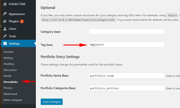
then the URL is changed:
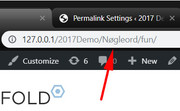
Please let me know if I understood correctly.
Best regards,
MikeAugust 20, 2019 at 12:09 pm #1129197Hi Mike
When I choose Appearance (Udseende in Danish) I can’t find Editor. https://postimg.cc/649jJRVR
Can you guide me?
August 20, 2019 at 8:34 pm #1129324Hi sosuoj,
It can be disabled by some security plugin like iThemes Security and others.
Best regards,
VictoriaAugust 22, 2019 at 10:24 am #1129935Hi Victoria,
I’ve tried deactivating all my plugins
But still no sign of the Editor.
Kind regards,
EdwinAugust 22, 2019 at 4:22 pm #1130017Hi Edwin,
Please have a look here
https://www.ionos.com/community/websites-ecommerce/wordpress/activate-wordpress-theme-and-plug-in-editor/If you need further assistance please let us know.
Best regards,
Victoria -
AuthorPosts
- You must be logged in to reply to this topic.
