
-
AuthorPosts
-
May 7, 2019 at 7:22 pm #1098175
Hi there!
I just installed a custom font called Golden Script Youth and want to use it to highlight specific words in a few of my headings. I’m achieving this with a span tag and class such as below:
/* Homepage Special Heading */ Your <span class="purple-accent">savvy</span> shouldn’t be a best-kept secret. /* Quick CSS */ purple-accent { font-family: 'golden_youth-scriptregular'; }This works fine, however, when I go to add an additional attribute, such as font-size or color, the font-family defaults back to Times New Roman. For some reason, I seem to only be allowed to include font-family in the class, otherwise it doesn’t work. I still want to modify the color or size.
I’m not sure why this is happening — perhaps there is an override of some sort? I tried adding !important but that didn’t work either.
Any ideas or help would be incredibly appreciated! Thank you
-
This topic was modified 6 years, 9 months ago by
bbarta28.
May 8, 2019 at 1:42 am #1098244And actually, now it appears the font isn’t appearing at all :( I must be doing something wrong and can’t figure it out.
My font is installed in my child theme’s font folder and I also uploaded it within the Theme Options.
Thanks so much for your help!
May 9, 2019 at 8:14 am #1098781Hi,
Thank you for contacting us.
First, please make sure you have uploaded the fonts in the correct format.
In your CSS a dot is missing Please use the below code instead.
/* Quick CSS */ .purple-accent { font-family: 'golden_youth-scriptregular'; }Best regards,
VinayMay 14, 2019 at 1:02 am #1100329Hi Vinay,
I’m trying but am still having a lot of trouble. When I try to upload the fonts using Custom Font Manager, I zip the .ttf but it uploads as the below screenshot.
http://5vo.fab.myftpupload.com/wp-content/uploads/2019/05/Screen-Shot-2019-05-13-at-6.58.08-PM.png
I tried adding the font to a fonts folder in my child theme files and using @font-face in my stylesheet. It now appears on my desktop computer but defaults to Times on any other device. I’m stuck! :( please help… thank you!
May 15, 2019 at 9:20 am #1100918Hi bbarta28,
You need to upload the font and use the name shown there.
Best regards,
VictoriaMay 15, 2019 at 8:54 pm #1101158Thanks Victoria — when I noticed it wasn’t working, I deleted it. Can you take another look?
The font works for me on one of my computers but not others, which is so strange… any ideas?
Thanks for your help!
May 17, 2019 at 10:18 pm #1101939Hi Victoria! I wanted to follow up on this to see if there were any updates I could try. I’m still totally stuck :(
thank you!
BrianneMay 19, 2019 at 2:50 pm #1102284Hi bbarta28,
Please upload the font and let us check again.
Best regards,
VictoriaMay 19, 2019 at 4:59 pm #1102302This reply has been marked as private.May 21, 2019 at 8:33 am #1102724Hi bbarta28,
Where are you getting the font? There should be the whole package of different file formats, only ttf might be insufficient.
Best regards,
VictoriaMay 21, 2019 at 9:34 pm #1103075Hi Victoria! I got it from creativemarket.com. Do I need to convert it to a different format? Only TTF was included. Thank you!
May 22, 2019 at 5:30 am #1103154Hi,
Your font file also includes the “macosx” folder, please delete this folder and then delete your installed version and upload the new zip file.Best regards,
MikeMay 22, 2019 at 3:50 pm #1103370Hi Mike,
Thanks for your response. When I look at the zip file I attached above (and below), I only see the .ttf. Do you have a screenshot you can show me to illustrate where you are seeing the macosx folder? I do not understand where to go to remove it. Thanks againhttps://www.dropbox.com/s/r0xxaauzjozg0di/Golden_Youth_Script.ttf.zip?dl=0
May 23, 2019 at 3:50 am #1103507Hi,
I looked at the DropBox zip file that you posted earlier, so I assumed you uploaded the zip file. here’s the screenshot:
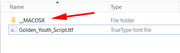
I see this issue a lot because I’m on Windows, I believe this folder is hidden from Mac users, are you on a Mac?
Please try the corrected file in the Private Content area.Best regards,
MikeMay 23, 2019 at 5:03 am #1103542You are amazing, Mike! Yes, I’m on a Mac but this worked. I wonder how I’d fix this on my own since I can’t see the MACOSX folder to remove it. I’ll have to look into it but thank you for adjusting it for me! I really appreciate it.
May 23, 2019 at 1:42 pm #1103660 -
This topic was modified 6 years, 9 months ago by
-
AuthorPosts
- You must be logged in to reply to this topic.
