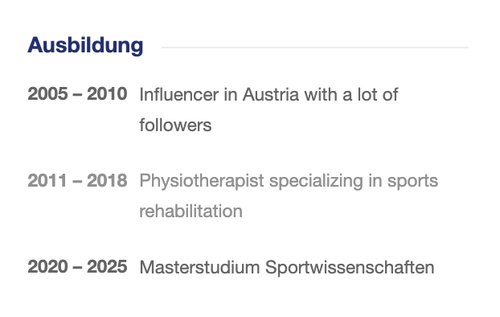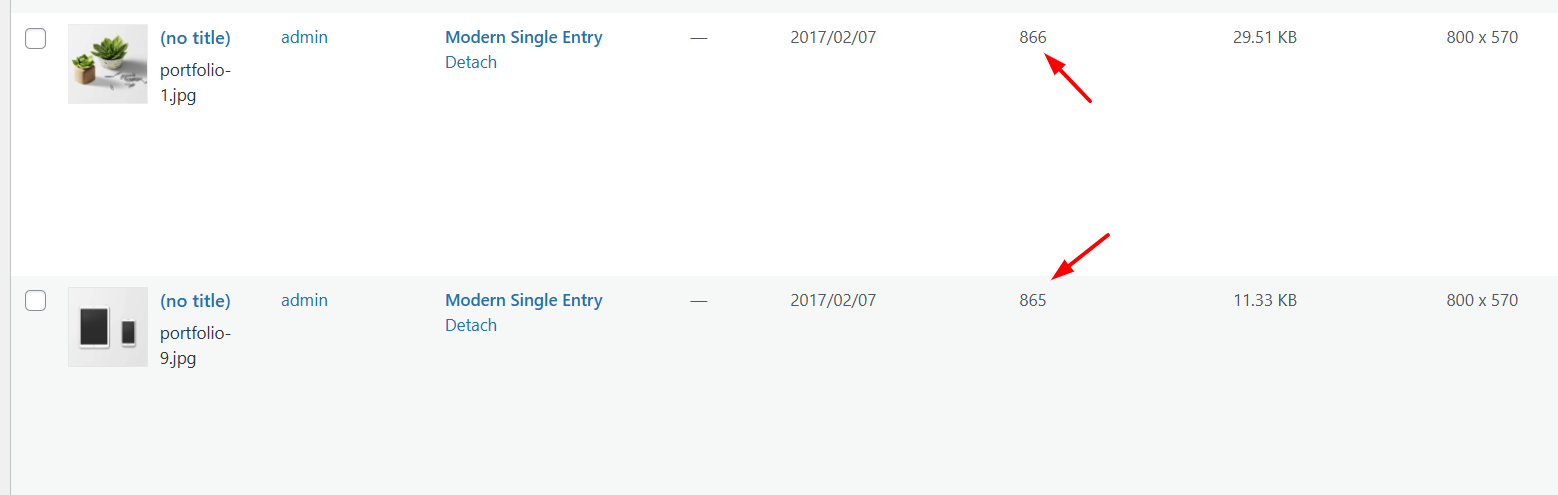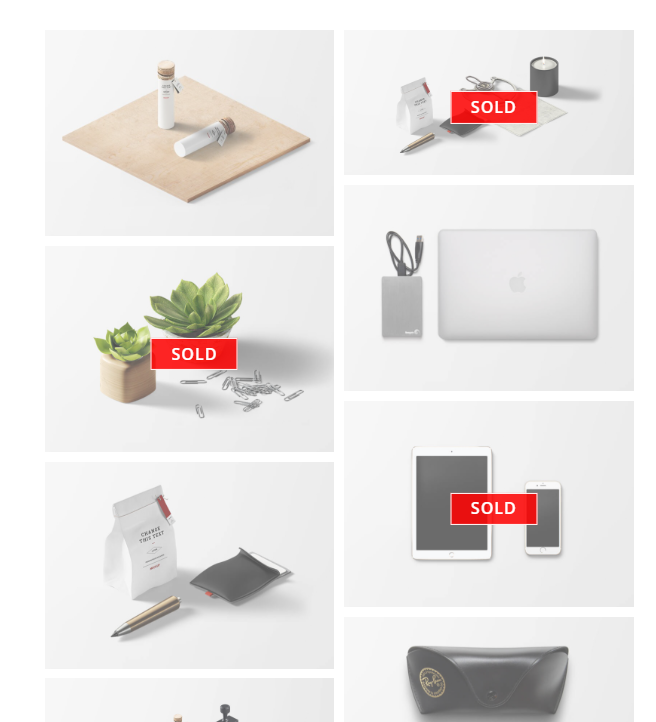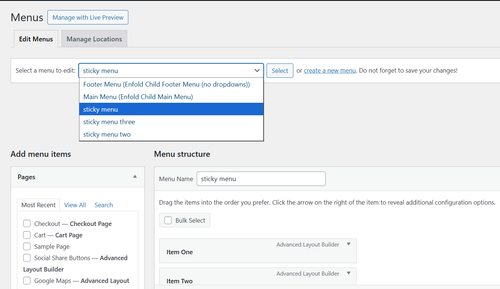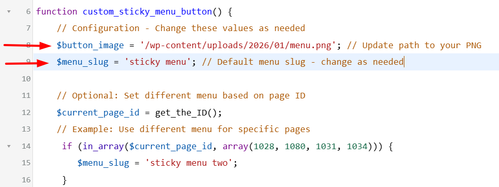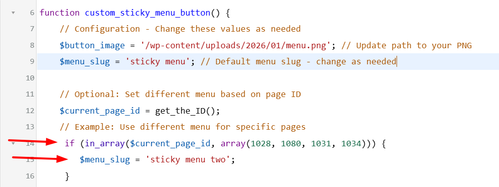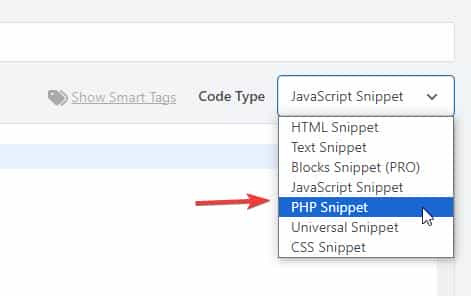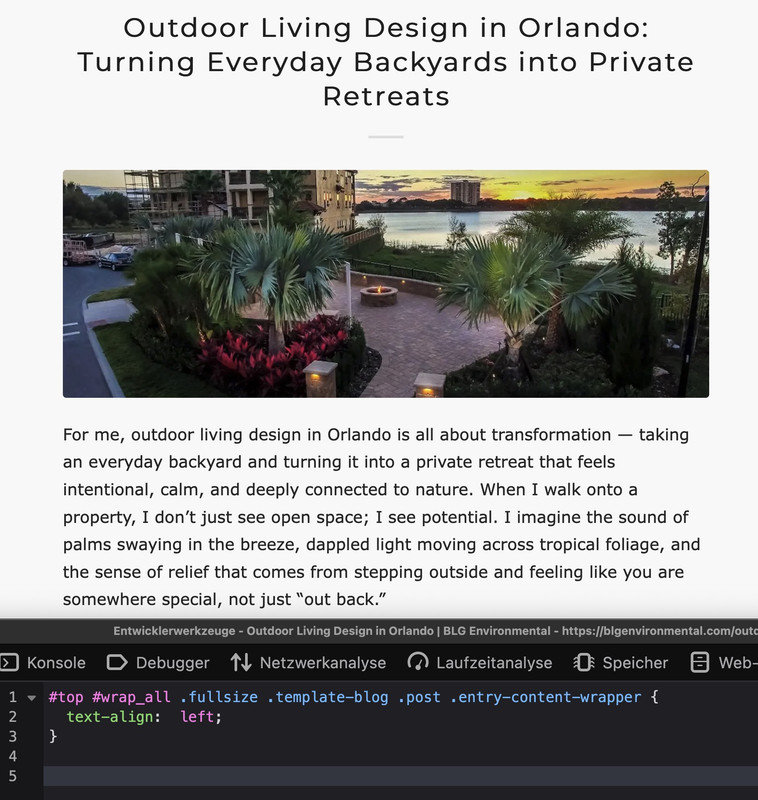-
Search Results
-
Hi I made some adjustments to font styling which I am struggling to amend.(see web page and log in detail in provate content).
1. Font size – I previously changed the font size for certain elements across the site and can’t work out where to change this.
On this webpage the font for the ‘Book now’ button and the Accordion titles is too small. Where do I change this – I’d like to make a site wide change so that these content elements across the site aren’t too small.2. The strong colour in the accordion is magenta and I want it to to match the strong colour in the body text at the top (dark grey). I thougth I had set this site wide in Advanced Styling but it is not applying to strong text in an accordion.
I seem to remember possibly making changes not only in the Theme styling options, but possibly in custom CSS, maybe to relative font size?
I think I had to may have had to add some custom css to get the sidebar navigation to show larger.Many thanks
Hey there,
running Enfold 7.1.3 on WordPress 6.9 with PHP 8.2.
WordPress Multisite.We face an issue where a site hits the OOM with 512M Memory configured when opening any Icon Font Related Avia Builder Element Popup in the wp-admin editor.
Tracing the issue down we pinpointed the SVG handling to be quite an issue regarding memory usage.
The site uses 9 Icon Fonts with a total size of ~7M. Only a part of that is actually SVG content. So let’s assume we talk about 1,5MB SVG files.
$ wp-content/uploads/dynamic_avia/avia_icon_fonts/
`
1.3M ./font-awesome-bold-01
1.4M ./font-awesome-bold-02
911K ./font-awesome-bold-03
1.9M ./font-awesome-brands
454K ./font-awesome-regular
42K ./k-iconpack01
283K ./k-iconpack02
46K ./m-icon-set-01
24K ./m-signet
`Parsing these files lead to memory allocations of around 700MB.
Related files are “class-font-manager.php” and “class-svg-images.php” with the functions around
set_svg_markupandget_icon_html. As well as followup native PHP functions down the stack trace (simplexml_load_string and substr_replace in particular).
Besides the OOM the SimpleXML calls consume about 1s alone processing time.We identified several issues with the current implementation that could lead to this issue without being able to easily provide a “fix” as everything is quite tightly couples around the in-memory “cache” handling:
Unlimited cache: The protected $cache stores complete SVG strings without size limits → uncontrolled increase in RAM usage.
Unvalidated input loading: file_get_contents / curl_exec load entire files/responses without upfront limits → large memory spikes.
cURL without abort callback: Remote downloads can grow arbitrarily large (no Content-Length or progress checks).
String operations create copies:
substr_replace,preg_match_all,str_replaceon large strings increase peak memory consumption.DOM parsing with SimpleXML: isColoredSVGWithGradients uses simplexml_load_string → the entire XML tree is loaded into memory, potentially multiplying memory usage and introducing XXE/DoS risks.
Missing size validation: No limits are enforced before parsing or caching (local or remote).
Potential format-parsing risks: Regex-based extract_svg_attributes on large inputs can be computationally expensive.
We use Datadog to create Traces and Profile of our application. We were able to confirm that the SimpleXML related code as well as the regex based ops on the SVG file content trigger the OOM in most cases.
I can easily share the Flame Graphs of the Memory Allocation and the Processing Times if you like. We find them to be most helpful in understanding what actually happens at the runtime in code :-)The issue is reproducible for this single site so the issue will be most certainly based on the actual icon font files although they are valid SVG. So we are happy to give any fix a test before any coming release. As we operate a server cluster, just provide me the diffs / changes and we will apply and test them ourselves.
Let me know if you need any more information. I shared a link to the icon font files in the private content section.
Best Regards,
JanTopic: Even more CSS Problems
Hi Enfold Support Team,
I’m experiencing persistent CSS issues with the Enfold theme on my WordPress site that are affecting responsiveness and styling, particularly for mobile and desktop layouts. Custom CSS added via Quick CSS or the child theme’s style.css often fails to apply, gets overridden, or doesn’t update despite clearing all caches (browser, plugins, server-side). Changes to theme options like advanced styling, colors, or typography also don’t reflect on the frontend reliably.
Specific Problems
Caching/Loading Issues: Styles revert or show defaults even after disabling CSS/JS merging and compression in Enfold > Performance.Responsive Design Breaks: Headings get cut off on iPad/smaller screens (e.g., change font-weight to bold, font-size smaller, text-transform uppercase based on viewport).
Typography Overrides: Headings and text styles (bold, small caps, uppercase/lowercase transforms) fail to adapt responsively across devices, requiring constant !important hacks that still don’t stick.
Overrides and Conflicts: Theme options ignore inputs; unclosed Quick CSS blocks break everything; plugin conflicts (e.g., forms, checkouts) exacerbate issues.
Troubleshooting Steps Tried
Cleared caches everywhere and tested in incognito mode across browsers (Chrome, Safari, Firefox).
Disabled caching plugins, performance optimizations, and child theme customizations temporarily—no fix.Updated WordPress, Enfold, PHP (tested 7.4 vs. 8), and relevant plugins; issue persists across devices including Mac OS.
A staging site/credentials can be provided for testing. Any guidance on debugging responsive heading styles, CSS caching, or fixes would be greatly appreciated!
HELP!
I don’t want t0 rebuild what is missing..[av_section min_height='custom' min_height_pc='25' min_height_px='300px' padding='default' custom_margin='0px' custom_margin_sync='true' color='main_color' background='bg_color' custom_bg='#f2f2f2' src='https://cdnbeefperforms.ca/wp-content/uploads/2024/03/frying-pans-bg-scaled-1030x687.jpg' attachment='25287' attachment_size='large' attach='scroll' position='center right' repeat='stretch' overlay_enable='aviaTBoverlay_enable' overlay_opacity='0.5' overlay_color='#000000' shadow='no-border-styling' bottom_border='no-border-styling']
[av_heading heading='Foodservice Resources' tag='h2' style='blockquote modern-quote' subheading_active='subheading_below' color='custom-color-heading' custom_font='#ffffff' padding='10' custom_class='white']
New resources provided by Canada Beef and the Canadian Beef Centre of Excellence.
[/av_heading]
[/av_section][av_section min_height_pc='25' min_height_px='500px' padding='default' custom_margin='0px' custom_margin_sync='true' color='main_color' background='bg_color' shadow='no-border-styling' bottom_border='no-border-styling']
[av_one_fourth first min_height='av-equal-height-column' vertical_alignment='av-align-top' margin='40px' margin_sync='true' padding='40px' padding_sync='true' background='bg_color' background_color='#f2f2f2']
[av_textblock]
<h4 style=”text-align: center;”>Appetizers and Soups</h4>
[/av_textblock]
[av_image src='https://cdnbeefperforms.ca/wp-content/uploads/2024/05/CDNB_Culinary_Planner_Appetizers_and_Soups_Interactive_F-pdf-796x1030.jpg' attachment='25496' attachment_size='large' align='center' overlay_opacity='0.4' overlay_color='#000000' overlay_text_color='#ffffff' animation='fade-in']
[/av_image]
[av_button label='View Now' link='manually,https://cdnbeefperforms.ca/wp-content/uploads/2024/03/RS12961_Menu_Planner_Appetizers_and_Soups_Interactive_F_LowRes.pdf' link_target='_blank' size='large' position='center' color='black' custom_bg='#444444' custom_font='#ffffff']
[av_textblock]
Beef cuts, known for their rich and savory flavours, are the perfect addition to any soup or appetizer spread. From tenderloin to brisket, there are endless possibilities to create delicious bites that will leave your guests craving for more.
[/av_textblock]
[/av_one_fourth][av_one_fourth min_height='av-equal-height-column' vertical_alignment='av-align-top' margin='40px' margin_sync='true' padding='40px' padding_sync='true' background='bg_color' background_color='#f2f2f2']
[av_textblock]
<h4 style=”text-align: center;”>Beef Bowls</h4>
[/av_textblock]
[av_image src='https://cdnbeefperforms.ca/wp-content/uploads/2024/05/CDNB_Culinary_Planner_Beef_Bowls_Interactive_F-pdf-796x1030.jpg' attachment='25498' attachment_size='large' align='center' overlay_opacity='0.4' overlay_color='#000000' overlay_text_color='#ffffff' animation='fade-in']
[/av_image]
[av_button label='View Now' link='manually,https://cdnbeefperforms.ca/wp-content/uploads/2024/05/10053_CB_Beef_Bowl_Menu_Planner_Ph5F_Digital.pdf' link_target='_blank' size='large' position='center' color='black' custom_bg='#444444' custom_font='#ffffff']
[av_textblock]
Beef bowl entrées are a popular choice among meat lovers and food enthusiasts. These hearty and satisfying dishes showcase the versatility and succulence of various beef cuts. Each cut adds its unique flavour and texture to the dish
[/av_textblock]
[/av_one_fourth][av_one_fourth min_height='av-equal-height-column' vertical_alignment='av-align-top' margin='40px' margin_sync='true' padding='40px' padding_sync='true' background='bg_color' background_color='#f2f2f2']
[av_textblock]
<h4 style=”text-align: center;”>Burgers</h4>
[/av_textblock]
[av_image src='https://cdnbeefperforms.ca/wp-content/uploads/2024/05/CDNB_Culinary_Planner_Burgers_Interactive_F-pdf-796x1030.jpg' attachment='25500' attachment_size='large' align='center' overlay_opacity='0.4' overlay_color='#000000' overlay_text_color='#ffffff' animation='fade-in']
[/av_image]
[av_button label='View Now' link='manually,https://cdnbeefperforms.ca/wp-content/uploads/2024/05/RS12961_Menu_Planner_Burgers_Interactive_F_LowRes.pdf' link_target='_blank' size='large' position='center' color='black' custom_bg='#444444' custom_font='#ffffff']
[av_textblock]
Beef burgers are highly popular and versatile, ideal for quick service and diverse culinary styles. Easy to customize and profitable, they appeal to a broad customer base, fitting various dining settings from fast food to gourmet restaurants, ensuring consistent demand and customer satisfaction.
[/av_textblock]
[/av_one_fourth][av_one_fourth min_height='av-equal-height-column' vertical_alignment='av-align-top' margin='40px' margin_sync='true' padding='40px' padding_sync='true' background='bg_color' background_color='#f2f2f2']
[av_textblock]
<h4 style=”text-align: center;”>Sandwiches, Flatbreads and Wraps</h4>
[/av_textblock]
[av_image src='https://cdnbeefperforms.ca/wp-content/uploads/2024/05/CDNB_Culinary_Planner_Sandwiches_Flatbreads_and_Wraps_Interactive_F-pdf-796x1030.jpg' attachment='25502' attachment_size='large' align='center' overlay_opacity='0.4' overlay_color='#000000' overlay_text_color='#ffffff' animation='fade-in']
[/av_image]
[av_button label='View Now' link='manually,https://cdnbeefperforms.ca/wp-content/uploads/2024/05/RS12961_Menu_Planner_Sandwiches_Flatbreads_and_Wraps_Interactive_F_LowRes.pdf' link_target='_blank' size='large' position='center' color='black' custom_bg='#444444' custom_font='#ffffff']
[av_textblock]
Sandwiches, flatbreads, and wraps are versatile dishes that can be made using various ingredients, and beef cuts are an excellent choice to add a hearty and satisfying flavour to these dishes.
[/av_textblock]
[/av_one_fourth][av_one_fourth first min_height='av-equal-height-column' vertical_alignment='av-align-top' margin='40px' margin_sync='true' padding='40px' padding_sync='true' background='bg_color' background_color='#f2f2f2']
[av_textblock]
<h4 style=”text-align: center;”>Entrées Salads</h4>
[/av_textblock]
[av_image src='https://cdnbeefperforms.ca/wp-content/uploads/2024/05/CDNB_Culinary_Planner_Entree_Salads_Interactive_F-pdf-796x1030.jpg' attachment='25505' attachment_size='large' align='center' overlay_opacity='0.4' overlay_color='#000000' overlay_text_color='#ffffff' animation='fade-in']
[/av_image]
[av_button label='View Now' link='manually,https://cdnbeefperforms.ca/wp-content/uploads/2024/05/RS12961_Menu_Planner_Entree_Salads_Interactive_F_LowRes.pdf' link_target='_blank' size='large' position='center' color='black' custom_bg='#444444' custom_font='#ffffff']
[av_textblock]
Beef cuts in salads offer a hearty twist, bringing savoury slices of sirloin or flavourful strips of flank steak to vibrant greens and vegetables. Grilled to perfection, these cuts elevate salads, adding richness and a protein-packed punch to every bite.
[/av_textblock]
[/av_one_fourth][av_one_fourth min_height='av-equal-height-column' vertical_alignment='av-align-top' margin='40px' margin_sync='true' padding='40px' padding_sync='true' background='bg_color' background_color='#f2f2f2']
[av_textblock]
<h4 style=”text-align: center;”>Kids Menu</h4>
[/av_textblock]
[av_image src='https://cdnbeefperforms.ca/wp-content/uploads/2024/05/CDNB_Culinary_Planner_Kids_Menu_Interactive_F-pdf-796x1030.jpg' attachment='25507' attachment_size='large' align='center' overlay_opacity='0.4' overlay_color='#000000' overlay_text_color='#ffffff' animation='fade-in']
[/av_image]
[av_button label='View Now' link='manually,https://cdnbeefperforms.ca/wp-content/uploads/2024/05/RS12961_Menu_Planner_Kids_Menu_Interactive_F_LowRes.pdf' link_target='_blank' size='large' position='center' color='black' custom_bg='#444444' custom_font='#ffffff']
[av_textblock]
A kids menu featuring beef cuts offers tasty and nutritious options that cater to young tastes. These meals aim to please young palates while delivering essential protein and nutrients for their growth.
[/av_textblock]
[/av_one_fourth][av_one_fourth min_height='av-equal-height-column' vertical_alignment='av-align-top' margin='40px' margin_sync='true' padding='40px' padding_sync='true' background='bg_color' background_color='#f2f2f2']
[av_textblock]
<h4 style=”text-align: center;”>Entrées</h4>
[/av_textblock]
[av_image src='https://cdnbeefperforms.ca/wp-content/uploads/2024/05/CDNB_Culinary_Planner_Entree_Classics_Interactive_F-pdf-796x1030.jpg' attachment='25509' attachment_size='large' align='center' overlay_opacity='0.4' overlay_color='#000000' overlay_text_color='#ffffff' animation='fade-in']
[/av_image]
[av_button label='View Now' link='manually,https://cdnbeefperforms.ca/wp-content/uploads/2024/05/RS12961_Menu_Planner_Entree_Classics_Interactive_F_LowRes.pdf' link_target='_blank' size='large' position='center' color='black' custom_bg='#444444' custom_font='#ffffff']
[av_textblock]
Beef cuts can be utilized to create a variety of delicious entrée classics that are sure to satisfy any meat lover’s palate. The possibilities for creating delicious entrée classics are endless.
[/av_textblock]
[/av_one_fourth][av_one_fourth min_height='av-equal-height-column' vertical_alignment='av-align-top' margin='40px' margin_sync='true' padding='40px' padding_sync='true' background='bg_color' background_color='#f2f2f2']
[av_textblock]
<h4 style=”text-align: center;”>Senior Living</h4>
[/av_textblock]
[av_image src='https://cdnbeefperforms.ca/wp-content/uploads/2024/05/CDNB_Culinary_Planner_Senior_Living_Interactive_F-pdf-796x1030.jpg' attachment='25511' attachment_size='large' align='center' overlay_opacity='0.4' overlay_color='#000000' overlay_text_color='#ffffff' animation='fade-in']
[/av_image]
[av_button label='View Now' link='manually,https://cdnbeefperforms.ca/wp-content/uploads/2024/05/RS12961_Menu_Planner_Senior_Living_Interactive_F_LowRes.pdf' link_target='_blank' size='large' position='center' color='black' custom_bg='#444444' custom_font='#ffffff']
[av_textblock]
Entrées for seniors using beef cuts offer a wide range of options that are both nutritious and appetizing. These entrees can provide the necessary nutrients for seniors while catering to their specific dietary needs and preferences.
[/av_textblock]
[/av_one_fourth][/av_section]
[av_section min_height='custom' min_height_pc='25' min_height_px='300px' padding='default' custom_margin='0px' custom_margin_sync='true' color='main_color' background='bg_color' custom_bg='#f2f2f2' src='https://cdnbeefperforms.ca/wp-content/uploads/2023/12/RS12752_RS11619_Tuscan-inspired-Grilled-Steak-1500x430.jpg' attachment='25111' attachment_size='featured' attach='scroll' position='center right' repeat='stretch' overlay_enable='aviaTBoverlay_enable' overlay_opacity='0.5' overlay_color='#000000' shadow='no-border-styling' bottom_border='no-border-styling']
[av_one_half first vertical_alignment='av-align-middle' space='3']
[av_heading heading='VIDEO' tag='h1' style='blockquote modern-quote modern-centered' subheading_active='subheading_below' color='custom-color-heading' custom_font='#ffffff' padding='10']
<div style=”font-size:24px;”>CANADA PRIME GRADE BEEF</div><div style=”font-size:24px;padding-top:10px;”>MASTER CHEF</div>
[/av_heading]
[/av_one_half][av_one_half]
[av_textblock]
<div style=”border:solid 5px #f5f7f7; padding: 56.25% 0 0 0; position: relative;”>
<iframe style=”position: absolute; top: 0; left: 0; width: 100%; height: 100%;” title=”Canada Prime Grade Beef – Master Chef” src=”https://player.vimeo.com/video/1074398616?badge=0&autopause=0&player_id=0&app_id=58479″ frameborder=”0″></iframe>
</div>
[/av_textblock]
[/av_one_half][/av_section]
[av_section padding='default' custom_margin='0px' custom_margin_sync='true' color='main_color' background='bg_color' custom_bg='#f2f2f2' shadow='no-border-styling' bottom_border='no-border-styling']
[av_two_fifth first margin='0px' margin_sync='true' padding='40px' padding_sync='true' background='bg_color' background_color='#f2f2f2']
[av_image src='https://cdnbeefperforms.ca/wp-content/uploads/2024/03/RS12896_9582_2024_CB_Foodservice_Merch_Poster_F-1-pdf-scaled.jpg' attachment='25327' attachment_size='full' align='center' overlay_opacity='0.4' overlay_color='#000000' overlay_text_color='#ffffff' animation='fade-in']
[/av_image]
[av_button label='View PDF' link='manually,https://cdnbeefperforms.ca/wp-content/uploads/2024/03/RS12896_9582_2024_CB_Foodservice_Merch_Poster_F-1.pdf' link_target='_blank' size='large' position='center' color='black' custom_bg='#444444' custom_font='#ffffff']
[/av_two_fifth][av_three_fifth margin='0px' margin_sync='true' padding='40px' padding_sync='true' background='bg_color' background_color='#f2f2f2']
[av_textblock]
<h4 style=”text-align: center;”>Foodservice Beef Merchandising Guide Poster</h4>
[/av_textblock]
[av_textblock]
<p style=”text-align: center;”>Educate your front and back of house staff about the versatility of Canadian Beef with the new Foodservice Merchandising Poster, powered by the Canadian Beef Information Gateway. Users can scan QR codes to learn how to merchandise each foodservice-specific beef subprimal through videos, photographs, and more. Each subprimal also has product specifications to ensure informed purchasing, and commercial recipes to inspire your team to do more with Canadian Beef. Users can also access information about the Canadian Beef Advantage, including our gate-to-plate virtual tours, enabling further discussions about the unique qualities of Canadian Beef to customers.</p>
[/av_textblock]
[av_textblock]
[gravityform id=”39″ title=”true” description=”false” ajax=”true”]
[/av_textblock]
[/av_three_fifth][/av_section]