
-
AuthorPosts
-
January 11, 2023 at 5:38 pm #1378285
Hi folks. I’ve been struggling for several days with the support of WPML.
The problem I have is the following: when I am translating a portfolio page, in about 99% of the cases, the captions of the images belonging to the image galleries included are NOT visible in the WPML Advanced Editor. Therefore, I cannot translate them.
I can see in the Advanced Editor (and translate) the captions of all images included in text boxes, though.Apparently, they are not able to understand why this is happening. We also tried disactivating all other plugins: nothing worked.
They suggested me to use this workaround:1) open the portfolio page containing the gallery with the Classic Editor , and find in the shortcode window the shortcode for the gallery, example:
av_horizontal_gallery ids='5283,5270,5291,5271,5274,5293,5272,5281,5290,5285,5292,5289,5277,5275,5288,5278,5287,5269,5286,5268,5280,5279,5276,5282' ...]2) Copy all the IDs of the images of this gallery
3) Create a new portfolio page with the classic editor, and create a standard gallery, pasting the ID of the Enfold gallery:
[gallery ids="5283,5270,5291,5271,5274,5293,5272,5281,5290,5285,5292,5289,5277,5275,5288,5278,5287,5269,5286,5268,5280,5279,5276,5282"]4) Publish this “fake” page, and open the WPML advanced editor. This way, the image are always visible, and the captions/alt text/description can be translated.
This is the ticket we’re working with: https://wpml.org/forums/topic/captions-of-the-images-in-the-galleries-are-not-visibile-in-the-advanced-editor/
Do you have any suggestion? It seems like the compatibility between Enfold and WPML is not 100% working, based on my (unlucky) experience.
THX
Bye,
A.-January 14, 2023 at 8:27 pm #1378699Hey Angelo,
Sorry to hear you are having this trouble, I don’t have any ideas so I have asked the rest of the team for ideas. Thank you for your patience.Best regards,
MikeJanuary 15, 2023 at 4:20 pm #1378750I haven’t used this myself yet, so I can’t say anything about its usability.
i thought that the media translation add-on is for that. – I think I need to create a test environment.
I just did the translation of a page with gallery. I have finished the primary language first. Then I used “Duplicate” to make the German translation; I had set the two checkmarks at “Media Attachments”. –
Then I can load the page in German into the editor, and call the gallery there again. And for each picture the translation work in.
So i did not use the translation manager – but only open the translated copy of the original language – then open the gallery again and fill in the captions the translation.:https://carpe.webers-testseite.de/testpage/
probably you will be able to do the translations inside the Media Library as well. Above you have the currently activated language! Here in the picture British English.
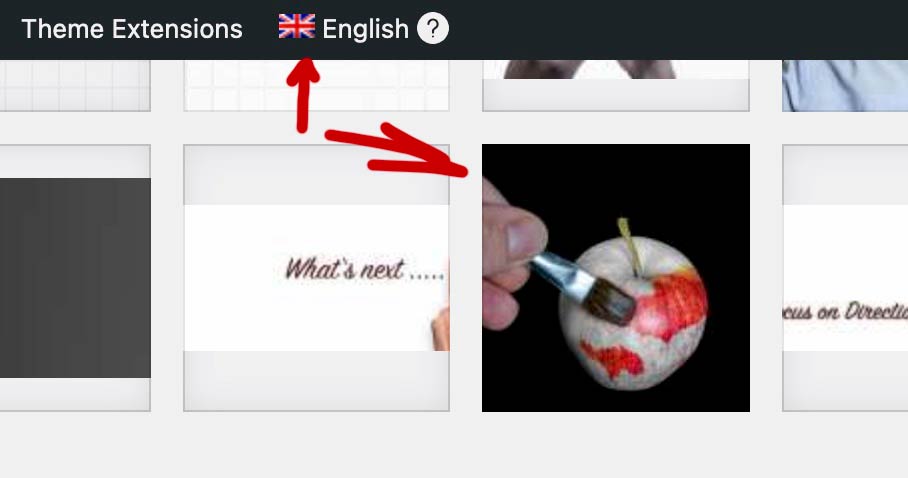
You can now click on the images in the Grid View and edit them one by one. After that switch the language above – and then add the translations again.January 15, 2023 at 5:09 pm #1378756i guess the media translation add-on is only neccessary if you need a different image for the other language.
The example image on their page is:
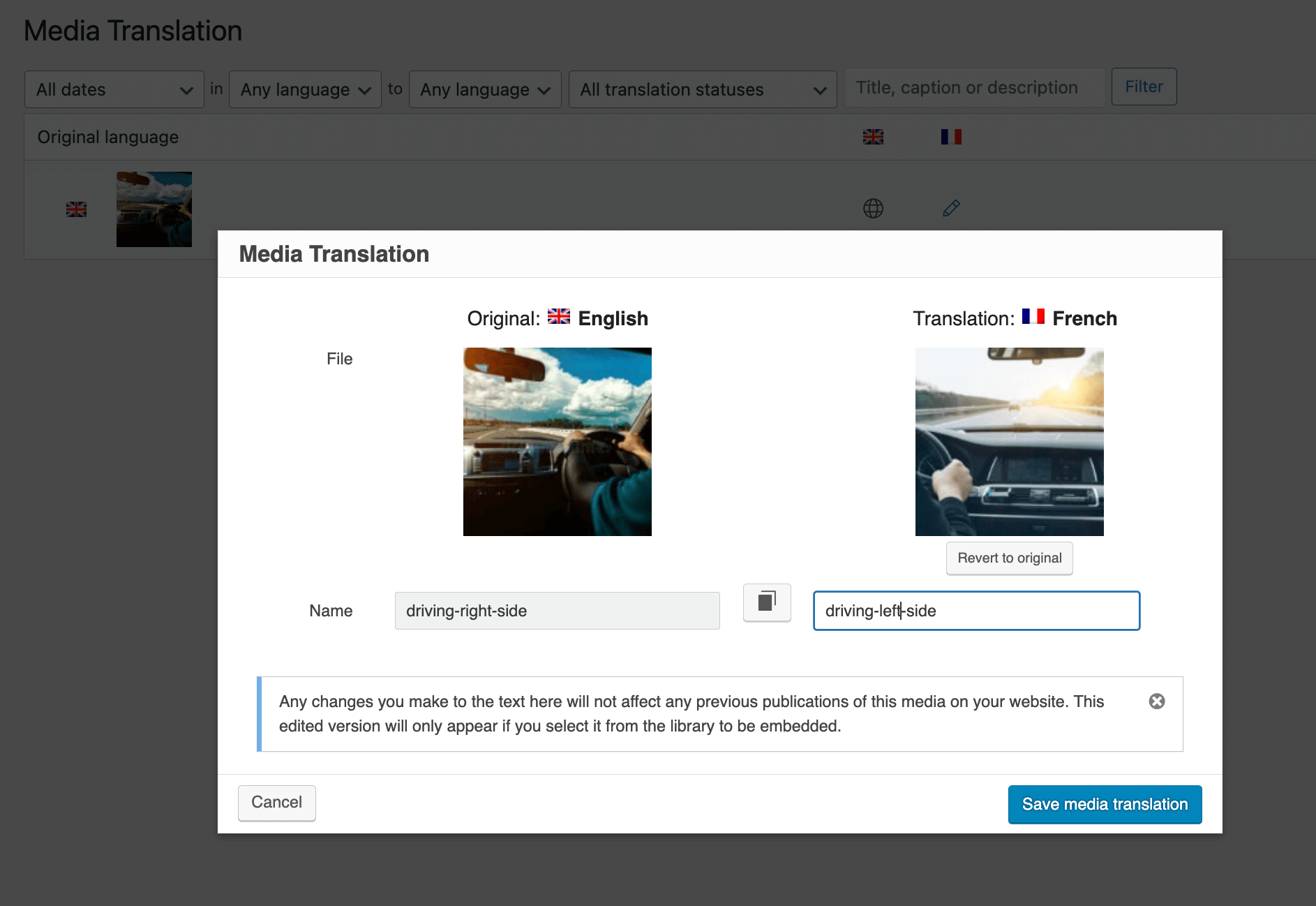
So my guess is – if you will have a page with gallery – and you create the translation by duplicating the content – the images will be exchanged then automatically.Unfortunately, it seems that you can only select a new image as an alternative by uploading another image – there in the Media Translator you cannot select the alternative in the Media Library.
January 16, 2023 at 9:08 am #1378824Thanks Guenni for your checks: I know I can translate them individually in the Media Translator, but I am interested in finding the images in the WMPL Advanced Editor (because it is more comfortable: you’d find all you need to translate for one page in a single page, I don’t want to translate the page in the advanced editor and then go and find every single image in the Media Translator, one by one).
In my case, I can find images in the Advanced Editor only if the Gallery is NEW (= created after WPML installation) or if I add new images to an OLD gallery (=created before WPML installation)…
January 16, 2023 at 9:34 am #1378826Translating in Media Library – for me – it is comfortable enough. In Media Library Grid View – Open one Image – so you can see the attachment details – enter your Titles – Descriptions etc. – go to the next by those arrows on top right.
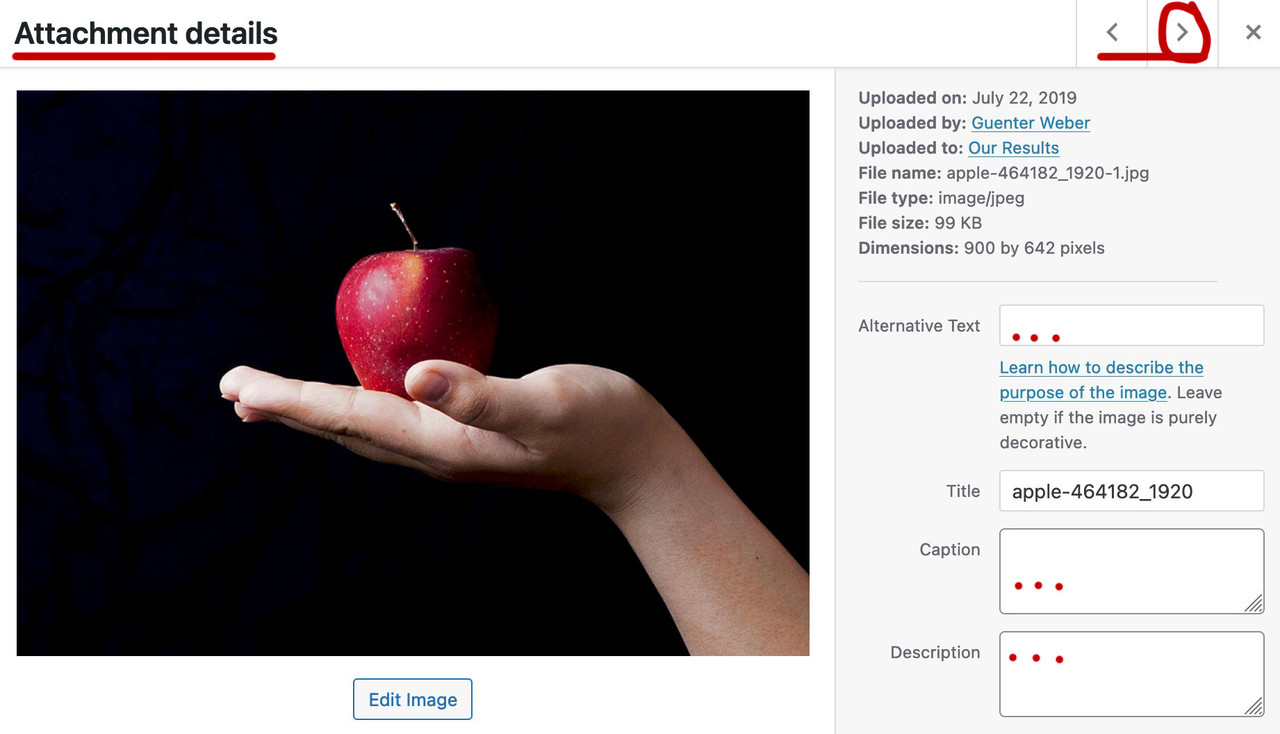
After that – switch language in admin bar – and do the translations.
January 19, 2023 at 8:01 pm #1394459Well, it is not comfortable when you have more than 50 portfolios, each one with one gallery inside (with about 20/30 pictures each). If you want to translate one portfolio with all its images, you must open the gallery/note down the image titles/search for each image by title name in the Media Translator…. not very smooth, of course :-)
April 10, 2023 at 11:50 pm #1404075If anybody is finding the same issue in the future, and interested in how I’ve solved it, here is the full thread in WPML forum.
You can close this one, thanks!
April 11, 2023 at 6:24 pm #1404134Hi,
Thanks for sharing, it’s much appreciated :-)
I’ll close this thread for now then, please open a new thread if you should have any further questions or problems.
Best regards,
Rikard -
AuthorPosts
- The topic ‘WPML Translation of Galleries does not work’ is closed to new replies.
