
-
AuthorPosts
-
November 25, 2014 at 1:37 pm #357502
Hello,
I use WPML plug-in in my site. I would like to display the language switcher in the WP Menu. I activated to include only the native language name In the plugin panel but it doesn’t work, only flags are displayed.
Could you tell me the reason of this problem and how can be solved?Thanks,
David!!November 25, 2014 at 3:03 pm #357538Hey dtorrents!
Do you mind creating a temporary admin login and posting it here privately so we can look into it?
Regards,
YigitNovember 25, 2014 at 4:11 pm #357600This reply has been marked as private.November 26, 2014 at 4:29 am #358131Hi!
Thank you for the info.
Please add this on functions.php:
add_action('after_setup_theme','avia_remove_main_menu_flags'); function avia_remove_main_menu_flags(){ remove_filter( 'wp_nav_menu_items', 'avia_append_lang_flags', 20, 2 ); remove_filter( 'avf_fallback_menu_items', 'avia_append_lang_flags', 20, 2 ); remove_action( 'avia_meta_header', 'avia_wpml_language_switch', 10); }Cheers!
IsmaelNovember 27, 2014 at 12:02 pm #358962Thank you for your help, but it didn’t work. Moreover, after updating WP, the theme and the WPML plug in when I change something on the WPML panel, I get these kind of messages. Something is wrong, check these png:
http://www.torrents.info/documents/screenshot1.png
http://www.torrents.info/documents/screenshot2.pngDavid!!
-
This reply was modified 11 years, 3 months ago by
dtorrents.
November 27, 2014 at 3:27 pm #359016i put the flags to the top bar at the right (social icons at the right)
this is not so dominant – and it seems that WPML made it by itself if a topbar is present.You find it at header/extra elements:
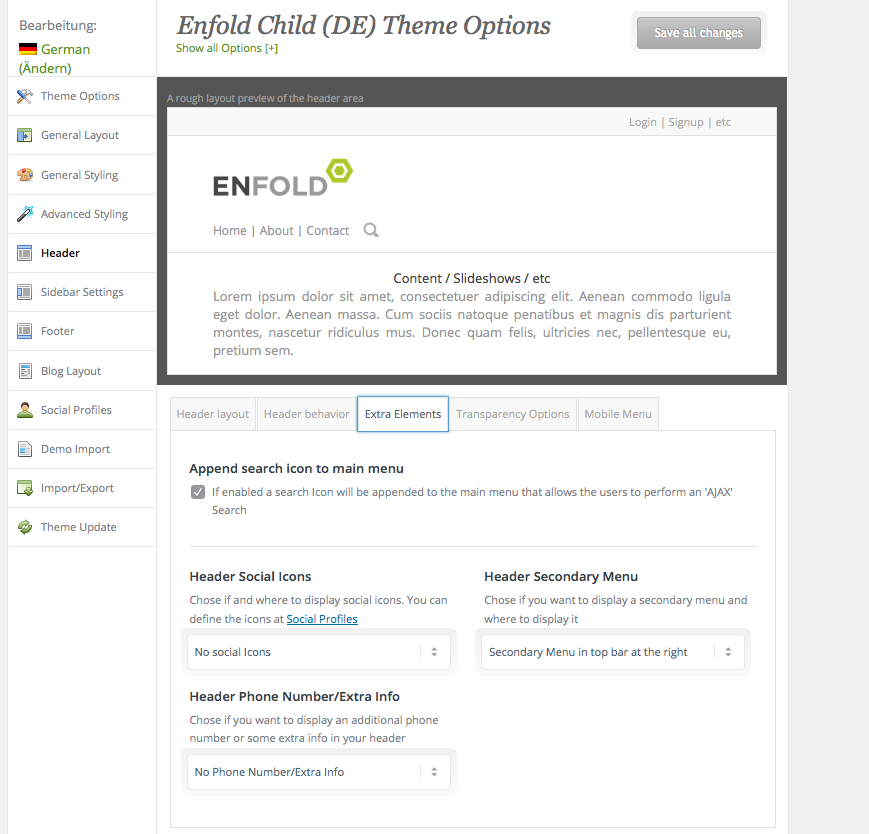 November 27, 2014 at 3:34 pm #359020
November 27, 2014 at 3:34 pm #359020do you use the WPML Version 3.8.1.3 ? because i had no problems to place the language switcher to even widgets or menues:
here you can see the screenshot of that dialog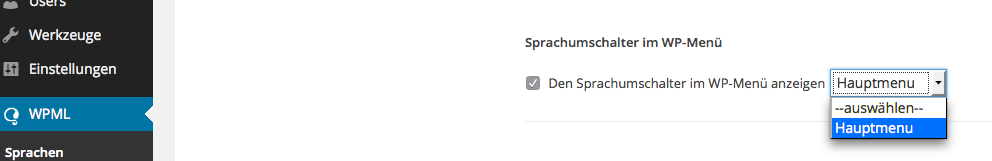
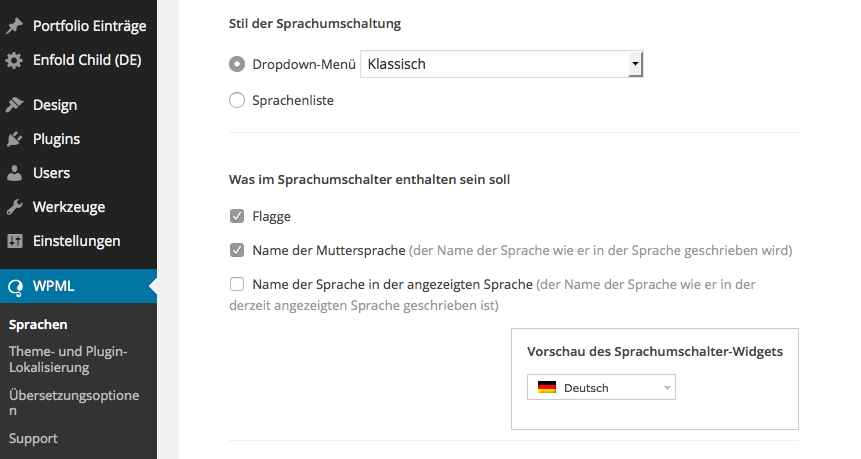 November 28, 2014 at 6:43 am #359408
November 28, 2014 at 6:43 am #359408Hi!
@dtorrents: I forgot to mention, after adding the code above. Go to WPML settings then enable the Display the language switcher in the WP Menu. Select the menu which is set as Enfold Main Menu.
@Guenni007: Thanks for helping out! :)Cheers!
IsmaelNovember 28, 2014 at 12:41 pm #359524Hello,
Something seems to be wrong with the WPML in my site, maybe I made a mistake when I updated the new version. Always when I introduce a change at the WPML set up panel appears this kind of messages:
Fatal error: Call to undefined function mb_strtolower() in /home/souvenir/public_html/nou/wp-content/plugins/sitepress-multilingual-cms/inc/hacks/missing-php-functions.php on line 167I reinstalled the plugin but the problem persists, I don’t how to solve it.
Thank you!!
David!!November 29, 2014 at 5:28 am #360005Hi!
please refer to this answer in WPML forum: http://wpml.org/forums/topic/fatal-error-on-activating-plugin-mb_strtolower/#post-456268
This one could also be helpful to you: https://wordpress.org/support/topic/fatal-error-call-to-undefined-function-mb_strtolower
Cheers!
AndyDecember 1, 2014 at 8:38 pm #361011Thank you Andy!!! It worked, You found the solution for the fatal error message.
But, still I would like to solve the first problem. I would like to display only the native language name in the head menu, not the flag. Ismael told me to add this on functions.php but didn’t work:
add_action(‘after_setup_theme’,’avia_remove_main_menu_flags’);
function avia_remove_main_menu_flags(){
remove_filter( ‘wp_nav_menu_items’, ‘avia_append_lang_flags’, 20, 2 );
remove_filter( ‘avf_fallback_menu_items’, ‘avia_append_lang_flags’, 20, 2 );
remove_action( ‘avia_meta_header’, ‘avia_wpml_language_switch’, 10);
}Do you know the solution?
David
December 4, 2014 at 1:53 am #362628Hey!
Did you enable the flags on the Enfold Main Menu? Please refer to the answer here: https://kriesi.at/support/topic/wpml-flags-and-names/#post-359408
Cheers!
IsmaelDecember 15, 2014 at 5:30 pm #368382Hello Ismael,
sorry for the delay in my answer. I enabled the language switcher on the Enfold Main Menú, but nothing happened. I don’t understand why such simple thing like this doesn’t work. How should I proceed to have this issue solved.
Thank you for your kind support.
David!!
December 16, 2014 at 4:25 am #368759Hi!
please clear your browser cache. After this it should work.
Regards,
AndyDecember 16, 2014 at 10:40 am #368829This reply has been marked as private.December 17, 2014 at 1:51 am #369274Hi!
You didn’t set the Head Menu as Enfold Main Menu on Appearance > Menus panel. Please check your site now: http://souvenirsingular.com/
Best regards,
IsmaelDecember 17, 2014 at 10:50 am #369382This reply has been marked as private. -
This reply was modified 11 years, 3 months ago by
-
AuthorPosts
- The topic ‘wpml – flags and names’ is closed to new replies.
