
-
AuthorPosts
-
April 11, 2022 at 5:46 pm #1347981
Hi,
today I installed the WPML plugin in my Enfold website. When I tried the plugin on my home page, I noticed that a lot of formatting (e.g. spacing between elements or width of columns) is lost.Is this a known problem or am I doing something wrong?
Thomas
April 11, 2022 at 7:11 pm #1347997Hi Thomas,
Could you post a link to where we can see the problem you are having please?
Best regards,
RikardApril 11, 2022 at 7:28 pm #1348000Hi Rikard,
please see this linksApril 11, 2022 at 9:18 pm #1348004Do we need to use the WPML Translation Editor and translate each string or do we need to duplicate the page and work inside the Avia editor?
-
This reply was modified 3 years, 10 months ago by
puscher-rdc.
April 12, 2022 at 4:46 am #1348026Hi,
Thank you for the update.
You have to install the extension WPML String Translations and use the default WPML Translation Editor option, and avoid duplicating the page. Please check the following link for more info about translations using WPML and the Advance Layout Builder.
// https://wpml.org/documentation/theme-compatibility/enfold/
Best regards,
IsmaelApril 12, 2022 at 8:35 am #1348049Hi Ismael,
I don’t understand.
I only see when I use the ATE, the layout contains errors.
What should I do?Regards,
ThomasApril 13, 2022 at 4:18 am #1348167Hi,
Thank you for the update.
What do you mean by ATE? When translating a page, you have to click the plus button in the Languages panel and make sure that the Use WPML’s Translation Editor option is enabled. The duplicate checkbox should NOT be enabled.
Best regards,
IsmaelApril 13, 2022 at 12:44 pm #1348226You had to know a fundamental thing on WPML: Nearly all of the Enfold Settings are saved separatly by each language.
Quck Css, Color Settings, Advanced Settings etc. pp.
You see an additional Tab on top of the enfold settings:
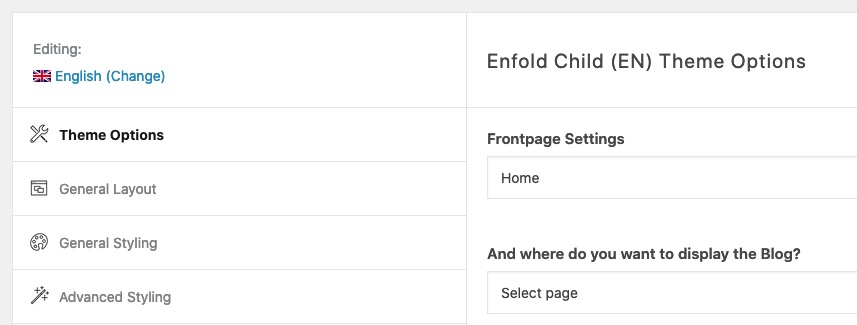
My advice is: Layout and Style your first default language. After doing that – you can then transfrer your enfold settings to the other languages.
Just export the enfold theme settings file from your default language – change the lang on that tab – and import that theme settings file.
Many claim that this is too complicated, I find it a nice feature. You can choose your own colour schemes and fonts etc. for each language.April 14, 2022 at 9:42 am #1348342Thanks Guenni007,
that was the information I had been missing. I already know how to use WPML. But my individual layout settings have been missing in the translations!
April 14, 2022 at 1:19 pm #1348389Hi,
Great, I’m glad that @guenni007 could help you out. Please let us know if you should need any further help on the topic or if we can close it.
Best regards,
Rikard -
This reply was modified 3 years, 10 months ago by
-
AuthorPosts
- You must be logged in to reply to this topic.
