
-
AuthorPosts
-
April 7, 2022 at 4:22 pm #1347585
Hi
i use Enfold (15 licences) and WPML for translations on lots of my websites.I’m today face for the first time with a problem:
Normaly on my language 1 (L1) page i click on the WPML area “duplicate” and the pen icon.
when i reach the new blanck page for translating i need to automatic copy paste content from L1 to the new L2 page.
BUT if i do it like usual, the page stay blank and the content do not display.
See screen shoot in privateRegards
April 8, 2022 at 4:26 am #1347659Hey jb84,
Thank you for the inquiry.
You should not duplicate the page and use the WPML default translation editor instead of manually copying the content of the original page. Please check this documentation for more info on how to translate pages using the Advance Layout Builder and WPML.
// https://wpml.org/documentation/theme-compatibility/enfold/
Best regards,
IsmaelApril 8, 2022 at 9:25 am #1347678Thk for answer.
I succeed to auto copy/past content from language 1 to language 2 page, by cliking the “copy” buton (i forgeted to install “WPML string translator” plugin).
But i’m face to a very strange issue:
1- i bring content from L1 to L2 by clicking “copy content from french” in the right WPML area page, it’s working
2- The good content is well imported so i “publish” the english page making/or not just few txts translations
3- When cheking this page in the front it show me a completly different content! It’s a very old page content from another page!!!
4- When i back on backend to see it it’s not the good content from “2-”The only solution i found is save each page L1 page as model and import it and here it’s working.
But it’s really not a solution for me…Any idea?
April 11, 2022 at 2:44 am #1347885Hi,
When cheking this page in the front it show me a completly different content!
Did try disabling the cache plugin temporarily? You might be looking on a cached version of the page. Please post the login details in the private field so that we can test the translations.
Best regards,
IsmaelApril 11, 2022 at 9:02 am #1347911Hi
I redo what exactly WPML support told me to do:But it gives me like i told u a very old page version.
I do not use cache plugins.
Please find in private credentials to see where is the problem.April 11, 2022 at 10:29 am #1347939Hi,
Sorry for the problems.
This seems to be very much related to WPML.
As a first step open a support ticket at WPML.
We have made a few changes with the compatibility team recently. It might be necessary to update to the latest theme version 4.9.2.1 (or they will update you to a later version that contains the fixes but is not released yet).
If WPML support cannot help, please send us the link to your support ticket and we will get in touch with head of compatibility team.
Best regards,
GünterApril 13, 2022 at 7:17 pm #1348304Hi,
I made a lot of go and back with wpml support in a ticket.
Find enclosed in private the link.Another time I do not use cache plugin.
But it seems I have a cache problem (or something like that) from the beginning on this website…
When I edit & save a page and display it in front, if I let open the editate page on backend, WP told me that there a newest version. And checking again in front makes artwork problem… So to fixe it I need to resave it.
Does it makes sense to you?April 14, 2022 at 1:35 pm #1348392Hi,
Having a look in your backend:
PHP is very outdated with 5.6.40. You should upgrade to minimum 7.4.xx (or 8.0.xxx) – also for security reasons.
Enfold is also not up to date – we have 4.9.2.1 out since a few weeks.Also depending on your hoster it could be, that he is doing some caching. You should check this and if yes, maybe he can provide you a staging server without this caching for testing.
WPML has integrated the translation management in core lately (it was a seperate plugin before) – therefore they encourage to use “Translate” and not “Duplicate”.This also works very well with our Advanced Layout Builder.
We have fixed 2 minor WPML bugs in next Enfold 4.9.2.2 – so if update to 4.9.2.1 does not help we can give you a pre release of 4.9.2.2 to test.
Best regards,
GünterApril 14, 2022 at 4:55 pm #1348431You have made something that now i do not have any solution anymore on my website to translate…
Before; saving a page L1 as artworks and loading it worked. Not it does not it show a very old page.April 14, 2022 at 7:10 pm #1348451Hi,
Updates you make on the page should be reflected on the front end. There could be dynamic caching on your server as Günter mentioned.
Could you please contact your hosting provider and make sure that is not the case and disable server side cache if there is one enabled?If that does not work, could you please create a testing installation where we could test?
Regards,
YigitApril 19, 2022 at 10:05 am #1348743Hi,
i just realize that some update by you completly bug my website!
I ask you what did you do exactly to undo it as soon as possible.
Example of bug in privateApril 19, 2022 at 10:46 am #1348756April 20, 2022 at 9:58 am #1348898you do not have that checkbox “duplicate”?
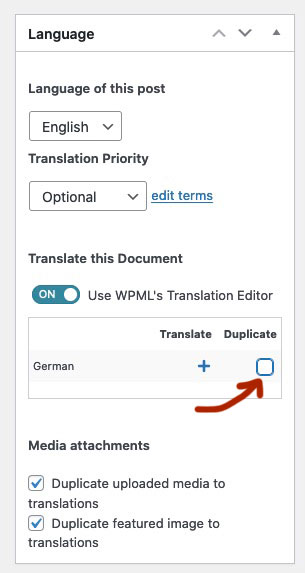
i mark that checkbox and then press “Duplicate”
April 20, 2022 at 10:20 am #1348905All seem to be good now with the WPML problem.
As i told you i cloned the website on a new hosting plan, i’m face to an issue:
When i go on frontend on my domain name it brings me directly on the WP-ADMIN folder not on the home page.
But when i test it on a PRIVATE WINDOWS it’s ok, it brings me to the home page.For info i do not use cache plugin.
Same for my hoster, no cache tool.Regards
-
This reply was modified 3 years, 10 months ago by
jb84.
April 21, 2022 at 2:52 pm #1349031Hey,
Thanks for the update!
I checked your link and it redirects me to the link I posted in private content field below.
Have you figured it out already? :)
Best regards,
YigitApril 22, 2022 at 9:00 am #1349109All are ok
You can close post
RegardsApril 22, 2022 at 4:16 pm #1349145 -
This reply was modified 3 years, 10 months ago by
-
AuthorPosts
- The topic ‘WPML and ENFOLD problem’ is closed to new replies.
