
-
AuthorPosts
-
June 3, 2022 at 2:58 am #1353975
Hi there, this website I built is loading very slow: https://contracostahousing.org/
I built it out on a subdomain (https://contracosta.cobaltsapphire.com/) which loads at a normal speed, and once I migrated it over to its primary domain using All-in-one wp migration plugin, I noticed several links stopped working and that’s when the site starting loading slowly.
I reached out to Ams.net (network router vendor), Granite (IP provider), and At&t (webhost), and At&t told me the following:
“It has been determined that the issue arises due to a coding error as the website loads without latency, while the htaccess file in the /public folder is disabled. Refer to the attached screenshot. Also, there are no issues on the server side. We regret to inform you that we do not provide support for coding issues. Please be advised to review your website code.”Is there any chance you can help me fix this problem? Thank you!
June 3, 2022 at 9:04 am #1353987as for the migration tools: some of them work well – others do not. I don’t know this plugin – but sometimes it is necessary to do some rework.
So, for example, if you notice link problems, it is because the new domain has not been correctly exchanged everywhere. Especially with subdomain installations or installations in subfolders this can happen.
In these cases I check this – and then take plugins for this for convenience. f.e.: Search & Replace and link to Plugin: Link
here you can search the database for terms – without any changes first. So e.g. whether there is still the term: https://contracosta.cobaltsapphire in the database.I prefer Duplicator – and even in the free (not pro) version it is a powerful tool. It creates two files – an installation file and a compressed data file ( zip by default – but later for very large installations it switches to its own file format : dup ). Both files are copied to the new server and the installation can be started. Only the new server data ( database etc. ) will be entered. I never had such problems with this.
Nevertheless – also this tool does not transfer the htaccess file ( by the way – never a theme file ) to the new server. It creates a standard htaccess file and saves the original one as htaccess.bak file. And this is smart, because just this file can contain very server specific settings, which may not be valid on the new server.
Some words to performance: png files are nice to have if needed, but they are absolutely not always necessary. All image files that do not rely on transparencies should at least be replaced by jpgs. If you look at this actually tiny file in comparison:
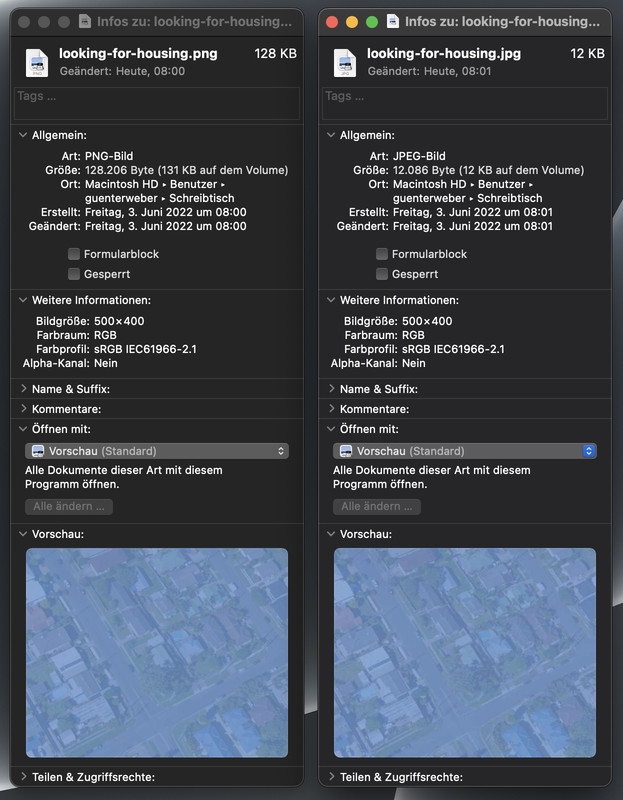
Uploading image files larger than 2560px is not necessary, as WordPress does not use them anyway. It converts such files to the 2560px and saves them as xyz-scaled.jpg. Now this is not a performance problem, but it inflates the storage space of the upload folder unnecessarily.
PS: the link on the org domain has an extreme TTFB value ( time to first byte) see gtmetrix: Link in comparison to : Link
This is concerning to server response time. You see on the waterfall chart ( link ) that the page itself does not load slow. it is that enormous time waste at the beginning.June 3, 2022 at 9:22 am #1353990if you are familiar with phpmyadmin – you can have a look into your database tables and look if there is a lot of “overhang”
you can optimize those tables inside that program.What is my advice now for you. Test duplicator plugin – create those two files – upload it to a testserver and with a new database and see if that is the better way. After a positive result – go and try it on your customer server.
June 4, 2022 at 2:30 am #1354085Hi,
Thank you for this info @Guenni007!
We tested the site again using gtmetrix and the TTFB score improved a lot from 19.2s to 7.1s, which is good but still requires a lot of attention. Please follow the recommendations in the following article to shorten the response time between the server and the client,
// https://gtmetrix.com/reduce-initial-server-response-time.html?wprocket=1
You can start by installing a cache plugin, do a quick clean up and keep only extensions that are really necessary.
Best regards,
Ismael -
AuthorPosts
- You must be logged in to reply to this topic.
