
-
AuthorPosts
-
May 3, 2019 at 5:51 pm #1096961
Hi there
I have just updated to Enfold 4.5.6 but noticed my Woocommerce content-product.php template is showing as out of date. The core version is 3.6.0 and I have 3.4.0
Why is it so far behind even with a recent update to the theme?May 4, 2019 at 2:08 pm #1097200Hey Craig,
Can you give us temporary admin access to your website in the private content box below, so that we can have a closer look?
Best regards,
VictoriaMay 4, 2019 at 2:33 pm #1097217Please find requested info in PVT Content
-
This reply was modified 6 years, 9 months ago by
craigriches.
May 5, 2019 at 1:20 am #1097322Hi,
I took a look at your files and I see that you are referring to:
\wp-content\plugins\woocommerce\templates\content-product.php
in the woocommerce plugin directoryThis plugin directory is not updated with the theme, it is only updated when you update the plugin.
Assuming that you did update the plugin, it looks like you had an error, perhaps the notice was too quick or it failed to show, either way please try updating your plugin, should you receive an error or it doesn’t update please try deleting the plugin and then reinstalling it, or you can delete the plugin directory via ftp and then upload the new directory via ftp.Please note, that your settings should stay intact, but it would be a good idea to use your webhost’s backup tool to create a full backup with the database, should something go wrong.
Can I ask how you noticed this, is your site missing a function? I’m just wondering if this is a widespread woocommerce issue that has not been noticed.
Best regards,
MikeMay 5, 2019 at 12:31 pm #1097396Hi Mike,
Thanks for your response.
You are indeed correct in some part BUT I was actually referring to 2 Files
content-product.php which is the core template file located in the Woocommerce plugin directory after a “successful” update with a current core version number of 3.60 located at wp-content/plugins/woocommerce/templates/[path-to-the-template]
And the overriding template version of the Woocommerce core version of content-product.php which is located at deliciousoilsandvinegars/woocommerce/content-product.php (wp-content/themes/[path-to-theme]) which has a current version number of 3.4.0 and thus out of date.It was my understanding that the Enfold theme does not use a “raw” version of Woocommerce but rather overrides certain template files which can be a problem if Woocommerce updates their plugin including certain core templates and the changes have not been applied in an Enfold update for Woocommerce. But, I could of course be wrong.
Regardless of this fact, the core version of content-product.php is out of date in my Child Theme, despite both my version of Woocommerce plugin being the latest version and the version of Enfold parent theme also being the latest version.
You asked how I noticed this?
If you look at the Dashboard, the first thing you see is there is a notice from Woocommerce saying the following;
“Your theme (Delicious Oils and Vinegars (Enfold Child)) contains outdated copies of some WooCommerce template files. These files may need updating to ensure they are compatible with the current version of WooCommerce. Suggestions to fix this:1. Update your theme to the latest version. If no update is available contact your theme author asking about compatibility with the current WooCommerce version.
2. If you copied over a template file to change something, then you will need to copy the new version of the template and apply your changes again.My guess is that I need to do option 2. although I am not sure how to do this so may need to enlist the services of a web developer to do it for me.
If you look in Woocommerce settings it says clearly which template is out of date;
Overrides deliciousoilsandvinegars/woocommerce/archive-product.php,
deliciousoilsandvinegars/woocommerce/content-product.php version 3.4.0 is out of date. The core version is 3.6.0,
deliciousoilsandvinegars/woocommerce/content-product_cat.phpRegards
CraigMay 5, 2019 at 9:21 pm #1097504Hi,
Thank you for the reply, it really helps :)
So, Enfold doesn’t override content-product.php we try to do as few mods as possible with WooCommerce and try to work closely with their team. Here what we are doing:
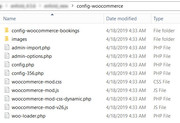
I was able to login and use the info you provided above to investigate and found that your child theme is overriding the content-product.php

I see that your child theme is overriding quite a few files, and I would recommend a review of these files for their customizations by your developer. With WordPress v5 and all of the updates plugins and themes have had to make, a review of customizations is a good plan.Best regards,
Mike -
This reply was modified 6 years, 9 months ago by
-
AuthorPosts
- You must be logged in to reply to this topic.
