
Hallo,
ich möchte, dass der Text in meinem Widgetmenü oben bündig mit dem Inhalt ist.
vertical-align funktioniert nicht.
maybe you decide to show the list in responsive case this way:
@media only screen and (max-width:767px) {
#top .widget_nav_menu ul {
display: flex;
flex-flow: row wrap;
justify-content: space-between;
align-items: baseline;
}
#top .widget_nav_menu ul > li {
padding: 0 5px !important
}
#top .content .flex_column .widget_nav_menu li:first-child {
border-top-width: 0px !important;
}
#top .sidebar_left .widget_nav_menu ul:first-child > .current-menu-ancestor,
#top .sidebar_left .widget_nav_menu ul:first-child > .current-menu-item,
#top .sidebar_left .widget_nav_menu ul:first-child > .current_page_item {
top: 0px !important;
}
}if you must have this more specific to that list – give a custom class to it and edit the code above.
Hallo vielen Dank,
ich habe den Weg gewählt, die rechte Spalte 18 px tiefer zu setzen.
ja – aber schau dir bitte auch den responsive case an – oder willst du dieses Layout beibehalten:
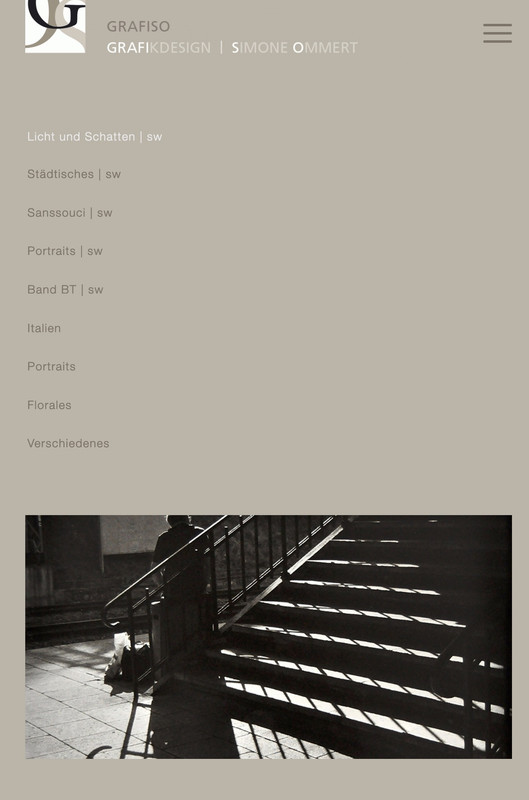
deshalb der andere code.
Ja, das habe ich im Blick.
Es soll eine klare Typografie sein.
In der mobilen Darstellung wird es eine andere Menüführung geben
