
Dear Enfold Support Team,
Maybe this is a quite stupid question but I can’t figure out where to edit the caption title and caption text for the Fullwidth Easy Slider.
I downloaded the Enfold Wedding Demo to figure it out but when I make some changes in the Fullwidth Easy Slider by clicking at the first ‘image’ and then moving to the caption tab entering different title and text nothing happens at all.
Can you help me with this issue? Thank you so much in advance.
Cheers,
Chris
Hey Christel,
It sounds like you are going to the right place, but I will add some screenshots to be sure.
First click a slide you wish to edit:
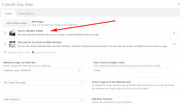
then edit the title and caption:
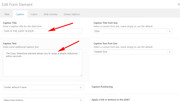
Then save, and back on the main slider window scroll down to ensure the “Use first slides caption as permanent caption” is not checked:

Then save again and publish
Best regards,
Mike
Hi Mike,
You made my day :-)
Sometimes the small things make the difference. I did it the same wy as shown in the Enfold wedding demo what didn’t work.
Now I added the caption text to the first picture as you told me above and YES, now everything fits.
Thanks for your always excellent support!
Best regards,
Chris
Hi,
Glad we were able to help, we will close this now. Thank you for using Enfold.
For your information, you can take a look at Enfold documentation here
And if there are features that you wish Enfold had, you can request them and vote the requested ones here
For any other questions or issues, feel free to start new threads under Enfold sub forum and we will gladly try to help you :)
Best regards,
Mike
