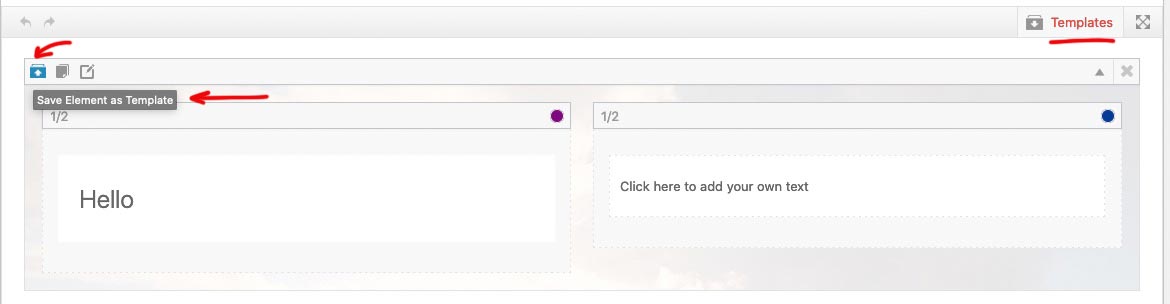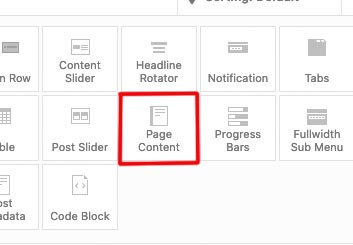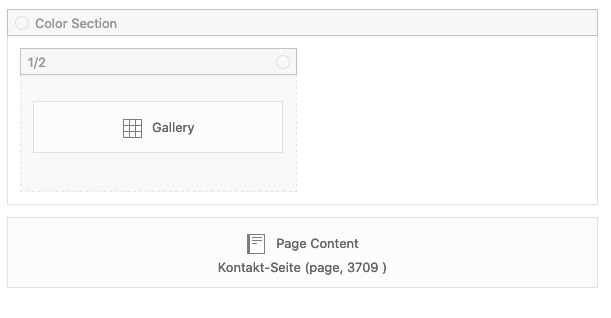-
AuthorPosts
-
November 17, 2021 at 8:49 am #1329320
This is very much needed!
November 17, 2021 at 9:35 am #1329325Hey BenjaminSpeedtsberg,
I’m not sure exactly what you mean by that, maybe you are referring to a feature like this? https://kriesi.at/documentation/enfold/custom-element-templates/
Best regards,
RikardNovember 17, 2021 at 9:48 am #1329327Hi Rikard,
The custom element feature are okay. But it can only be used for single elements as buttons or color sections.
What I mean is, that if I make a color section with 3 columns and with content and images inside(an element), and I want to use this on several pages. It would be much easier to make this as a Global element and then edit it one place instead og 7 places for example.
This will save a lot of time for many!
November 17, 2021 at 10:08 am #1329328Hi,
That exact feature is not available, but you can get around it by copying the shortcodes you want in your custom element, then add all the shortcodes to a custom text block element for example. You need to enable debug mode in order to see the layout builder shortcodes: https://kriesi.at/documentation/enfold/intro-to-advanced-layout-builder/#debug-mode” rel=”noopener” target=”_blank”>https://kriesi.at/documentation/enfold/intro-to-advanced-layout-builder/#debug-mode
Best regards,
RikardNovember 17, 2021 at 11:55 am #1329332November 17, 2021 at 11:59 am #1329334November 17, 2021 at 1:21 pm #1329342November 26, 2021 at 10:29 am #1330572This is very much needed!
? but then it was probably not so urgent ;)
-
AuthorPosts
- You must be logged in to reply to this topic.