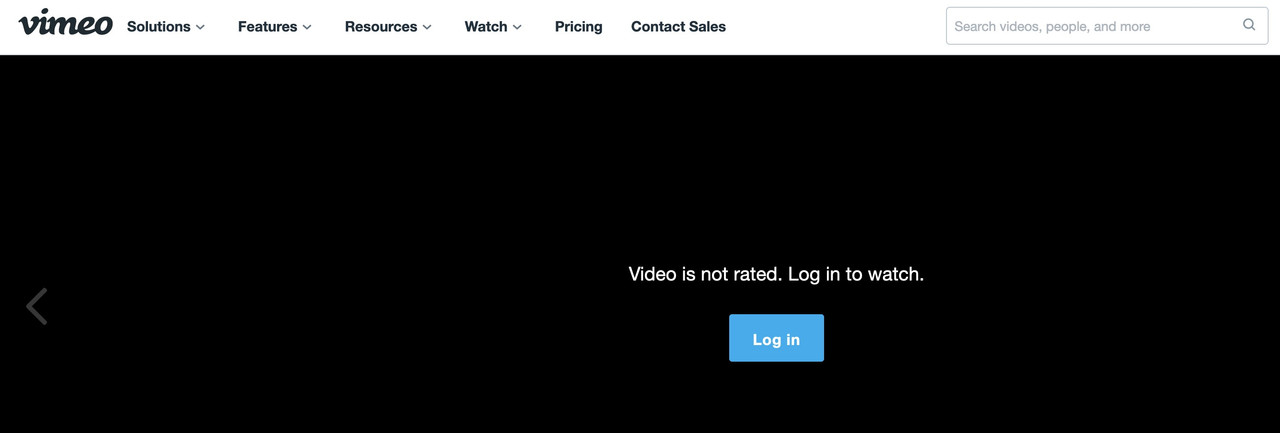Tagged: Vimeo Header background
-
AuthorPosts
-
September 27, 2023 at 1:20 pm #1420700
Hi, we have several Clips hosted by Vimeo in our Headersection background and it is suddenly not running. Please help.
– https://nordic-escape.de
– https://nordic-escape.de/escape-room-husum/escape-room-husum-jungle/
– https://nordic-escape.de/escape-room-husum/escape-room-husum-luna-park/ (here the video runs with sound – it shouldn’t)September 28, 2023 at 5:42 am #1420746Hey acardell887,
Thank you for the inquiry.
Did you just recently enable the privacy options? It is possible that the videos are being blocked by the privacy options. To alter this behavior, you can adjust the Default Cookie Behaviour settings to the first or second option, which can be found in the Enfold > Privacy & Cookies > Cookie Handling tab.
Best regards,
IsmaelOctober 2, 2023 at 5:45 pm #1421186Hi, I had chosen the first option. Now I switched to the second but it is still not running. The last months I did not change anything here. What else could it be?
October 2, 2023 at 7:16 pm #1421193October 3, 2023 at 5:05 am #1421227Hi,
Thank you for the update.
The privacy cookies are not being saved in the local storage even after accepting them. Is it alright if we temporarily deactivate the plugins?
Best regards,
IsmaelOctober 8, 2023 at 10:20 am #1421797Sure, feel free.
October 9, 2023 at 5:06 am #1421860Hi,
Thank you for the update.
The background video works when we set the Default cookie behavior settings to the first option but it doesn’t automatically play because there are other Vimeo videos in the page. You may need to remove these videos or move them to a different page. Please make sure to remove the cookies from the local storage before checking the page in the private field.
Best regards,
IsmaelOctober 9, 2023 at 7:24 am #1421867Thanks, but I need to have both videos. Is there a way t have both?
October 9, 2023 at 7:48 am #1421868Hi,
You may have to disable the “autoplay” option for the second video below the color section. Let us know if this helps.
Thank you for your patience.
Best regards,
IsmaelOctober 9, 2023 at 10:24 am #1421883Hi, I tried. It doesn’t work. Any other ideas?
October 9, 2023 at 11:49 am #1421892Hi,
The video below “Erlebt Spannung und Abenteuer pur” is still set to autoplay. We tried to adjust it but we can’t update the page for some reason. Please disable the Content > Player Settings > Enable autoplay option, and make sure the cookies in your browser’s local storage are removed before testing the page again.
Best regards,
IsmaelOctober 11, 2023 at 8:02 am #1422075I changed it. still don’t works. Any other ideas?
October 11, 2023 at 8:04 am #1422076On this one it is running: https://nordic-escape.de/escape-room-husum/escape-room-husum-jungle/
But unfortunately with sound. That’s not good.
October 11, 2023 at 12:01 pm #1422111Hi,
We are able to disable the autoplay option for the second vimeo video. The background video of the color section is now playing automatically on page load. Again, please make sure to remove all cookies from the browser and perform a hard refresh before testing the page.
Best regards,
IsmaelOctober 14, 2023 at 4:21 pm #1422475Thanks, looks good. One more question if possible. Our Guest have to confirm the privacy policy on every page again and again. How can I switch that off?
October 16, 2023 at 6:01 am #1422617Hi,
It doesn’t seem to be the case on our end. Once we accept the privacy message, it doesn’t display again, and the essential cookies are correctly stored in the browser storage. Are you testing the site in incognito mode?
Thank you for your patience.
Best regards,
IsmaelOctober 19, 2023 at 7:33 pm #1423056Hi, no it’s not in incognito mode an the cookies are correctly stored. We heard the same thing from others. What else could it be?
October 23, 2023 at 5:05 am #1423372Hi,
The consent message didn’t display back when we visited the site again today. Have you tried checking the site on a different device or network?
Best regards,
IsmaelOctober 28, 2023 at 3:42 pm #1423973Hi,
Yes we tried.
I deleted every cookie and and it still apears on every page again. Could there be any other reasons for that?
October 29, 2023 at 4:50 pm #1424033Hi,
I checked your site on Windows in Chrome, Firefox, & Edge and in each case once I accept the cookie on one page I’m not asked again on further pages.
Perhaps your browser has a setting that is preventing the cookies from being stored?Best regards,
MikeOctober 29, 2023 at 8:03 pm #1424063Yes, that was it. Thanks, running now
October 29, 2023 at 8:13 pm #1424065Hi,
Glad we were able to help, if you have any further questions please create a new thread and we will gladly try to help you. Thank you for using Enfold.Best regards,
Mike -
AuthorPosts
- The topic ‘Vimeo Video in Headersection is not running’ is closed to new replies.