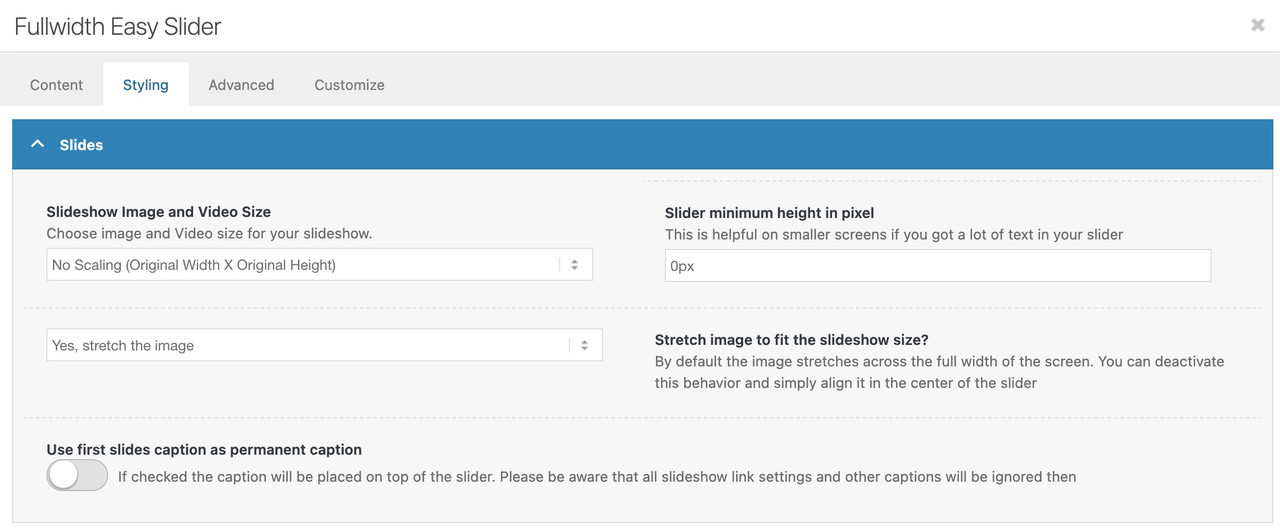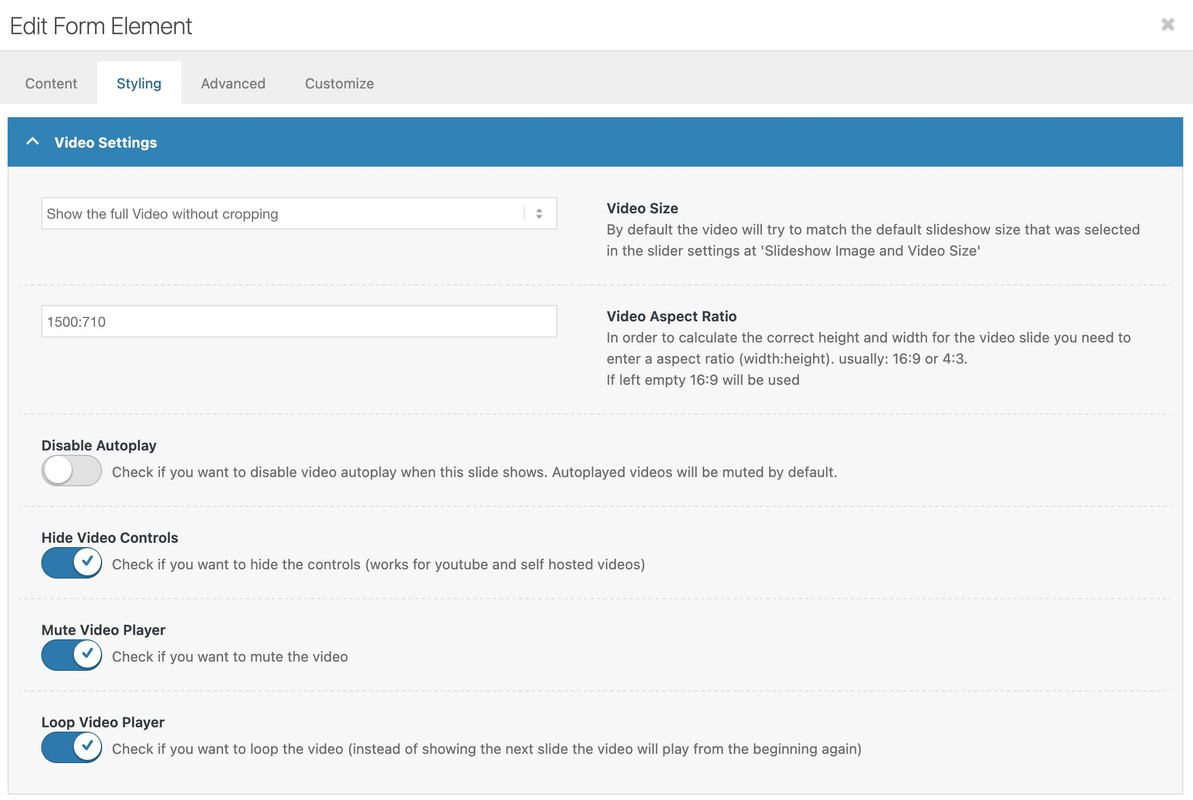-
AuthorPosts
-
October 24, 2025 at 3:35 am #1490552
Hi Kresi team,
I’m experiencing an issue with the video uploaded to the top section of our homepage. On my end, the video appears completely black, while my coworker can see it but with black bars at the top and bottom, these bars aren’t part of the original video and seem to appear unexpectedly.
Please see the screenshots below for reference.
October 24, 2025 at 6:37 am #1490555October 24, 2025 at 6:47 am #1490557Hi Ismael,
The video shouldn’t have black bars at the top or bottom. The video should also display with a transparent header.
The original video I uploaded doesn’t include them, these only appear on WordPress. Could you advise how to remove them?I’ve tried viewing it on two laptops, one plays the video with the black bars, while the other just shows a black screen, which is odd.
October 24, 2025 at 7:04 am #1490562October 29, 2025 at 8:07 am #1490678on default enfold tries to use the common 16/9 aspect ratio.
If your video does not fit to that ratio – just put in the concerning field your used aspect ratio.
If it is your video struct-vo-bg-music-final.mp4 – this video got a ratio of 1500 / 710
you can insert these values.
Open that slide popup and …PS: with these settings you do not need any additonal css.
The only thing that can happen is if the slides do not have the same aspect ratio. Then the height would adjust dynamically depending on the slide, which would interfere with viewing (or even reading) the subsequent content.October 29, 2025 at 8:59 am #1490680because you did not hamper to embed your sources to other sites – i can show the result on my page with your video:
https://webers-testseite.de/lara-video/Once you have inspected it, I will replace the page with another video.
EDIT: i replaced now your video with a pexel video – i entered the aspect ration as mentioned above ( here in this case it is 1920:800)
-
AuthorPosts
- You must be logged in to reply to this topic.