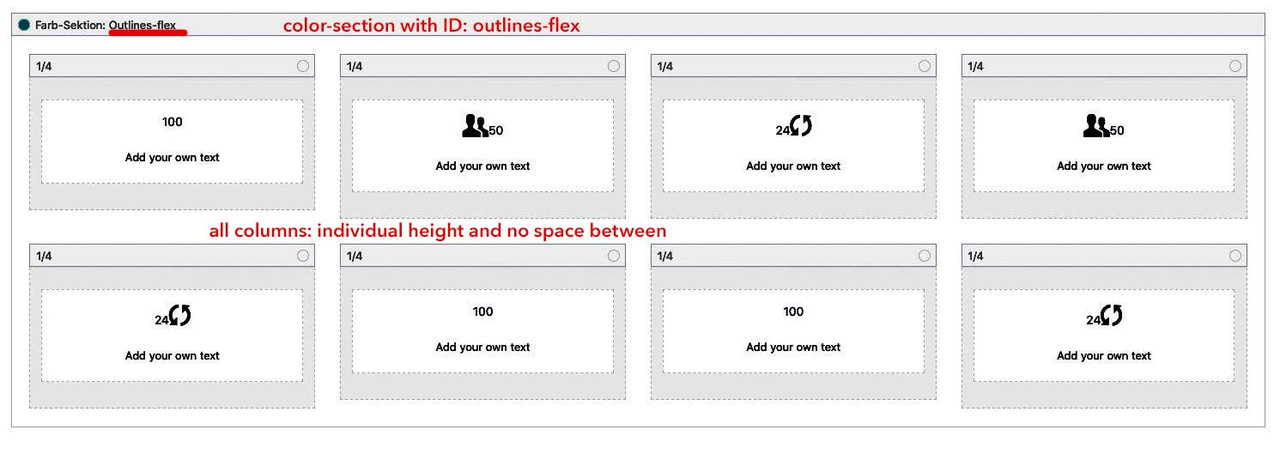-
AuthorPosts
-
February 24, 2016 at 1:43 pm #588343
Hi,
it is possible to have custom vertical lines between columns?February 24, 2016 at 2:26 pm #588386Hi teotaban!
Yes, you can add a border-left or border-right.
We can help you further with that request, but we need to see the site and where you want to add those lines.Cheers!
BasilisFebruary 26, 2016 at 9:02 pm #590004February 28, 2016 at 3:22 pm #590436Hey!
To add vertical border
1. Enable custom Class Support
http://kriesi.at/documentation/enfold/turn-on-custom-css-field-for-all-alb-elements/add class border-right to the text widget.
2. Add this css in Enfold > General Styling > Quick CSS
/* right botrder */ .border-right { border-right: 1px solid #000; padding-right: 20px; }Cheers!
Vinay KashyapMarch 1, 2016 at 8:48 am #591405Thank you :)
March 2, 2016 at 6:27 am #591898March 13, 2020 at 8:35 pm #1192982Good afternoon.
My client wants a grid with vertical and horizontal lines then the text boxes would live inside. Here’s the site location: https://californiadataprivacyact.com/
I need to upload the sample for you to see.
Kevin
March 13, 2020 at 9:20 pm #1193005Hi Kevin,
Could you please attach a mockup of what you’re trying to achieve?
Best regards,
VictoriaMarch 13, 2020 at 10:23 pm #1193013I used a color box set the color you see on the sample, then imported a sized png of the grid but there should be a way to code it so the margins stay the same. I’ve attached 2 screenshots; What the client wants and the current approach.
You can see it here. https://californiadataprivacyact.com/
How do I attach?
Thank you!
Kevin
March 14, 2020 at 6:52 am #1193064Hi Kevin,
You can upload screenshots to Dropbox or Google Drive for example, then link to them here.
Best regards,
RikardMarch 14, 2020 at 8:01 pm #1193123Thank you. Here is the link to the 2 screenshots; What the client wants and what I put together that kind of worked on a desktop but was not responsive. I layered an image with the grid in a color box and placed text boxes over it.
Google Drive Link: https://drive.google.com/open?id=1JOKs1PVhoCsVfT7txl54he7ZM1dBbbaa
My clients site: https://californiadataprivacyact.com/
Scroll down to the live version of what my client wants, here: https://www.hubspot.com/Thank you,
KevinMarch 15, 2020 at 11:33 am #1193193just create a color-section ( gave a custom-class or unique ID to it f.e.: outlines) – but in all 8 times your 1/4 columns
style them with outline not with borders !
the surrounding container got now the overflow:hidden – so in most cases the outlines at the border are gone – otherwise a negativ margin will to the trick.#outlines .flex_column { outline: 1px solid #fff; overflow: visible !important; padding: 90px 0 !important; } #outlines .entry-content-wrapper { overflow: hidden !important; }see here: https://webers-testseite.de/griditems/
For the responsive case : do some css to hide – or switch then to bordersEdit : if you want it really perfect – just do it as in your example page and use flexbox modell to rule the outlook
March 15, 2020 at 12:13 pm #1193202flexbox modell – same example page – see the difference on responsive behavior: https://webers-testseite.de/griditems/
just have individual height here for 1/4th containers and no space between – the ID in this color-section is: outlines-flex#outlines-flex .entry-content-wrapper { display: flex; flex-flow: row wrap; justify-content: stretch; overflow: hidden; } /*** otherwise these "containers" will influence the flexbox ***/ #outlines-flex .entry-content-wrapper::before, #outlines-flex .entry-content-wrapper::after { display: none; } #outlines-flex .entry-content-wrapper .flex_column { flex: 1 1 auto; outline: 1px solid #fff; padding: 90px 0 !important; margin: 0 } /*** just forgotten to set the colors for the entries ***/ #outlines-flex .avia-animated-number * { color: #fff !important; } @media only screen and (max-width: 989px) { #outlines-flex .entry-content-wrapper .flex_column { flex: 0 1 50%; outline: 1px solid #fff; padding: 90px 0 !important; margin: 0 !important } } @media only screen and (max-width: 549px) { #outlines-flex .entry-content-wrapper { justify-content: space-around; } #outlines-flex .entry-content-wrapper .flex_column { flex: 0 1 90%; outline: none !important; padding: 90px 0 !important; border: 1px solid #fff; margin-bottom: 20px !important } }Play a bit with your responsive break-points maybe it is necessary to adjust for your settings.
March 15, 2020 at 9:15 pm #1193294Thank you Guenni007 for the assistance.
I am unable to make this happen with the code you supplied or from the samples at webers. Not being a coder I’m probably not putting code where it belongs.
Kevin
March 15, 2020 at 9:32 pm #1193307you first have to read carefully – i think all my tuts are good enough to reproduce.
first take the flexbox modell !
This is a mighty way to do this.
Then a lot of participants only put in the code and do not read about custom classes or ID’sthe setting was: all 8 1/4th columns in one colour section; this color-section got the ID : outlines-flex
the 1/4th columns are set to individual height and with no space between!Thats it: then try the code.: Link
March 15, 2020 at 10:36 pm #1193333Once again… thanks for your help. I believe I’ve don all of your instructions.
See Settings: https://drive.google.com/open?id=1eGC49h9p4pTV4u9Qw4OgvW6URaS7kclR
Live here: https://californiadataprivacyact.com/
Kevin
March 16, 2020 at 2:44 am #1193363hm – first get rid of that invisible hr – you can manage that in a different way.
Because all elements in a flex container will be handled and that is an additonal container.
This color-section should have only the columns in it.then – i do not see even the first rule to set the entry-content-wrapper to display:flex – so i guess you have not regenerated the mergied files of css and js.
i see on developer tools none of my code above – these are the old merged files:
This merging of the files behaves similar to caching – so goto your Enfold Child – Performance – and mark delete old css an js files – and save all changes.
After that delete the browser cache too!See what happens to the page if i (virtually) add the code to your page:
the two images are not set as the others to align: center – that makes a difference because these have other paddings !i deleted one thing ( all of your content is set to white color – so the one rule is obsolete) and i added only one rule to have more padding left right:
#outlines-flex .entry-content-wrapper { display: flex; flex-flow: row wrap; justify-content: center; overflow: hidden; align-items: stretch; } /*** otherwise these "containers" will influence the flexbox ***/ #outlines-flex .entry-content-wrapper::before, #outlines-flex .entry-content-wrapper::after { display: none; } #outlines-flex .entry-content-wrapper .flex_column { flex: 1 1 auto; outline: 1px solid #fff; padding: 90px 30px !important; margin: 0 ; } #outlines-flex .entry-content-wrapper .flex_column * { text-align: center !important; } @media only screen and (max-width: 989px) { #outlines-flex .entry-content-wrapper .flex_column { flex: 0 1 50%; outline: 1px solid #fff; padding: 90px 30px !important; margin: 0 !important } } @media only screen and (max-width: 549px) { #outlines-flex .entry-content-wrapper { justify-content: space-around; } #outlines-flex .entry-content-wrapper .flex_column { flex: 0 1 90%; outline: none !important; padding: 40px 30px !important; border: 1px solid #fff; margin-bottom: 20px !important } }think of your merged files !
PS: Avoid uncommon signs in css f.e. that dashed line in your quick css ? – – – – – – – – – – on top – remove this too – if you want to have comments in css just surround it by /***** xyz ****/March 16, 2020 at 10:20 am #1193417maybe 90px padding on top/bottom is too much – just do it to your needs
March 16, 2020 at 7:18 pm #1193578Hi bluerhinocreative,
Did you get it working with Guenni007’s help or do you need more help?
Best regards,
VictoriaMarch 16, 2020 at 7:28 pm #1193585This reply has been marked as private.March 16, 2020 at 7:59 pm #1193601Getting SO CLOSE! Have boxes and not just the specific grid. ( https://drive.google.com/open?id=1w6OjBU2JZHmCIGagmZ9my1cPRfkRZpl- )
But getting much closer. https://californiadataprivacyact.com/
Kevin
March 16, 2020 at 8:44 pm #1193621You’re so counseling-resistant.
please individual height – no equal heights – no gap –
if you don’t make it now, then my support for you ends here with my 6000th post.
Hope you can let a mod login to your backend – I’m desperate here!See with your images and text: https://webers-testseite.de/griditems/
here is the shortcode: Edit with link to your images:
[av_section min_height='' min_height_pc='25' min_height_px='500px' padding='default' custom_margin='0px' custom_margin_sync='true' color='main_color' background='bg_color' custom_bg='#78b2b6' background_gradient_color1='' background_gradient_color2='' background_gradient_direction='vertical' src='' attachment='' attachment_size='' attach='scroll' position='top left' repeat='no-repeat' video='' video_ratio='16:9' overlay_opacity='0.5' overlay_color='' overlay_pattern='' overlay_custom_pattern='' shadow='no-border-styling' bottom_border='no-border-styling' bottom_border_diagonal_color='#333333' bottom_border_diagonal_direction='' bottom_border_style='' custom_arrow_bg='' id='outlines-flex' custom_class='' aria_label='' av_element_hidden_in_editor='0' av_uid='av-zqkdpc'] [av_one_fourth first min_height='' vertical_alignment='av-align-middle' space='no_margin' row_boxshadow_color='' row_boxshadow_width='10' margin='0px' margin_sync='true' mobile_breaking='' border='' border_color='' radius='0px' radius_sync='true' padding='25px' padding_sync='true' column_boxshadow_color='' column_boxshadow_width='10' background='bg_color' background_color='' background_gradient_color1='' background_gradient_color2='' background_gradient_direction='vertical' src='' attachment='' attachment_size='' background_position='top left' background_repeat='no-repeat' highlight_size='1.1' animation='' link='' linktarget='' link_hover='' title_attr='' alt_attr='' mobile_display='' id='' custom_class='' aria_label='' av_uid='av-k7stpf2d'] [av_textblock size='' av-medium-font-size='' av-small-font-size='' av-mini-font-size='' font_color='custom' color='#ffffff' id='' custom_class='' av_uid='av-k7utm0tl' admin_preview_bg=''] <img class="aligncenter size-full wp-image-37087" src="https://californiadataprivacyact.com/wp-content/uploads/2020/03/Number-1-WHT-80x80.png" alt="" width="80" height="80" /> <h4 style="text-align: center;">California Based Professionals</h4> [/av_textblock] [/av_one_fourth][av_one_fourth min_height='' vertical_alignment='av-align-middle' space='no_margin' row_boxshadow_color='' row_boxshadow_width='10' margin='0px' margin_sync='true' mobile_breaking='' border='' border_color='' radius='0px' radius_sync='true' padding='25px' padding_sync='true' column_boxshadow_color='' column_boxshadow_width='10' background='bg_color' background_color='' background_gradient_color1='' background_gradient_color2='' background_gradient_direction='vertical' src='' attachment='' attachment_size='' background_position='top left' background_repeat='no-repeat' highlight_size='1.1' animation='' link='' linktarget='' link_hover='' title_attr='' alt_attr='' mobile_display='' id='' custom_class='' aria_label='' av_uid='av-k7stpf2d'] [av_textblock size='' av-medium-font-size='' av-small-font-size='' av-mini-font-size='' font_color='custom' color='#ffffff' id='' custom_class='' av_uid='av-k7utm0tl' admin_preview_bg=''] <img class="aligncenter wp-image-37088 size-full" src="https://californiadataprivacyact.com/wp-content/uploads/2020/03/Number-2-WHT-80x80.png" alt="" width="80" height="80" /> <h4 style="text-align: center;">Trusted by Multi-Billion Dollar Customers</h4> [/av_textblock] [/av_one_fourth][av_one_fourth min_height='' vertical_alignment='av-align-middle' space='no_margin' row_boxshadow_color='' row_boxshadow_width='10' margin='0px' margin_sync='true' mobile_breaking='' border='' border_color='' radius='0px' radius_sync='true' padding='25px' padding_sync='true' column_boxshadow_color='' column_boxshadow_width='10' background='bg_color' background_color='' background_gradient_color1='' background_gradient_color2='' background_gradient_direction='vertical' src='' attachment='' attachment_size='' background_position='top left' background_repeat='no-repeat' highlight_size='1.1' animation='' link='' linktarget='' link_hover='' title_attr='' alt_attr='' mobile_display='' id='' custom_class='' aria_label='' av_uid='av-k7stpf2d'] [av_textblock size='' av-medium-font-size='' av-small-font-size='' av-mini-font-size='' font_color='custom' color='#ffffff' id='' custom_class='' av_uid='av-k7utm0tl' admin_preview_bg=''] <img class="aligncenter wp-image-37089 size-full" src="https://californiadataprivacyact.com/wp-content/uploads/2020/03/Number-3-WHT-80x80.png" alt="" width="80" height="80" /> <h4 style="text-align: center;">Customized and Secure Intake of Consumer Requests</h4> [/av_textblock] [/av_one_fourth][av_one_fourth min_height='' vertical_alignment='av-align-middle' space='no_margin' row_boxshadow_color='' row_boxshadow_width='10' margin='0px' margin_sync='true' mobile_breaking='' border='' border_color='' radius='0px' radius_sync='true' padding='25px' padding_sync='true' column_boxshadow_color='' column_boxshadow_width='10' background='bg_color' background_color='' background_gradient_color1='' background_gradient_color2='' background_gradient_direction='vertical' src='' attachment='' attachment_size='' background_position='top left' background_repeat='no-repeat' highlight_size='1.1' animation='' link='' linktarget='' link_hover='' title_attr='' alt_attr='' mobile_display='' id='' custom_class='' aria_label='' av_uid='av-k7stpf2d'] [av_textblock size='' av-medium-font-size='' av-small-font-size='' av-mini-font-size='' font_color='custom' color='#ffffff' id='' custom_class='' av_uid='av-k7utm0tl' admin_preview_bg=''] <img class="aligncenter wp-image-37091 size-full" src="https://californiadataprivacyact.com/wp-content/uploads/2020/03/Number-4-WHT-80x80.png" alt="" width="80" height="80" /> <h4 style="text-align: center;">Responsive Customer Service</h4> [/av_textblock] [/av_one_fourth][av_one_fourth first min_height='' vertical_alignment='av-align-middle' space='no_margin' row_boxshadow_color='' row_boxshadow_width='10' margin='0px' margin_sync='true' mobile_breaking='' border='' border_color='' radius='0px' radius_sync='true' padding='25px' padding_sync='true' column_boxshadow_color='' column_boxshadow_width='10' background='bg_color' background_color='' background_gradient_color1='' background_gradient_color2='' background_gradient_direction='vertical' src='' attachment='' attachment_size='' background_position='top left' background_repeat='no-repeat' highlight_size='1.1' animation='' link='' linktarget='' link_hover='' title_attr='' alt_attr='' mobile_display='' id='' custom_class='' aria_label='' av_uid='av-k7stpf2d'] [av_textblock size='' av-medium-font-size='' av-small-font-size='' av-mini-font-size='' font_color='custom' color='#ffffff' id='' custom_class='' av_uid='av-k7utm0tl' admin_preview_bg=''] <img class="aligncenter wp-image-37091 size-full" src="https://californiadataprivacyact.com/wp-content/uploads/2020/03/Number-5-WHT-80x80.png" alt="" width="80" height="80" /> <h4 style="text-align: center;">Privacy Law Knowledge Base</h4> [/av_textblock] [/av_one_fourth][av_one_fourth min_height='' vertical_alignment='av-align-middle' space='no_margin' row_boxshadow_color='' row_boxshadow_width='10' margin='0px' margin_sync='true' mobile_breaking='' border='' border_color='' radius='0px' radius_sync='true' padding='25px' padding_sync='true' column_boxshadow_color='' column_boxshadow_width='10' background='bg_color' background_color='' background_gradient_color1='' background_gradient_color2='' background_gradient_direction='vertical' src='' attachment='' attachment_size='' background_position='top left' background_repeat='no-repeat' highlight_size='1.1' animation='' link='' linktarget='' link_hover='' title_attr='' alt_attr='' mobile_display='' id='' custom_class='' aria_label='' av_uid='av-k7stpf2d'] [av_textblock size='' av-medium-font-size='' av-small-font-size='' av-mini-font-size='' font_color='custom' color='#ffffff' id='' custom_class='' av_uid='av-k7utm0tl' admin_preview_bg=''] <img class="aligncenter wp-image-37092 size-full" src="https://californiadataprivacyact.com/wp-content/uploads/2020/03/Number-6-WHT-80x80.png" alt="" width="80" height="80" /> <h4 style="text-align: center;">Licensed in California</h4> [/av_textblock] [/av_one_fourth][av_one_fourth min_height='' vertical_alignment='av-align-middle' space='no_margin' row_boxshadow_color='' row_boxshadow_width='10' margin='0px' margin_sync='true' mobile_breaking='' border='' border_color='' radius='0px' radius_sync='true' padding='25px' padding_sync='true' column_boxshadow_color='' column_boxshadow_width='10' background='bg_color' background_color='' background_gradient_color1='' background_gradient_color2='' background_gradient_direction='vertical' src='' attachment='' attachment_size='' background_position='top left' background_repeat='no-repeat' highlight_size='1.1' animation='' link='' linktarget='' link_hover='' title_attr='' alt_attr='' mobile_display='' id='' custom_class='' aria_label='' av_uid='av-k7stpf2d'] [av_textblock size='' av-medium-font-size='' av-small-font-size='' av-mini-font-size='' font_color='custom' color='#ffffff' id='' custom_class='' av_uid='av-k7utm0tl' admin_preview_bg=''] <img class="aligncenter wp-image-37093 size-full" src="https://californiadataprivacyact.com/wp-content/uploads/2020/03/Number-7-WHT-80x80.png" alt="" width="80" height="80" /> <h4 style="text-align: center;">Trusted Privacy Partner</h4> [/av_textblock] [/av_one_fourth][av_one_fourth min_height='' vertical_alignment='av-align-middle' space='no_margin' row_boxshadow_color='' row_boxshadow_width='10' margin='0px' margin_sync='true' mobile_breaking='' border='' border_color='' radius='0px' radius_sync='true' padding='25px' padding_sync='true' column_boxshadow_color='' column_boxshadow_width='10' background='bg_color' background_color='' background_gradient_color1='' background_gradient_color2='' background_gradient_direction='vertical' src='' attachment='' attachment_size='' background_position='top left' background_repeat='no-repeat' highlight_size='1.1' animation='' link='' linktarget='' link_hover='' title_attr='' alt_attr='' mobile_display='' id='' custom_class='' aria_label='' av_uid='av-k7stpf2d'] [av_textblock size='' av-medium-font-size='' av-small-font-size='' av-mini-font-size='' font_color='custom' color='#ffffff' id='' custom_class='' av_uid='av-k7utm0tl' admin_preview_bg=''] <img class="aligncenter wp-image-37094 size-full" src="https://californiadataprivacyact.com/wp-content/uploads/2020/03/Number-8-WHT-80x80.png" alt="" width="80" height="80" /> <h4 style="text-align: center;">Ongoing New Data Privacy Law Support</h4> [/av_textblock] [/av_one_fourth] [/av_section]March 16, 2020 at 9:13 pm #1193639This reply has been marked as private.March 16, 2020 at 9:26 pm #1193651Hi Kevin,
Glad you got it working with Guenni007’s help.
If you need further assistance please let us know.
Best regards,
VictoriaMarch 16, 2020 at 9:38 pm #1193658This reply has been marked as private.March 17, 2020 at 10:26 am #1193749 -
AuthorPosts
- You must be logged in to reply to this topic.