
Tagged: update
-
AuthorPosts
-
August 20, 2015 at 3:07 pm #490817
Hi
I want to update the LayerSlider Plugin. I have no Purchase code?
Please HELP !!!Thx!
August 20, 2015 at 3:15 pm #490820Hey wolkenlos!
Please update Enfold to the latest version 3.3 – http://kriesi.at/documentation/enfold/updating-your-theme-files/
If you would like to update the plugin independently, please install it as a standalone plugin.Cheers!
YigitAugust 20, 2015 at 3:23 pm #490826Well….
If I try to update the theme:Theme Updates
No Updates available. You are running the latest version! (3.0.4):-)
greets
wolkenlosAugust 20, 2015 at 3:27 pm #490830Hey!
Please update the theme manually via FTP this time and make sure that your API key is correct. Then you should receive auto updates :)
Regards,
YigitAugust 20, 2015 at 3:30 pm #490833I thought the offical advice is to deactivate the embedded plugin and install the standalone extra.
If you have a standalone license – you have the posibility to update it via your api code.
If you have a standalone license you better deactivate the embeded layerslider by adding to child-theme functions.php:add_theme_support('deactivate_layerslider');and than upload the layerslider plugin.
-
This reply was modified 10 years, 6 months ago by
Guenni007.
August 20, 2015 at 3:36 pm #490838Hey!
@guenni007 Thanks for your input! :)
He mentioned that he does not have a purchase code so my understanding is that he does not have it as standalone plugin. Other way to get the most recent version, which comes with Enfold, is to update Enfold :)Regards,
YigitAugust 20, 2015 at 3:40 pm #490842Hello Yigit,
Could You help me with that thread https://kriesi.at/support/topic/breadcrumbs-not-appearing-on-old-pages-only-on-new/#post-490114Thank You
August 20, 2015 at 3:48 pm #490852Hey!
We will look into it but please do not hijack topics to redirect to another topics :)
Best regards,
YigitAugust 20, 2015 at 4:05 pm #490861hi yigit!
THX a lot!
I seems… the THEME update worked. BUT I have a new problem :-)
how to downsize the font of the main menu???please HELP !!!
greetsAugust 20, 2015 at 4:11 pm #490870Hey!
Great! Glad it did :)
Please go to Enfold theme options > Advanced Styling and edit “Main menu links” :)Best regards,
YigitAugust 20, 2015 at 4:17 pm #490876hi!
I tried this before…. BUT it dont work
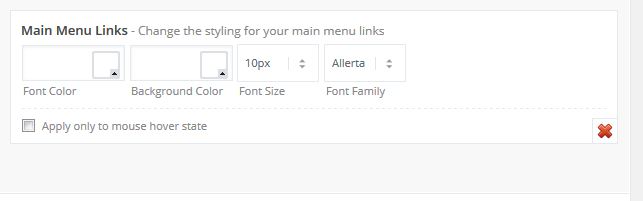
any other solution?
THXgreets
August 20, 2015 at 4:30 pm #490886Hi!
Please flush browser cache and refresh your page a few times. If that doe not help, please create a temporary admin login and post it here privately so we can look into it :)
Regards,
YigitAugust 20, 2015 at 4:34 pm #490888Hi!
Cache –> DONT work.
I sent you the login credentials
as private Content!greets
August 20, 2015 at 5:49 pm #490963Hi!
one problem more… the logo size didnt fit :-)
the logo is to small – the logosize was: 410x153pxgreets
-
This reply was modified 10 years, 6 months ago by
wolkenlos.
August 20, 2015 at 6:22 pm #490979OK I fixed it…
THX for help.I added
body { font-size: 14px; } .main_menu ul:first-child>li>a { font-size: 14px; }to the custom.css file. logosize also fixed!
bye
wolkenlos-
This reply was modified 10 years, 6 months ago by
wolkenlos.
August 20, 2015 at 6:34 pm #490991 -
This reply was modified 10 years, 6 months ago by
-
AuthorPosts
- The topic ‘Update Layerslider’ is closed to new replies.
