
Hello
how can i turn of just on some sites the Sort buttons (Sortieren nach Standardsortierung, Klicken Sie um die Produkte in aufsteigender Reihenfolge zu sortieren Zeige 9 Produkte pro Seite)
Regards raphael
Hey diotti,
To selectively hide the sorting option please enable custom css class name http://kriesi.at/documentation/enfold/turn-on-custom-css-field-for-all-alb-elements/
Add a custom css class name “hide-sorting” to the color section inside which the sort options appear
Please try adding this code to the Quick CSS section under Enfold > General Styling or to your child themes style.css file:
.hide-sorting .product-sorting {
display:none;
}Best regards,
Vinay
thanks. in general i think i understand. but where i pud the hide-sorting class. i use the standard product-category page of woocommerce, so i dont made a color section…
Hi,
Please add ” hide-sorting ” class name in the custom css class name option. (It will appear after enabling the option).
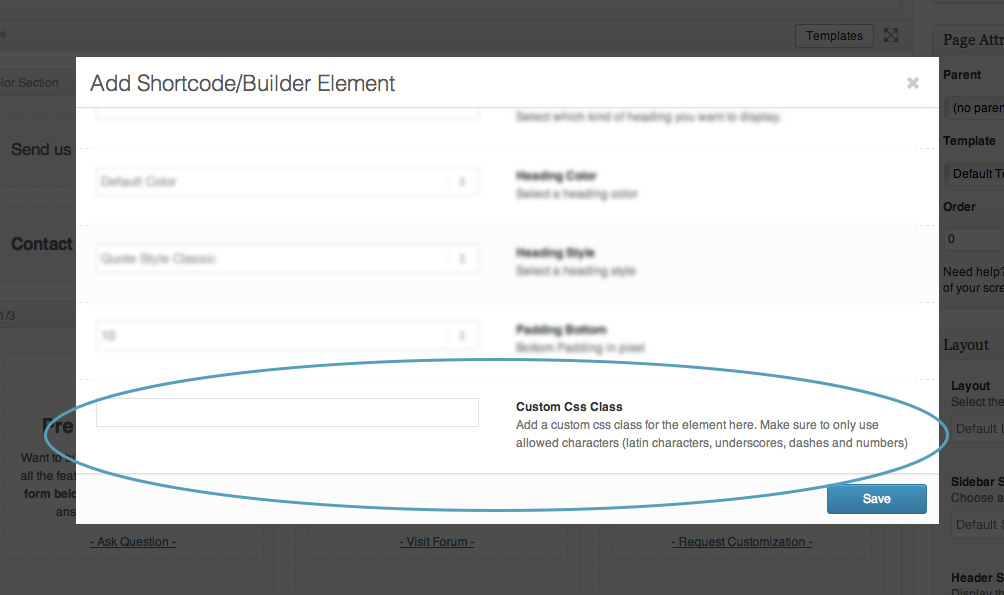
Best regards,
Vinay
Hello
Yes, this works perfekt. But for the product-archive pages i dont have any page where i can add this. they are made by woocommerce..
regards
raphael
Hi,
Please try adding this code to the Quick CSS section under Enfold > General Styling or to your child themes style.css file:
.single-product .product-sorting {
display:none;
}
Best regards,
Vinay
