
Hello!
How do I created a transparent nav header that shows the background of an image/colorfield similar to her: https://kriesi.at/themes/enfold-2017/
Thank you!
This is something you decide when you create the page/post. In other words, in the editor of the post itself. There you will find the option to customize the layout on the right-hand side.
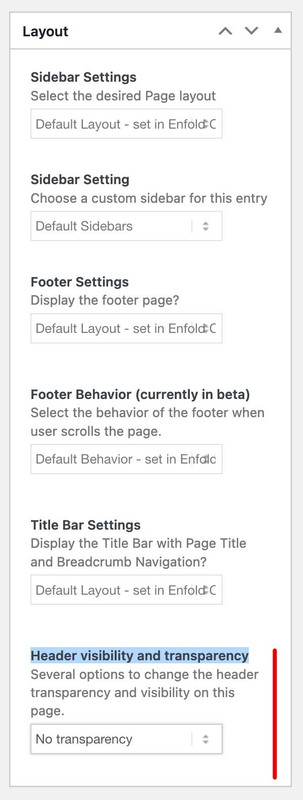
This may look slightly different in block editor mode, but is also available there.
However, this setting only makes sense if there is also something below the header (an image, a slider, etc.).
Therefore, this setting is not preset by default.
@guenni007 thank you! This is exactly what I was looking for. I have one other related question. Is there a way to have the nav text adjust when the background is dark (so white text) and then adjust when the background is light (dark text)?
Thanks!
Hi,
We can help with this, but currently you are not using the transparent header, please adjust so we can offer some css.
Best regards,
Mike
Thank you! I am not quite ready to enable everything but I will touch base again when I am. This is helpful!
