
Tagged: breadcrumbs
-
AuthorPosts
-
November 20, 2018 at 4:15 am #1035392
Hi guys!
How do I make the background color for breadcrumbs transparent?
I haven’t added the breadcrumbs yet because the background color of the breadcrumbs is showing up as a dark blue background
November 21, 2018 at 9:03 am #1035930November 21, 2018 at 10:49 am #1035960Hi @Courtney,
you can play with CSS code same eg…
/* Breadcrumbs style*/ /* Title container background color */ .title_container { background-color: red!important; } /* Title color */ #top .alternate_color.title_container .main-title a { color: white; } /* Breadcrumb link color */ .breadcrumb-trail * { color: gold!important; } Breadcrumbs – remove the words you aHere a link for more tips: https://kriesi.at/documentation/enfold/breadcrumbs/
November 21, 2018 at 1:47 pm #1036045I’d like the background color of the breadcrumbs to be transparent so the breadcrumbs look as subtle as possible.
November 21, 2018 at 2:03 pm #1036051UPDATE: I added this code to CSS
.title_container {
background-color: transparent!important;
border: none!important;
}It made the breadcrumb background transparent which is great but on mobile the border of the breadcrumb is cutting into the actual words of the breadcrumb.
How do I make sure the border doesn’t cut into the words of the breadcrumb on mobile? Thank you in advance!
November 21, 2018 at 8:31 pm #1036317Hey @Courtney
You can play whit @media queries eg below example
/* Hide borders breadcrumbs on mobile*/ @media only screen and (max-width:767px) { .title_container .breadcrumb { border-style: none !important; } }Here more example https://www.w3schools.com/css/css3_mediaqueries_ex.asp
November 22, 2018 at 7:09 pm #1036720Thanks, I tried this code in CSS:
.title_container {
background-color: transparent!important;
border: none!important;
}@media only screen and (max-width:767px) {
.title_container .breadcrumb {
border-style: none !important;
}
}The breadcrumbs are transparent but the border is still showing up on mobile…hmmmm… does the CSS code above look correct?
November 22, 2018 at 7:49 pm #1036760Hi @Courtney
I’ve tested on https://www.w3schools.com/css/css_border.asp whit editor online and this is a result.
Whit Borders on normal screen
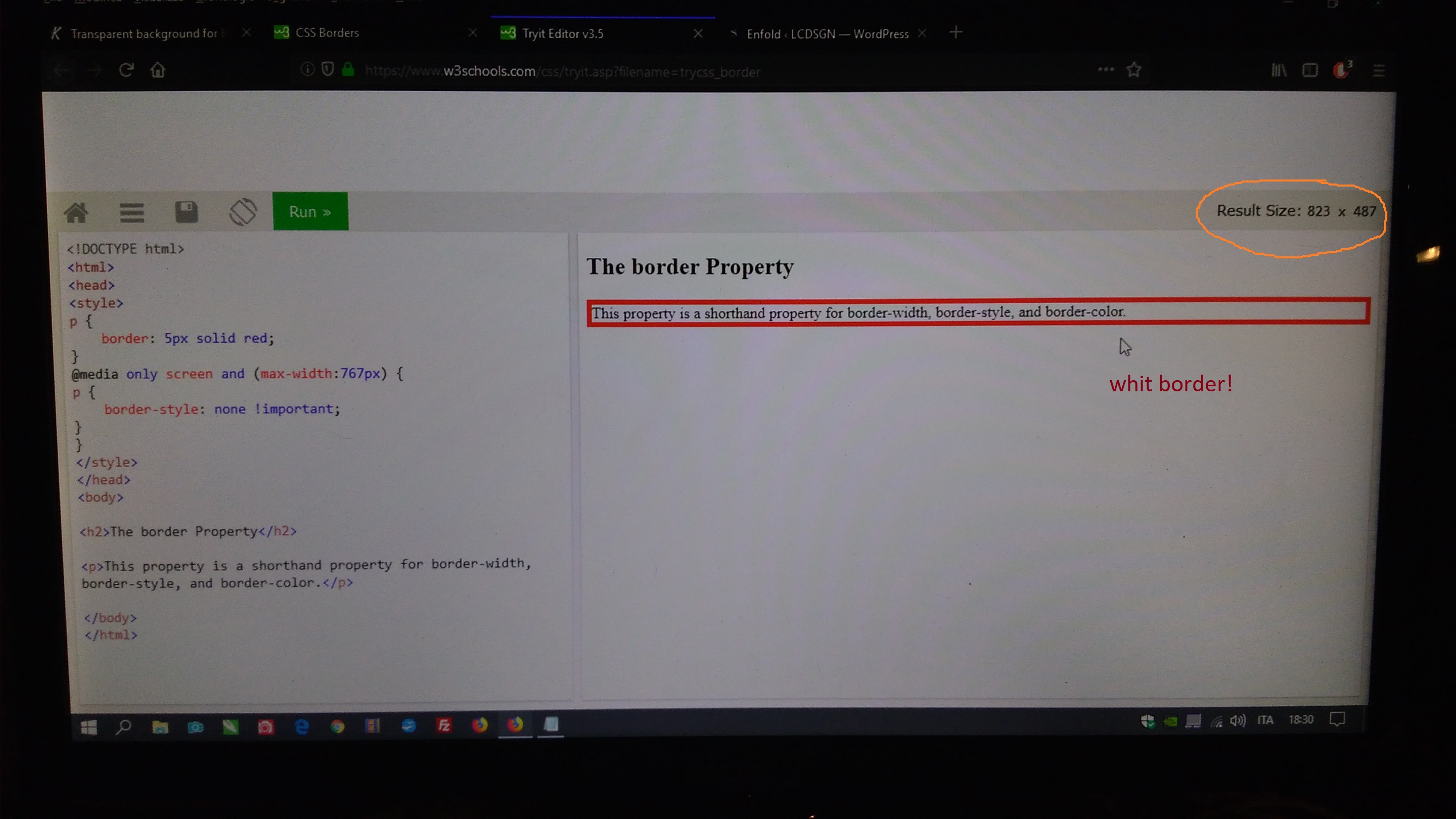
No Borders on small screen

You can provide a link to see the code?
November 22, 2018 at 8:32 pm #1036783Yes, you are correct :)
Thanks a million, I refreshed cache on mobile and you are right, the border is now gone. Thank you :)November 22, 2018 at 8:33 pm #1036784One last Q:
I’d like to change the word “Home” to something else. Where can I change that word in the Enfold theme?
November 23, 2018 at 8:02 am #1036871Hi Courtney,
Go to WP Admin Panel > Apparence > Menu > and change the label Home to your preferred word eg. Welcome ;)
November 23, 2018 at 10:10 pm #1037129The catch is I don’t have the “Home” option in the menu other than our logo…wondering where I can find the option to change the word “Home” if the only “home” link is the logo?
November 25, 2018 at 8:25 pm #1037440Hi,
Have you found the specific menu?
Best regards,
BasilisNovember 26, 2018 at 9:44 pm #1037781Hey @Courtney
You can create the link in the Main Menu always in Administration > Apparence > Menu.
Search for Custom Links and insert the link to your home page and edit the label to your preferred word. November 28, 2018 at 10:14 am #1038390November 30, 2018 at 5:21 pm #1039387
November 28, 2018 at 10:14 am #1038390November 30, 2018 at 5:21 pm #1039387Hi @Rikard,
In my opinion the sense of community is this: to share one’s knowledge.
Thanks to all of you ;)December 2, 2018 at 8:07 am #1039808 -
AuthorPosts
- You must be logged in to reply to this topic.
