
Hello!
Where can I find the Translation plugin? I installed the complete .zip of the theme but I can´t find the traslation plugin that you listed in the Core Features of this Theme in the Themeforest Site:
http://themeforest.net/item/enfold-responsive-multipurpose-theme/4519990
Translation ready Feature:
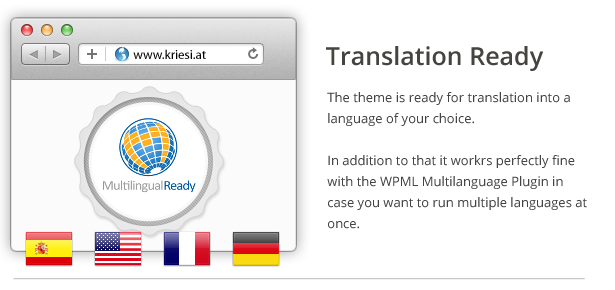
Hey ggerber!
The multilanguage plugin is not included but you can purchase it here: WPML.
If you just want to translate the theme to another language (without language switcher, translated post/pages, etc.) I suggest to use the free Codestyling plugin to translate the theme. Install the plugin ( http://wordpress.org/plugins/codestyling-localization/ ), go to Tools > Localization and select “Themes”. Then search for “Enfold” in the list and select your language and click the “create po-file” button. Click on “Rescan” to search for all text strings. Afterwards click on “Edit” and translate the required strings from the “avia_framework” textdomain. At least click the “create mo file” button next to the “Textdomain” selection dropdown (top left corner).
Best regards,
Peter
