
-
AuthorPosts
-
July 13, 2018 at 1:55 pm #985152
Hi Smart people
Good day,I am so glad in using Enfold and it’s my fav theme, but i faced an issue with the following :
– Sorting in Portfolio, I need to change “All” to another word in Arabic which is “الكل”
– Search: there is an english words while the wordpress is arabic, such as ” view all result” it should be “عرض كل النتائج” also the word”New Search” it should be “بحث جديد”
– “Portfolio item” it should be “عناصر البورتفيليو”this is site: https://ayyar.net/taqdeer/
portfolio page: https://ayyar.net/taqdeer/%D8%A7%D9%84%D8%AA%D8%A3%D9%85%D9%8A%D9%86screen shots:
https://ayyar.net/taqdeer/wp-content/uploads/2018/07/Screen-Shot-2018-07-13-at-2.52.35-PM.png
https://ayyar.net/taqdeer/wp-content/uploads/2018/07/Screen-Shot-2018-07-13-at-2.52.54-PM.png
https://ayyar.net/taqdeer/wp-content/uploads/2018/07/Screen-Shot-2018-07-13-at-2.53.03-PM.pngJuly 15, 2018 at 5:03 am #985564Hey ianazi,
Please try using the Say What Plugin
Try adding the text you would like to replace, and your new text, and use ‘avia_framework’ as the Text Domain. This screenshot shows a example.
If your translation doesn’t work on your first try, please try changing the case (upper & lower letters)
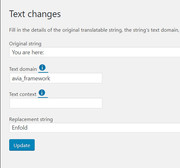
Best regards,
MikeJuly 15, 2018 at 8:31 am #985612I think the best thing will be to edit the translation files itself.
-
This reply was modified 7 years, 7 months ago by
Guenni007.
July 15, 2018 at 3:51 pm #985664Hi,
Thanks @guenni007 that is also a good option, the language files can be found at \wp-content\themes\enfold\lang\
and they can be edited with poedit or the POEditor plugin
Then add them to your child theme so you won’t lose the changes after the next update.
Another option is to use the plugin WPML: How to translate pages built with Enfold using WPMLBest regards,
MikeJuly 15, 2018 at 11:39 pm #985779if you use the child-theme option you have to set that path to the new files.
My advice is to preserve the folder and make a subfolder to your child-theme called lang
then do this to your functions.php of your child-theme:function overwrite_language_file_child_theme() { $lang = get_stylesheet_directory().'/lang'; return $lang; } add_filter('ava_theme_textdomain_path', 'overwrite_language_file_child_theme');July 16, 2018 at 9:28 pm #986103many thanks
but stil it dosent work !!
if you can find the “All” in this ar.po file and change it as i couldn’t find it !
https://ayyar.net/taqdeer/wp-content/uploads/2018/07/ar.po_.zipthanks
July 17, 2018 at 2:35 am #986178July 17, 2018 at 4:39 pm #986495Thanks Mike,
I have changed it but still it doesn’t change !!
it’s in Sorting option of portfolioJuly 18, 2018 at 3:38 am #986732July 18, 2018 at 2:06 pm #986975love you mike, it’s working fine now
many thanksJuly 18, 2018 at 2:21 pm #986985I have also here
i tried with say what but it doesn’t work !
https://ayyar.net/taqdeer/wp-content/uploads/2018/07/Screen-Shot-2018-07-18-at-1.18.43-PM.png
i need to change “Portfolio items” to “مكاتب المطالبات”
also change “view all results” to “عرض كل النتائج”July 18, 2018 at 7:45 pm #987151hope you uploaded both po an mo files. (because on your zip only the po file is in it)
poedit generates automatically (if you set that mark) both files.July 19, 2018 at 4:41 am #987247Hi,
The “View all results” works in “Say What”

But “Portfolio Items” doesn’t
Please try @Guenni007’s tip.Best regards,
Mike -
This reply was modified 7 years, 7 months ago by
-
AuthorPosts
- You must be logged in to reply to this topic.


