
-
AuthorPosts
-
October 7, 2020 at 1:37 pm #1251151
Hello,
where can I translate the button texts in the cookie settings field on my website http://www.designplanung.com See the screenshot, everything should be German.
https://www.designplanung.com/wp/cookie.jpg
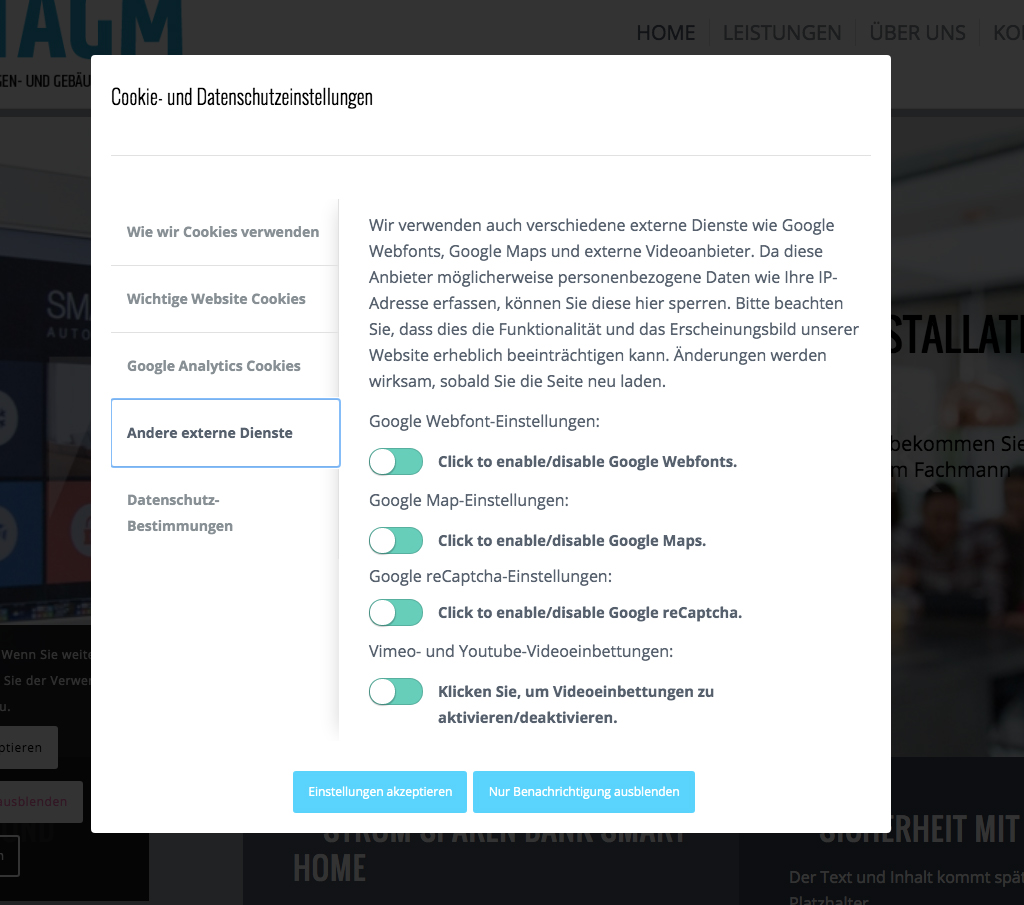
Many greetings,
MartinOctober 8, 2020 at 5:22 pm #1251495Hey m_reiprich,
Please have a look at the following thread:
https://kriesi.at/support/topic/cookie-consent-learn-more-translation/If you need further assistance please let us know.
Best regards,
VictoriaOctober 9, 2020 at 8:52 am #1251649Hey Victoria,
unfortunately I have not found an answer to my question. It’s not about the “Learn more” button. I also looked in the file enfold / lang / de_DE.po and couldn’t find these text passages.
Many greetings,
MartinOctober 10, 2020 at 3:45 pm #1251894October 12, 2020 at 9:21 am #1252207Hello Victoria,
I found it in the file. All the changes I make there, however, do not help. The conversion to “Formal German” on the website does not change anything either. I deleted the cache several times. The screenshot shows what I’m talking about. I also made a second point after the English text, which is also not displayed on my website http://www.designplanung.com. It looks like this file is not being used for display.
http://designplanung.com/wp/bild1.jpg
http://designplanung.com/wp/bild2.jpgOctober 12, 2020 at 8:45 pm #1252355Hi Martin,
After making changes in the .po file you need to regenerate the .mo file with Poedit or some other tool and then upload both files.
Best regards,
VictoriaOctober 14, 2020 at 9:05 am #1252695But that’s complicated. Can’t I edit the .mo file? Or isn’t that a bug that should be fixed with an update?
October 16, 2020 at 3:26 pm #1253280Hi Martin,
The .mo file is the file used by the servers, it’s a compiled version of the .po file that is human friendly, where you can actually read and write texts. You can try to open a .mo file in the editor :)
Best regards,
VictoriaOctober 19, 2020 at 11:20 am #1253894Thank you, but I’m not getting anywhere here
October 19, 2020 at 3:12 pm #1253996Hi Martin,
Let’s go through the steps again:
You need to open the .po file in Poedit, edit the file, regenerate the .mo file and upload both files in the child theme while preserving the folder structure.Did you do all of the above?
Best regards,
Victoria -
AuthorPosts
- You must be logged in to reply to this topic.


