
-
AuthorPosts
-
July 11, 2024 at 1:47 pm #1461849
Hello!
I’ve been using Enfold without any trouble for a while now (great product!) but yesterday I transferred my website to a new URL and while I can actually see the page, I can’t open the dashboard anymore. Being unable to edit anything puts me in a big bind, so I was wondering if you could point me in the right direction on how I might fix this issue.Thank you so much and warm regards
UlrichJuly 11, 2024 at 6:14 pm #1461866Hey Ulrich,
If the problem you are having is on the backend, then we would need to see it. You can post login details in private.
If you used a plugin to transfer your site, then you might want to check their documentation or try a different solution.
Best regards,
RikardJuly 12, 2024 at 10:20 am #1461905Hey Rikard!
Thanks for your reply!Thank you for your help!
-
This reply was modified 1 year, 7 months ago by
Rikard.
July 12, 2024 at 3:53 pm #1461931Hi,
Thanks for that, it’s not working for me either though. How exactly did you transfer the site? Are there alternative methods that you could use maybe?
Best regards,
RikardJuly 12, 2024 at 5:20 pm #1461941world4you has a domaintransfer option on their site, which basically moves the webhosting package from one url to another (otherwise the hosting goes with the url once you cancel it). Then I set up a multidomain, so that the old address still links to the new one (cause it will be online for a few more months). That’s not working either, despite their support’s claim that it does.
Can I just download everything from the ftp and reupload it? I assume the issue is that there’s something in the wordpress setup that has the old url in it and now that it’s not where it used to be, it doesn’t work anymore. That’s my very amateurish assumption. The problem is that I don’t know which elements in the theme are affected.
Thanks for your continued support, Rikard!
-
This reply was modified 1 year, 7 months ago by
Ulrich.
July 12, 2024 at 6:58 pm #1461950Hi,
I highly doubt that the problem lies with the theme, but you could try to simply upload a fresh copy of the theme via FTP to see if that makes any difference: https://kriesi.at/documentation/enfold/install-enfold-theme/#ftp-install
Best regards,
RikardJuly 13, 2024 at 7:23 am #1461958a few minutes ago i could open the url
http://www.lzau.at/wp-login.phpand it opens some kind of login page – try to login to that page.
(it seems that they forget to install a working certificate). I guess you now are working on that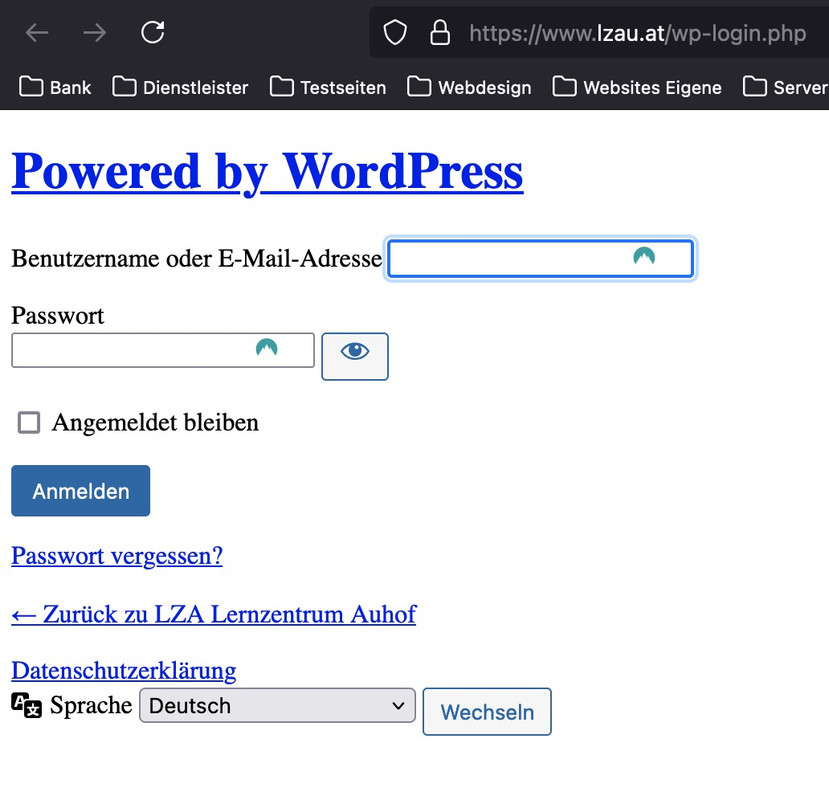 July 13, 2024 at 3:41 pm #1461977
July 13, 2024 at 3:41 pm #1461977Hi,
Unfortunately your site is not working for me. I see the error:This site can’t be reached – took too long to respond.
I believe that the issue is with the domain routing, so you will need to ask your webhost for help.
I recommend creating a backup from your old webhost while you can, you will need the database and the FTP files, please note that the database is very important, if you don’t know how to download this please ask your old webhost for help.Best regards,
MikeJuly 15, 2024 at 10:50 am #1462071Rikard, thank you so much, I’ll give that a try!
Guenni, I can open that too, but am unable to login unfortunately.
Mike, it’s working for me (I also figured out how to fix the multidomain issue). I just can’t log into wp-admin. I am trying to download the files, the webhoster’s FTP is terrible and keeps giving me error messages. I’ll get there eventually…
Thank you so much for your help guys, I hope I can fix this somehow!
-
This reply was modified 1 year, 7 months ago by
Ulrich.
July 15, 2024 at 1:59 pm #1462094 -
This reply was modified 1 year, 7 months ago by
-
AuthorPosts
- You must be logged in to reply to this topic.
