
-
AuthorPosts
-
August 31, 2019 at 8:29 am #1132498
Hi,
With the change to version 4.6 the Top icon is no longer visible
Thanks in advance
Best Regards
Giuseppe Beghelli-
This topic was modified 6 years, 5 months ago by
elquenosabenada.
September 2, 2019 at 6:48 am #1132839Hey Giuseppe,
I see that you have active caching/minification on the site, did you try clearing that?
Best regards,
RikardSeptember 2, 2019 at 8:10 am #1132858Yes I cleaned the cache and I also disabled w3 total cache but the issue remains
I also emptied the cache of w3 total cache and removed the plugin, via ftp I deleted the folders and files created by the plugin, created a new .htaccess without compression and brought to normal wp-config.php but nothing is served.
Has happened on all sites compressed with w3 total cache even with local ones
Surely something remained trapped in the database because I tested the new version locally without compression and the icon can be seen
Best Regards
Giuseppe Beghelli-
This reply was modified 6 years, 5 months ago by
elquenosabenada.
September 3, 2019 at 5:42 am #1133205Hi Giuseppe,
Thanks for the update. I’m not sure what it could be then, but if it’s working on a local version without compression then the plugin is likely at fault here. Did you try playing around with different settings in the plugin to see if that makes any difference?
Best regards,
RikardSeptember 3, 2019 at 6:21 am #1133217I did. I took the compression away from the objects but it doesn’t change anything
I have not found a way to delete the cache that remains in the database.
It happened to me a short time ago on a site to which I had put ssl and in analytics I inserted the new version that returned me a tracking code different from before.
The old code of analytics continues to remain inside the database
Best Regards
Giuseppe Beghelli-
This reply was modified 6 years, 5 months ago by
elquenosabenada.
September 6, 2019 at 8:20 am #1134796Hi,
Thank you for sharing the details.
The arrow element is missing in the source. I still see compressed CSS.
Please perform the below steps to clear the browser cache:
1. Disable “merging and compression” for CSS and JS files from Enfold > Performance.
2. If a caching plugin is installed check the plugin settings and clear the cache and deactivate the plugins for testing purpose.
3. Hard refresh by pressing Ctrl + Shift + F5 on your browser or press the F12 key to open chrome dev tools and right click on the refresh button and select “Empty Cache and Hard Reload”.

Best regards,
VinaySeptember 6, 2019 at 8:39 am #1134800Thanks for the answer Vinay but unfortunately does not appear
Now the site is without any compression and with the cache emptied
I’m just gonna leave him like that until you look at us.Now I’ve done this rehearsal.
I emptied the cache and disabled the plugin that generates it then I put version 4.5.7 of enfold and the icon reappeared, I updated to version 4.6.1
and the icon reappeared, I updated to version 4.6.1  and the icon disappeared.
and the icon disappeared.
I don’t know what to do anymore.
Best regards
Giuseppe Beghelli-
This reply was modified 6 years, 5 months ago by
elquenosabenada.
September 8, 2019 at 12:57 am #1135524Hi,
Sorry for the late reply, I have found that your “back to top” code has an error in it, a rouge ‘true’
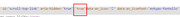
removing this restores the icon, this doesn’t occur on a new clean install. I also note that the default title “Scroll to top” has been translated to “Scorrere verso l’alto” and contains a currly quote, perhaps this has something to do with the error, or it is the minifying or the cloudflare script.
I see above that you wrote that you have disabled the minifying / cache but it is still serving right now, perhaps your webhost is also caching?Best regards,
MikeSeptember 8, 2019 at 6:27 am #1135565My webhost doesn’t use a cache
I have found the solution.
In the footer.php file of version 4.6 at line 268 there is aria-hidden=’true while in the previous version there was no
The aria-hidden=’true element is necessary?
I don’t want to keep a file from a previous version
Thanks Mike.
Best regards
Giuseppe Beghelli-
This reply was modified 6 years, 5 months ago by
elquenosabenada.
September 8, 2019 at 4:32 pm #1135653Hi,
I believe you mean aria-hidden=’true’ this is correct and should be there, you can see in the screenshot above the extra “true” is after this. I see your icon is now working with aria-hidden=’true’ in place on v4.6.1
So what change did you make?Best regards,
MikeSeptember 8, 2019 at 4:49 pm #1135656Hi Mike
I don’t know how it could be there.
Probably then the code in the footer version 4.6.1 is not necessary
I only plugged it into line 268 of footer.php
this code
<a href='#top' title='<?php _e('Scroll to top','avia_framework'); ?>' id='scroll-top-link' <?php echo av_icon_string( 'scrolltop' ); ?>><span class="avia_hidden_link_text"><?php _e('Scroll to top','avia_framework'); ?></span></a>
in place of this
<a href='#top' title='<?php _e('Scroll to top','avia_framework'); ?>' id='scroll-top-link' aria-hidden='true' <?php echo av_icon_string( 'scrolltop' ); ?>><span class="avia_hidden_link_text"><?php _e('Scroll to top','avia_framework'); ?></span></a>
The question is it would be possible to remove that element from the footer in the next version since aria-hidden=’true’ still appears?Best regards
Giuseppe Beghelli-
This reply was modified 6 years, 5 months ago by
elquenosabenada.
September 8, 2019 at 5:56 pm #1135672Hi,
Your changes are not showing to me, naturally with hard cache reloading on my end.
Your site is still serving cached & minified files, I’m sure this is the cause.
Unfortunately, I can not reproduce your error in an controled environment.
Please see the screenshot in Private Content area.Best regards,
MikeSeptember 8, 2019 at 6:27 pm #1135686Hi Mike
Mike I had tried this action before in local and when I inserted it in the site I had to empty the cache of w3 total cache and still didn’t appear then I emptied the cache of cloudflare and finally the icon has appeared.
If you really want to be sure I’ll create your administrator credentials so you’ll see in the editor that the footer code is what I wrote above
Thank you for the inspiration you gave me
Best regards
Giuseppe BeghelliSeptember 8, 2019 at 7:03 pm #1135693I did the same thing also for the site
-
This reply was modified 6 years, 5 months ago by
elquenosabenada.
September 9, 2019 at 8:24 am #1135818Hi Mike
in the private area there’s a video
Best Regards
Giuseppe Beghelli-
This reply was modified 6 years, 5 months ago by
elquenosabenada.
September 10, 2019 at 6:05 am #1136363Hi,
Thanks for the feedback and the video. Since this modification is working for you perhaps you could place the footer.php in your child theme?
Sorry, but I have not been able to reproduce the error, so I can’t suggest a core change that can’t be reproduced.
I hope this makes sense and is reasonable.Best regards,
MikeSeptember 10, 2019 at 7:25 am #1136395Hi
Yes, it’s a good idea and I’ve already done it.
Then you can close the thread
Best regards
Giuseppe BeghelliSeptember 10, 2019 at 8:58 pm #1136772Hi,
We will close this now. Thank you for using Enfold.For your information, you can take a look at Enfold documentation here
For any other questions or issues, feel free to start new threads in the Enfold forum and we will gladly try to help you :)Best regards,
Mike -
This topic was modified 6 years, 5 months ago by
-
AuthorPosts
- The topic ‘Top icon’ is closed to new replies.
