
-
AuthorPosts
-
August 30, 2018 at 2:06 pm #1003594
Hey,
im trying to add a timeline to the site. All works well, but the date is missing. I can see it on sourcecode, but not on fronted. On the preview i see the date. Can you check this please: https://www.combra.de/kollege-hund/
best regards
AlexAugust 30, 2018 at 2:59 pm #1003644Hey combra,
Can you give us temporary admin access to your website in the private content box below, so that we can have a closer look?
It is there in html and I see no css hiding it.
Best regards,
VictoriaAugust 30, 2018 at 3:23 pm #1003676August 31, 2018 at 9:36 am #1003975Any ideas?
August 31, 2018 at 9:49 am #1003981Hi combra,
You should be running at least php5.6.3 for the code to work properly. Please consider upgrading your php version.
Best regards,
VictoriaAugust 31, 2018 at 10:19 am #1003999Hey Victoria,
thanks for your answer. Just changed to php 7.0. No changes so far.
Best regards
AlexAugust 31, 2018 at 12:13 pm #1004054Still dosent work, maybe do you have some other idea for it?
August 31, 2018 at 3:49 pm #1004131Hi combra,
Best regards,
VictoriaSeptember 3, 2018 at 12:16 pm #1004908Yeah missed to change .htaccess for it. Now its 7.2. No chages so far.
September 3, 2018 at 2:26 pm #1004977Hi,
I took a look at your page and found there is what seems to be something odd in your timeline entries:
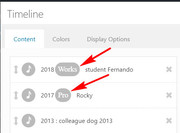
I’m not sure what it is, but I Enabled the Avia Layout Builder Debugger and copied your page to my localhost and tested for un-closed html tags but found none. I did find that your timeline worked correctly on my localhost with the dates showing correctly and the error above didn’t show.
I didn’t find any added functions or scripts in your functions.php, do you recall editing any theme files?
Is this the only element you have seen issues with?
How did you last update the theme, via FTP?
Try disabling your plugins. If that resolves the issue, reactivate each one individually until you find the cause.Best regards,
MikeSeptember 4, 2018 at 8:46 am #1005320Hey Mike,
thanks for your answer. There are no extra functions on this site. After checking all plugins, i found the error. Right now, i dont have any problems with other elements from enfold, only with the timeline.
Its a conflict between enfold and Table of Contents Plus. After deactivating the plugin, the year numbers are displayed. The only question now is, is there any way to get around that? I would not relinquish this extension.
September 4, 2018 at 11:21 am #1005429Hi,
If there is a plugin conflict please try an alternate plugin. There is not much we can do to make the plugin work with the theme. Please try to get in touch with the plugin author and see what they can do to fix the issue.
If there is an issue with the theme please let us know we are happy to help you :)
Best regards,
Vinay -
AuthorPosts
- You must be logged in to reply to this topic.
